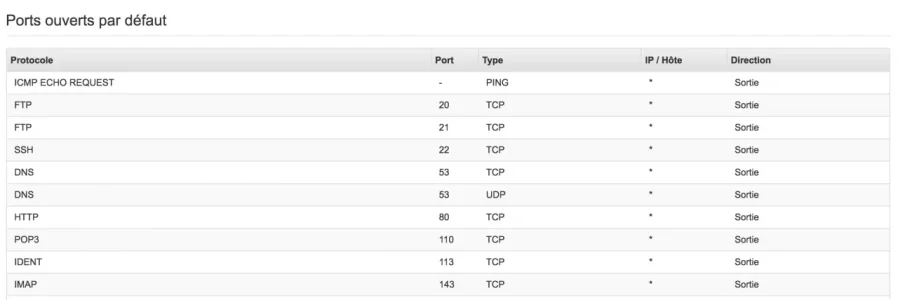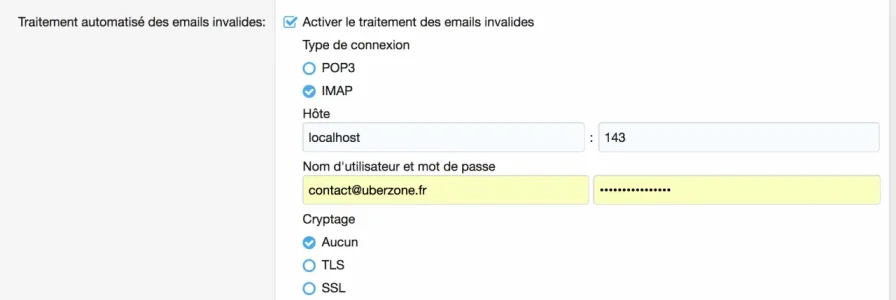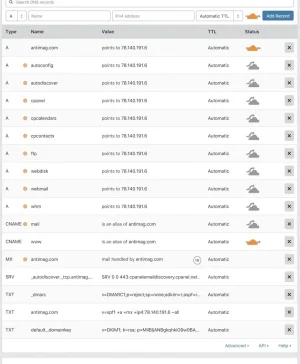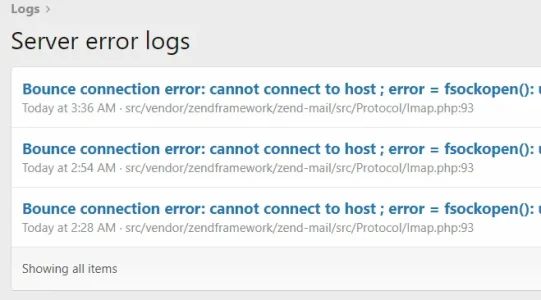
Server error logs
Code:
Zend\Mail\Protocol\Exception\RuntimeException: Bounce connection error: cannot connect to host ; error = fsockopen(): unable to connect to ssl://london.mxroute.com:993 (Connection timed out) (errno = 0 ) src/vendor/zendframework/zend-mail/src/Protocol/Imap.php:93
Generated by: Unknown account Feb 3, 2018 at 3:36 AMStack trace
Code:
#0 src/vendor/zendframework/zend-mail/src/Storage/Imap.php(205): Zend\Mail\Protocol\Imap->connect('london.mxroute....', 993, 'SSL')
#1 src/XF/EmailBounce/Processor.php(241): Zend\Mail\Storage\Imap->__construct(Array)
#2 src/XF/SubContainer/Bounce.php(15): XF\EmailBounce\Processor::getDefaultBounceHandlerStorage(Object(XF\Pub\App))
#3 src/XF/Container.php(28): XF\SubContainer\Bounce->XF\SubContainer\{closure}(Object(XF\Container))
#4 src/XF/SubContainer/Bounce.php(43): XF\Container->offsetGet('storage')
#5 src/XF/Job/EmailBounce.php(20): XF\SubContainer\Bounce->storage()
#6 src/XF/Job/Manager.php(241): XF\Job\EmailBounce->run(7.9999990463257)
#7 src/XF/Job/Manager.php(187): XF\Job\Manager->runJobInternal(Array, 7.9999990463257)
#8 src/XF/Job/Manager.php(76): XF\Job\Manager->runJobEntry(Array, 7.9999990463257)
#9 job.php(15): XF\Job\Manager->runQueue(false, 8)
#10 {main}
-------------
Previous ErrorException: fsockopen(): unable to connect to ssl://london.mxroute.com:993 (Connection timed out) - src/vendor/zendframework/zend-mail/src/Protocol/Imap.php:90
#0 [internal function]: Zend\Stdlib\ErrorHandler::addError(2, 'fsockopen(): un...', '/home2/ooozoo/p...', 90, Array)
#1 src/vendor/zendframework/zend-mail/src/Protocol/Imap.php(90): fsockopen('ssl://london.mx...', 993, 110, 'Connection time...', 30)
#2 src/vendor/zendframework/zend-mail/src/Storage/Imap.php(205): Zend\Mail\Protocol\Imap->connect('london.mxroute....', 993, 'SSL')
#3 src/XF/EmailBounce/Processor.php(241): Zend\Mail\Storage\Imap->__construct(Array)
#4 src/XF/SubContainer/Bounce.php(15): XF\EmailBounce\Processor::getDefaultBounceHandlerStorage(Object(XF\Pub\App))
#5 src/XF/Container.php(28): XF\SubContainer\Bounce->XF\SubContainer\{closure}(Object(XF\Container))
#6 src/XF/SubContainer/Bounce.php(43): XF\Container->offsetGet('storage')
#7 src/XF/Job/EmailBounce.php(20): XF\SubContainer\Bounce->storage()
#8 src/XF/Job/Manager.php(241): XF\Job\EmailBounce->run(7.9999990463257)
#9 src/XF/Job/Manager.php(187): XF\Job\Manager->runJobInternal(Array, 7.9999990463257)
#10 src/XF/Job/Manager.php(76): XF\Job\Manager->runJobEntry(Array, 7.9999990463257)
#11 job.php(15): XF\Job\Manager->runQueue(false, 8)
#12 {main}Request state
Code:
array(4) {
["url"] => string(8) "/job.php"
["referrer"] => string(19) "https://mywebsite/"
["_GET"] => array(0) {
}
["_POST"] => array(0) {
}
}Email Bounce Logs
Code:
No entries have been logged.