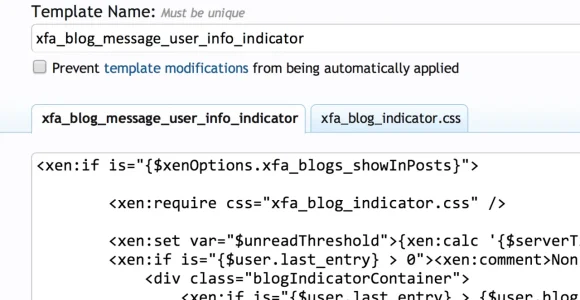You are using an out of date browser. It may not display this or other websites correctly.
You should upgrade or use an alternative browser.
You should upgrade or use an alternative browser.
Better Blogs [Deleted]
- Thread starter Rigel Kentaurus
- Start date
Rigel Kentaurus
Well-known member
No, it is just the IPB importer and vBulletin importer fixes.Does 1.0.41 fix the editing issue I see in 1.0.40? ie, click to edit a blog post with formatting in, and the bbcode becomes text instead of being formatted.
Voidburn
Member
I know 1.4 just came out, but I can't see anything that says BB is xenforo 1.4 immune..The update mainly deals with making sure BB is 1.4 compatible
Rigel Kentaurus
Well-known member
There are still a couple of rough edges with 1.4 compatibility, I will post an update soon to fully make BB 1.4 compatibleI know 1.4 just came out, but I can't see anything that says BB is xenforo 1.4 immune..
Rigel Kentaurus
Well-known member
Rigel Kentaurus updated Better Blogs with a new update entry:
1.0.42 Privacy warnings, Importer fixes, Uninstall fixes
Enhancements

Bug Fixes
1.0.42 Privacy warnings, Importer fixes, Uninstall fixes
Enhancements
- Uninstall now requires a flag in config.php to avoid uninstalling by mistake
- If the entry is set to private, a warning will be displayed to the admin, so they know that they are not really allowed to see the blog
Bug Fixes
- Uninstaller now deletes the data that was stored in the registry (Blog Totals, Global Categories cache, Panels cache)
- Importer was inheriting from vBulletin importer and when retain_keys was set, deleting forum 1 and category 1
- The customization CSS was not being displayed correctly when Friendly Urls were enabled
- Fixed grammar error on phrase: xfa_blogs_do_not_yet_has_a_blog
PrettyPixels
Well-known member
@Rigel Kentaurus - Thanks for the update!  Does this make Better Blogs 1.4 compatible, or will that be a future update?
Does this make Better Blogs 1.4 compatible, or will that be a future update?
Rigel Kentaurus
Well-known member
You should have no issues using this with 1.4@Rigel Kentaurus - Thanks for the update!Does this make Better Blogs 1.4 compatible, or will that be a future update?
I am missing to add Sitemap compatibility, but I consider that an extra feature
PrettyPixels
Well-known member
You should have no issues using this with 1.4
I am missing to add Sitemap compatibility, but I consider that an extra feature
Awesome. Thanks, Rigel!
Rob
Well-known member
I see some pretty critical bugs in this and some scope for definite improvements to bring in into line of what is acceptable (don't forget, I've paid good money for this).
@Rigel Kentaurus, Can you say when these issues will be addressed?
- Categories management
- I misspelled a category. I want to delete it, or rename it, how?
- Where are global categories defined and managed?
- Customise Blog
- The title "color" doesn't work.
- Lots of other *weird* happenings on the customise CSS side.
- Better Support 1.4
- Message info - blog indicators mess with the new to 1.4 online indicators
@Rigel Kentaurus, Can you say when these issues will be addressed?
Last edited:
Rigel Kentaurus
Well-known member
I see some pretty critical bugs in this and some scope for definite improvements to bring in into line of what is acceptable (don't forget, I've paid good money for this).
- Categories management
- I misspelled a category. I want to delete it, or rename it, how?
- Where are global categories defined and managed?
- Customise Blog
- The title "color" doesn't work.
- Lots of other *weird* happenings on the customise CSS side.
- Better Support 1.4
- Message info - blog indicators mess with the new to 1.4 online indicators
@Rigel Kentaurus, Can you say when these issues will be addressed?
1. To delete categories, click on "Customize", then delete it
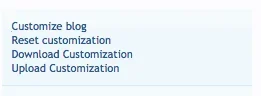

1b. Global categories are admin-defined and can be added, deleted, changed through the AdminCP
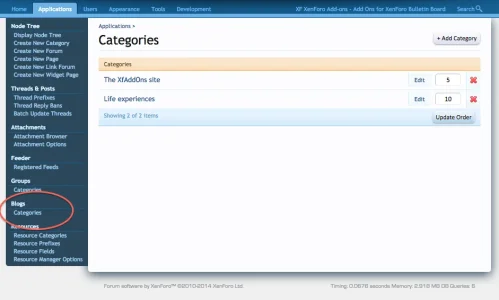
2. Customise Blog
Could you add more details about the weird happenings?
Whatever you report, please try to reproduce it in XfAddOns.com
3. icon
I'll take a look. For the time being you can disable that feature through the Options.
Rigel Kentaurus
Well-known member
Rigel Kentaurus
Well-known member
You can always blank the template
xfa_blog_indicator.css
if you are not using that feature
xfa_blog_indicator.css
if you are not using that feature
Rob
Well-known member
Hi, well, the message info area is still affected as the online indicator is no longer inside the avatar, and thats with or without the setting enabled.
With regards to the CSS; I can see you are accounting for links in the CSS code, but these are not being applied due to more specific CSS elsewhere.
The title color isnt working. The sidebar colors are not working, especially on links.
I think the best way to handle the CSS customisations would be to include seperate link settings on each element because few people want their links to be identical to text anyway.
If the postbit setting is enabled, then a blog link appears on every single profile comment - eg, everyone who replies on my profile has a blog link next to their avatar but it links to mine, irrespective of poster.
I'm finding more bugs and am happy to report these, hope you can work with us to resolve some of these annoying little bugs as the mod itself is very useful. The most critical one for me, is more sensible placement of the blog icons, now that online indicators have come along to mess with the placement.
With regards to the CSS; I can see you are accounting for links in the CSS code, but these are not being applied due to more specific CSS elsewhere.
The title color isnt working. The sidebar colors are not working, especially on links.
I think the best way to handle the CSS customisations would be to include seperate link settings on each element because few people want their links to be identical to text anyway.
If the postbit setting is enabled, then a blog link appears on every single profile comment - eg, everyone who replies on my profile has a blog link next to their avatar but it links to mine, irrespective of poster.
I'm finding more bugs and am happy to report these, hope you can work with us to resolve some of these annoying little bugs as the mod itself is very useful. The most critical one for me, is more sensible placement of the blog icons, now that online indicators have come along to mess with the placement.
ibrian
Well-known member
You should have no issues using this with 1.4
Great! You may want to edit the first post to reflect this, as it still only lists XF 1.3 compatibility.
Rigel Kentaurus
Well-known member
Rigel Kentaurus updated Better Blogs with a new update entry:
1.0.43 Addeed Admin tool to "Rebuild counters"
Changes

1.0.43 Addeed Admin tool to "Rebuild counters"
Changes
- Added an option in the AdminCP to rebuild the blog totals
Similar threads
- Replies
- 7
- Views
- 2K
- Replies
- 2
- Views
- 809
- Replies
- 6
- Views
- 3K