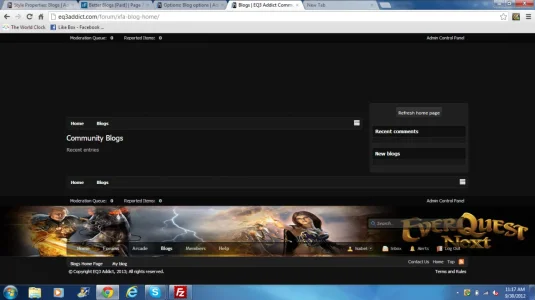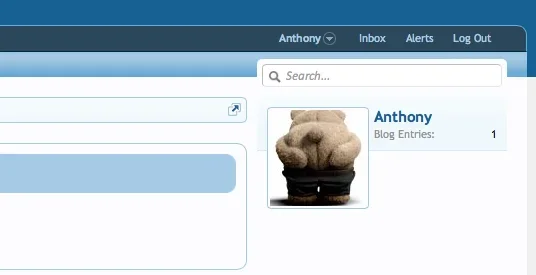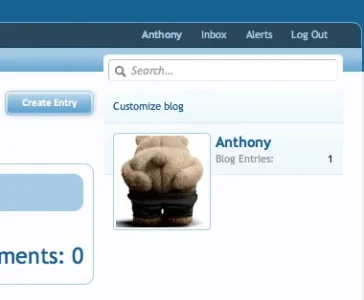I read through most of the pages but not all of them, so I apologize if I repeat something here.
I downloaded and installed the new bog version just fine, that went very smoothly. However there are still some issues of concern.
1. First and foremost, while in full screen mode, the Breadcrumb Menu still doesn't have a path back to the forum.
It has Home, and you added "Blogs" in this new update.
Home sends my users back to the main site URL and Blogs sends them right back to where they already are. There is absolutely no way for a user to go back to the forum from the blog without either A) altering the browser URL, or B) clicking through the home page.
My website (
EQ3 Addict) does not utilize xenForo as the home page. I need the breadcrumb menu to include a direct link back to the forum otherwise I need my Nav Menu back in full screen mode. Personally, I think the entire nav menu should just be moved to the top of the page instead.
When I tried this in your demo site it went back to the forum but it was misleading because your forum is your home page.
2. If you set the blog homepage as the community latest blogs, and you do not yet have a blog, there is no easy direct link to manage your own blog.
The "My Blog" bubble image thing does not show up until you actually have one. So as it stands now, with the default set to community blogs, you have to go back to the forum, back to the nav menu, hover your mouse over the arrow thing, wait for it to drop down, and click directly on "My Blog". Then you have to make a blog just for the My Blog Icon bubble to pop up.
3. The URL still says xfa-blogs.
This is a matter of renaming the styles folders you include in your package. Something that I and everyone else would sincerely appreciate.
4. The Recent Blogs doesn't work.
In the sidebar that it adds via the options and in the actual community blogs main link, I don't see anything show up at all there.
Suggestion:
I would like to make the suggestion again to move the B icon out of the Avatar box and into the username box instead. See image below.