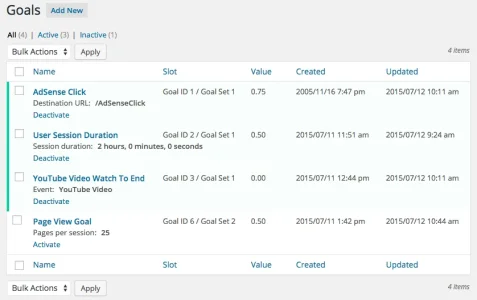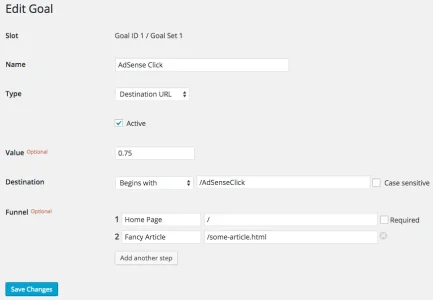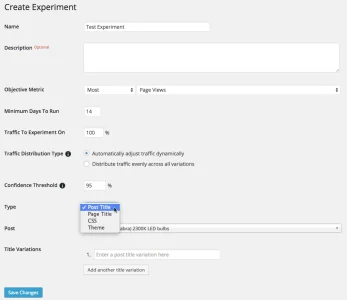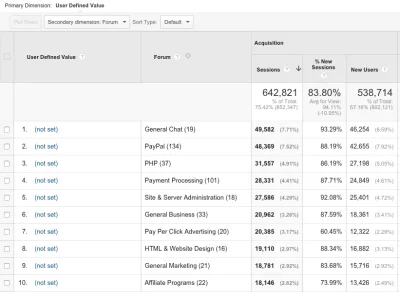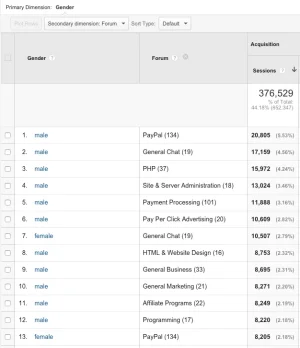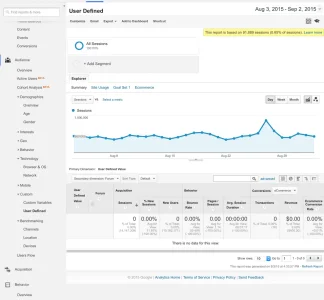Live Free
Active member
- No, the counter in XenForo's normal admin area and Google Analytics are two different things. The XenForo statistics doesn't feed anything into your Google Analytics account.
What I meant was that I manually set up event tracking for registrations in Google Analytics. I'm not talking about the default Xenforo statistics. Since I also have Better Analytics installed, I'm was concerned about duplicate events.
Yes, if you are using the campaign tags on your own already to track actual campaigns, use them like you normally would.
Regarding newsletters/email - Rather than sending directly thorugh the Xenforo Admincp, say I'm using a third party mailing provider (i.e. Mandrill/MailJet). Even if I send a newsletter and include utm paramaters and otherwise send the newsletter like I normally would, this would not track email sends/opens/clicks how Better Analytics does for normal transactional emails, correct? I would have to set up independent/secondary event tracking.
Although experiment management is already a future feature that's slated. But for now, it's done through the normal Google Analytics account, and I haven't personally run any ever, so...
The plan is to use it to do server-side experiments controlled through the admin area.
Hella! If experiments became a feature of Better Analytics I'd be ecstatic. I think it's essential for optimizing key metrics. I've tried running a few on Xenforo but it's not practical due to the style permission issue. I think you really need server-side experiments. Through the admincp? Even better.
Right now I'm working on getting the Goal and Experiment management into the WordPress version (the WordPress and XenForo version shared a unified code base, so it won't be hard to integrate it into the XenForo version once it's done in the WordPress version):
View attachment 110743
Very, very exciting.
The system feeds the user ID of the user, but not the username (user ID is not personally identifiable)... so you can get all sorts of data for that user if you apply a filter based on their user ID (that's how it gets the charts that show on the member profile "Analytics" tab). If it's something you want to display outside of the normal Google Analytics interface, you probably will want to look at Google's Core Reporting API... that's where you can basically get whatever data you want: What Is The Core Reporting API - Overview
Okay, so this would essentially be done the same way as your other charts are done. I will look into core reporting but I'm still intermediate here at best. Would compiling the type of information I stated, such as a break down of a user's posts on a per forum basis, be (relatively) difficult? I'd like to make the functionality I described a requested feature, though I understand you may not be interested.
One new question about measuring bounce rate. Like others in this thread I tracked a significant drop in bounce rate upon installing Better Analytics (the Adjusted Bounce Rate, I believe). How can I adjust this so my Bounce Rate is once again tracked as a "hard bounce"?