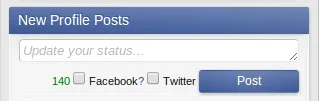No.Does this work with xenzine article publishing?
You are using an out of date browser. It may not display this or other websites correctly.
You should upgrade or use an alternative browser.
You should upgrade or use an alternative browser.
[bd] Social Share [Deleted]
- Thread starter xfrocks
- Start date
RAHSTYLES
Active member
Im using auditendo drift... is that why its not working for me ?What is the TM expression? Ill see why it doesn't catch.
No one has reported any such issues with Drift, but it could be.Im using auditendo drift... is that why its not working for me ?
Nah I reported it many times before.No one has reported any such issues with Drift, but it could be.
Then maybe I'm thinking of a different issue? What exactly is happening?Nah I reported it many times before.
Cory Booth
Well-known member
Sorry, I'm trying to find the post - but haven't been able (I'm behind a bit upgrading)...
I just moved to XF 1.4 and I am configuring the updated version on Social Share (the one I had before required "Social"
So I just requested permissions to my FB app I saw in the post...
But my Twitter account is "erroring" as well.
Can someone detail the steps to configure this - step by step...
As they differ from the previous steps?
bdSocialShare_Exception_Interrupted: a:1:{s:6:"errors";a:1:{i:0;O:8:"stdClass":2:{s:7:"message";s:26:"Could not authenticate you";s:4:"code";i:32;}}} - library/bdSocialShare/XenForo/ControllerAdmin/Tools.php:114
#0 /home/aquiah5/public_html/library/XenForo/FrontController.php(347): bdSocialShare_XenForo_ControllerAdmin_Tools->actionSocialShareTestTwitter()
#1 /home/aquiah5/public_html/library/XenForo/FrontController.php(134): XenForo_FrontController->dispatch(Object(XenForo_RouteMatch))
#2 /home/aquiah5/public_html/admin.php(13): XenForo_FrontController->run()
#3 {main}
array(3) {
["url"] => string(65) "http://aquiaharbour.org/admin.php?tools/social-share/test/twitter"
["_GET"] => array(1) {
["tools/social-share/test/twitter"] => string(0) ""
}
["_POST"] => array(5) {
["targetId"] => string(272) "hhhhhhhh"
["_xfRequestUri"] => string(37) "/admin.php?options/list/bdSocialShare"
["_xfNoRedirect"] => string(1) "1"
["_xfToken"] => string(8) "********"
["_xfResponseType"] => string(4) "json"
}
}
bdSocialShare_Exception_Interrupted: a:1:{s:5:"error";a:3:{s:7:"message";s:73:"The user must be an administrator of the page in order to impersonate it.";s:4:"type";s:14:"OAuthException";s:4:"code";i:190;}} - library/bdSocialShare/XenForo/ControllerAdmin/Tools.php:86
array(3) {
["url"] => string(66) "http://aquiaharbour.org/admin.php?tools/social-share/test/facebook"
["_GET"] => array(1) {
["tools/social-share/test/facebook"] => string(0) ""
}
["_POST"] => array(5) {
["targetId"] => string(397) "hhhh"
["_xfRequestUri"] => string(37) "/admin.php?options/list/bdSocialShare"
["_xfNoRedirect"] => string(1) "1"
["_xfToken"] => string(8) "********"
["_xfResponseType"] => string(4) "json"
}
}
I just moved to XF 1.4 and I am configuring the updated version on Social Share (the one I had before required "Social"
So I just requested permissions to my FB app I saw in the post...
But my Twitter account is "erroring" as well.
Can someone detail the steps to configure this - step by step...
As they differ from the previous steps?
bdSocialShare_Exception_Interrupted: a:1:{s:6:"errors";a:1:{i:0;O:8:"stdClass":2:{s:7:"message";s:26:"Could not authenticate you";s:4:"code";i:32;}}} - library/bdSocialShare/XenForo/ControllerAdmin/Tools.php:114
#0 /home/aquiah5/public_html/library/XenForo/FrontController.php(347): bdSocialShare_XenForo_ControllerAdmin_Tools->actionSocialShareTestTwitter()
#1 /home/aquiah5/public_html/library/XenForo/FrontController.php(134): XenForo_FrontController->dispatch(Object(XenForo_RouteMatch))
#2 /home/aquiah5/public_html/admin.php(13): XenForo_FrontController->run()
#3 {main}
array(3) {
["url"] => string(65) "http://aquiaharbour.org/admin.php?tools/social-share/test/twitter"
["_GET"] => array(1) {
["tools/social-share/test/twitter"] => string(0) ""
}
["_POST"] => array(5) {
["targetId"] => string(272) "hhhhhhhh"
["_xfRequestUri"] => string(37) "/admin.php?options/list/bdSocialShare"
["_xfNoRedirect"] => string(1) "1"
["_xfToken"] => string(8) "********"
["_xfResponseType"] => string(4) "json"
}
}
bdSocialShare_Exception_Interrupted: a:1:{s:5:"error";a:3:{s:7:"message";s:73:"The user must be an administrator of the page in order to impersonate it.";s:4:"type";s:14:"OAuthException";s:4:"code";i:190;}} - library/bdSocialShare/XenForo/ControllerAdmin/Tools.php:86
array(3) {
["url"] => string(66) "http://aquiaharbour.org/admin.php?tools/social-share/test/facebook"
["_GET"] => array(1) {
["tools/social-share/test/facebook"] => string(0) ""
}
["_POST"] => array(5) {
["targetId"] => string(397) "hhhh"
["_xfRequestUri"] => string(37) "/admin.php?options/list/bdSocialShare"
["_xfNoRedirect"] => string(1) "1"
["_xfToken"] => string(8) "********"
["_xfResponseType"] => string(4) "json"
}
}
xfrocks
Well-known member
Sorry I don't really understand your question but according to the error log, it looks like your Facebook account doesn't have admin rights to the Facebook Page. For Twitter, you need to click the link to add the account again, the token seemed to be expired.Sorry, I'm trying to find the post - but haven't been able (I'm behind a bit upgrading)...
I just moved to XF 1.4 and I am configuring the updated version on Social Share (the one I had before required "Social"
So I just requested permissions to my FB app I saw in the post...
But my Twitter account is "erroring" as well.
Can someone detail the steps to configure this - step by step...
As they differ from the previous steps?
bdSocialShare_Exception_Interrupted: a:1:{s:6:"errors";a:1:{i:0;O:8:"stdClass":2:{s:7:"message";s:26:"Could not authenticate you";s:4:"code";i:32;}}} - library/bdSocialShare/XenForo/ControllerAdmin/Tools.php:114
#0 /home/aquiah5/public_html/library/XenForo/FrontController.php(347): bdSocialShare_XenForo_ControllerAdmin_Tools->actionSocialShareTestTwitter()
#1 /home/aquiah5/public_html/library/XenForo/FrontController.php(134): XenForo_FrontController->dispatch(Object(XenForo_RouteMatch))
#2 /home/aquiah5/public_html/admin.php(13): XenForo_FrontController->run()
#3 {main}
array(3) {
["url"] => string(65) "http://aquiaharbour.org/admin.php?tools/social-share/test/twitter"
["_GET"] => array(1) {
["tools/social-share/test/twitter"] => string(0) ""
}
["_POST"] => array(5) {
["targetId"] => string(272) "hhhhhhhh"
["_xfRequestUri"] => string(37) "/admin.php?options/list/bdSocialShare"
["_xfNoRedirect"] => string(1) "1"
["_xfToken"] => string(8) "********"
["_xfResponseType"] => string(4) "json"
}
}
bdSocialShare_Exception_Interrupted: a:1:{s:5:"error";a:3:{s:7:"message";s:73:"The user must be an administrator of the page in order to impersonate it.";s:4:"type";s:14:"OAuthException";s:4:"code";i:190;}} - library/bdSocialShare/XenForo/ControllerAdmin/Tools.php:86
array(3) {
["url"] => string(66) "http://aquiaharbour.org/admin.php?tools/social-share/test/facebook"
["_GET"] => array(1) {
["tools/social-share/test/facebook"] => string(0) ""
}
["_POST"] => array(5) {
["targetId"] => string(397) "hhhh"
["_xfRequestUri"] => string(37) "/admin.php?options/list/bdSocialShare"
["_xfNoRedirect"] => string(1) "1"
["_xfToken"] => string(8) "********"
["_xfResponseType"] => string(4) "json"
}
}
xfrocks
Well-known member
Nicely done!
Cory Booth
Well-known member
Sorry I don't really understand your question but according to the error log, it looks like your Facebook account doesn't have admin rights to the Facebook Page. For Twitter, you need to click the link to add the account again, the token seemed to be expired.
xfrocks...
I got FaceBook to work, now stuck on Twitter....
Still can't get this work...
One question, does "associating your account" to Twitter break this?
I add Twitter to the Xenforo builtin area - the Test passes no problem.
I see the account in the popup for Social Share, but it errors (same error as above)
I used the instructions here:
https://xenforo.com/community/threads/bd-social-share-paid.56960/page-11#post-630660
EDIT....
Got it: I had to regenerate API keys and redo the integration...
(I have been a long time user of this add-in - if it matters)
Last edited:
xfrocks
Well-known member
I think your Twitter token for some reason expired. If you try to share a post to Twitter, the add-on will know and suggest to recover the token. Next time please try to do thatxfrocks...
I got FaceBook to work, now stuck on Twitter....
Still can't get this work...
One question, does "associating your account" to Twitter break this?
I add Twitter to the Xenforo builtin area - the Test passes no problem.
I see the account in the popup for Social Share, but it errors (same error as above)
I used the instructions here:
https://xenforo.com/community/threads/bd-social-share-paid.56960/page-11#post-630660
EDIT....
Got it: I had to regenerate API keys and redo the integration...
(I have been a long time user of this add-in - if it matters)
Opt-in means the feature will be turned off by default and user has to enable it to use.Hi @xfrocks I'm translating the addon to my language. I have a question, what is the meaning of opt-in and opt-out in Medal and Trophy Awards?
Could you explain me in plain english?
Thanks.
Opt-out means the feature will be turned on by default and user has to disable it if he/she doesn't want to auto-share new trophies/medals.
Creaky
Well-known member
Is the Social Network Authentication add on still required for twitter or does this use the core twitter auth now.
Found the answer, now uses the built in Twitter auth.
How easy is it to add support for other add ons to this? I will be using Xenreviews once out of beta and would like to add support for it
xfrocks
Well-known member
That's right. It uses XenForo's when possible.Found the answer, now uses the built in Twitter auth.
How easy is it to add support for other add ons to this? I will be using Xenreviews once out of beta and would like to add support for it
It is possible if add-on author invests some time to do it.Found the answer, now uses the built in Twitter auth.
How easy is it to add support for other add ons to this? I will be using Xenreviews once out of beta and would like to add support for it
With xF 1.4b3 @Chris D gallery no longer shares to facebook using version 1.4.4b of social share. No errors in the acp logs
I haven't tested it for a quite a while. Hmm...Tested with @sonnb gallery and it doesn't share either.
Daniel-SP
Well-known member
@xfrocks, I have done some tests latelly and I think that the issue belongs to the addon.
My addon is sharing normally but it never shared with the images on og:image. YEsterday I saw that the default xenforo was set and them I replaced to the logo of my forum,. I just made a test now and when the addon shares, it still skipes the logo but when I enter to the page on facebook and paste a link, the logo enters normally.
Check the attachment. Firstly the topic was created, the addon shared it with no image. I just made some adjustments to the thread and shared myselft the link on the page ( pasted link, wait load the box, put some text and then removed the link and posted).
As you can see, the og:image is working but no with the addon
My addon is sharing normally but it never shared with the images on og:image. YEsterday I saw that the default xenforo was set and them I replaced to the logo of my forum,. I just made a test now and when the addon shares, it still skipes the logo but when I enter to the page on facebook and paste a link, the logo enters normally.
Check the attachment. Firstly the topic was created, the addon shared it with no image. I just made some adjustments to the thread and shared myselft the link on the page ( pasted link, wait load the box, put some text and then removed the link and posted).
As you can see, the og:image is working but no with the addon
Attachments
xfrocks
Well-known member
xfrocks updated [bd] Social Share with a new update entry:
New feature: Staff Share
Read the rest of this update entry...
New feature: Staff Share
- Added new option to render social network friendly access denied page, supports thread and resource for now.
- Added new option to control whether to send link data directly to Facebook (or let Facebook read Open Graph metadata itself)
- Added staff share feature
- Improved support for Twitter shortener
- Improved compatibility with other add-ons
- Bug fixes
Read the rest of this update entry...
Similar threads
- Replies
- 1
- Views
- 395
- Replies
- 18
- Views
- 1K
- Replies
- 0
- Views
- 411
- Question
- Replies
- 10
- Views
- 2K