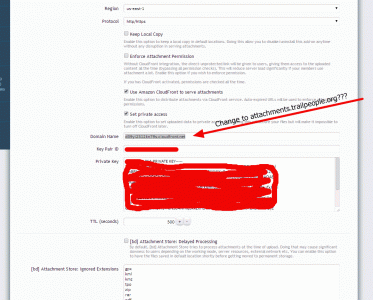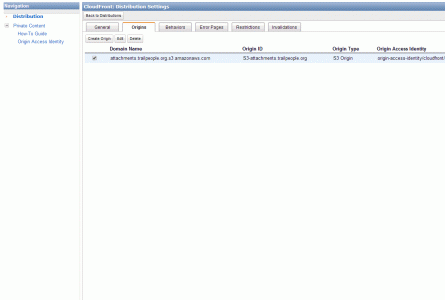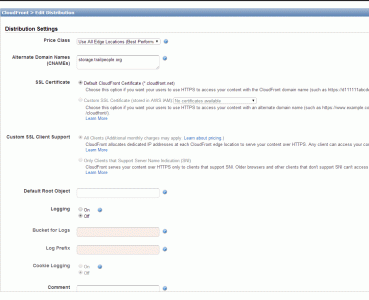You are using an out of date browser. It may not display this or other websites correctly.
You should upgrade or use an alternative browser.
You should upgrade or use an alternative browser.
[bd] Attachment Store [Deleted]
- Thread starter xfrocks
- Start date
xfrocks
Well-known member
Sorry, I don't understand your question?How should I go about setting up the cname to change the attachment urls just like I had them when just using S3 without cloudfront? Do I use the cloudfront domain name in the record?
russoroni
Active member
Sorry about that. I want to change urls from http://d39yi2312kn79s.cloudfront.net/ to attachents.trailpeople.org I already have a cname setup from when I was just using S3. Should I just make another one just like that except instead of attachments.trailpeople.org.s3.amazonaws.com. I use attachments.trailpeople.org.d39yi2312kn79s.cloudfront.net. ?
xfrocks
Well-known member
To switch, you need to disable CloudFront (in add-on option).Sorry about that. I want to change urls from http://d39yi2312kn79s.cloudfront.net/ to attachents.trailpeople.org I already have a cname setup from when I was just using S3. Should I just make another one just like that except instead of attachments.trailpeople.org.s3.amazonaws.com. I use attachments.trailpeople.org.d39yi2312kn79s.cloudfront.net. ?
xfrocks
Well-known member
I believe you cannot use the bucket name for that, Amazon server may get confused between accessing the bucket directly and accessing CloudFront (I have read weird thing about that, not sure if that still happens these days). Pick another subdomain name. CNAME it. Enter it in the CloudFront distribution. Enter it in the add-on option. Go.
xfrocks
Well-known member
Hope it helpsExcellent. Thanks.
kontrabass
Well-known member
Code:
Zend_Uri_Exception: Host "tb_mybucket_data.s3.amazonaws.com" is not a valid HTTP host - library/Zend/Uri/Http.php:463I wonder if it's a zone issue - Amazon doesn't give me options of "us-east-1" or "us-west2" like this addon has for selections. Amazon gives me options of "US Standard" and "Oregon" and "Northern California", so I picked "US Standard".
I've confirmed the bucket name is correct, and my access key ID and secret are triple-checked as well...
Got it to work, figured out that "Northern California" is "us-west-1"
Last edited:
xfrocks
Well-known member
Nice!Got it to work, figured out that "Northern California" is "us-west-1"
Metin Galimidi
Member
Hi,
Just purchased this addon . It is great . Quick question : Is there a way to make sure the avatar images are also transferred to s3 please?
Thanks
Just purchased this addon . It is great . Quick question : Is there a way to make sure the avatar images are also transferred to s3 please?
Thanks
xfrocks
Well-known member
Avatars are not stored in attachment system and they are not being processed by this add-on. If you want to move avatars, use this add-on [bd] Data Storage (you get a discount if you already purchased [bd] Attachment Store).
Metin Galimidi
Member
Hello,
@xfrocks thanks for your message. I now have both of them. And it works great ! Except, I have two places where I need to enter the same info for S3 now. (Config file and the db) Is there a way for AttachmentStore plugin to take the S3 settings from the config.php file please?
The reason why I am asking this is because we have different environments with different S3 buckets associated with them and having everything centralized at the config.php file as is the case for the data storage plugin would be awesome.
Thanks
@xfrocks thanks for your message. I now have both of them. And it works great ! Except, I have two places where I need to enter the same info for S3 now. (Config file and the db) Is there a way for AttachmentStore plugin to take the S3 settings from the config.php file please?
The reason why I am asking this is because we have different environments with different S3 buckets associated with them and having everything centralized at the config.php file as is the case for the data storage plugin would be awesome.
Thanks
xfrocks
Well-known member
Sorry, they are two different add-on and cannot share options at this moment. Maybe in the futureHello,
@xfrocks thanks for your message. I now have both of them. And it works great ! Except, I have two places where I need to enter the same info for S3 now. (Config file and the db) Is there a way for AttachmentStore plugin to take the S3 settings from the config.php file please?
The reason why I am asking this is because we have different environments with different S3 buckets associated with them and having everything centralized at the config.php file as is the case for the data storage plugin would be awesome.
Thanks
Metin Galimidi
Member
Thanks . I understand. Even if they don't share the same config it would be much appreciated to be able to do the config from config.php 
Similar threads
- Question
- Replies
- 2
- Views
- 298
- Replies
- 0
- Views
- 372
- Replies
- 2
- Views
- 639
- Question
- Replies
- 3
- Views
- 682