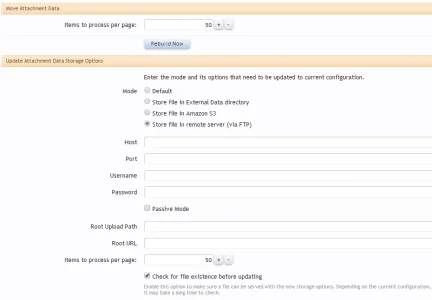xfrocks
Well-known member
To move, you only need "Move Attachment Data". The other tool is for changing configuration data for old attachments (which you don't need now).Also can you explain in more detail the following:
We have 62GB of attachments we would like to move to S3. Right now we are uploading attachments directly to S3 and would like it to stay that way.
I notice at the bottom of the cache rebuild page there are the following:
Move Attachment Data
and
Update Attachment Data Storage Options
I am not sure which one I need or do I need both?
If you want to move back from S3 to default, select default in the add-on option page then use the "Move Attachment Data" tool.
I will need to look at the site to understand the problem. Can you send me your site via conversation?So, I changed my attachment store options from using s3 + cloudfront to just s3 (no cloudfront). All of my attachments look ok in the forums, but in @Chris D Xen Media Gallery, thumbnails for all NEW media uploads are broken... until I rebuild them, then they're fine again. Old media (pre-change) are all ok. Is there something I can do?