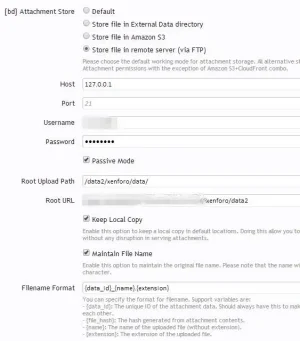kontrabass
Well-known member
FYI, storing attachments in s3 with cloudfront, works great with @Chris D 's XenMediaGallery.... Until I try to do any image manipulation (rotatate, crop, etc). Then I get this error, and the thumbnail is broken:
Any media uploaded with "keep local copy" on, doesn't have this error, obviously. But I'd rather not keep local copies
Code:
Zend_Exception: Image /home/talkbass/html/internal_data/attachments/271/271901-d0d934c964b0308b74e4c9ac805186b6.data can not be found, try another image. -library/XenGallery/Helper/Image.php:43
Generated By: paul, 3 minutes ago
Stack Trace
#0 /home/talkbass/html/library/XenGallery/Model/Media.php(559): XenGallery_Helper_Image->__construct('/home/talkbass/...')
#1 /home/talkbass/html/library/XenGallery/ControllerPublic/Media.php(1728): XenGallery_Model_Media->rotateMedia(Array, -90)
#2 /home/talkbass/html/library/XenForo/FrontController.php(347): XenGallery_ControllerPublic_Media->actionRotate()
#3 /home/talkbass/html/library/XenForo/FrontController.php(134): XenForo_FrontController->dispatch(Object(XenForo_RouteMatch))
#4 /home/talkbass/html/index.php(13): XenForo_FrontController->run()
#5 {main}
Request State
array(3) {
["url"] => string(64) "http://www.talkbass.com/media/iphone4-003.236/rotate?clockwise=1"
["_GET"] => array(1) {
["clockwise"] => string(1) "1"
}
["_POST"] => array(0) {
}
}Any media uploaded with "keep local copy" on, doesn't have this error, obviously. But I'd rather not keep local copies