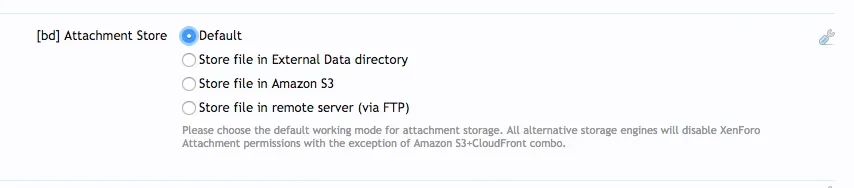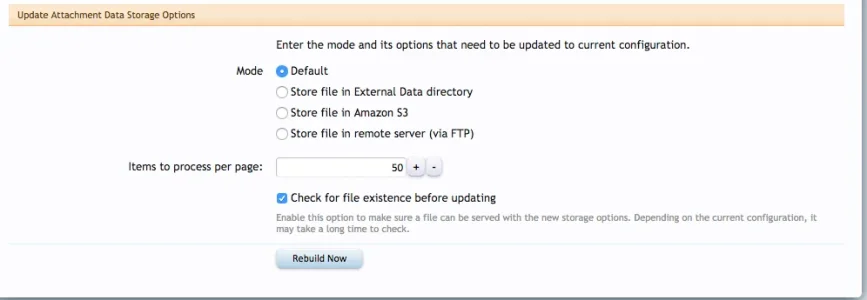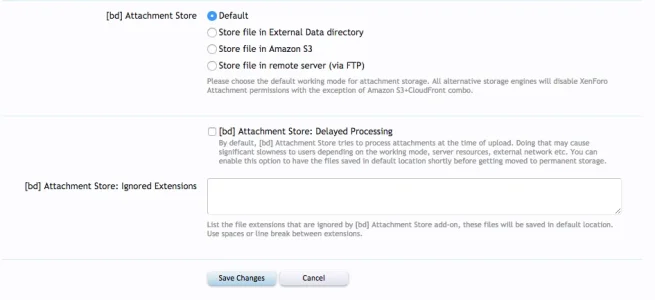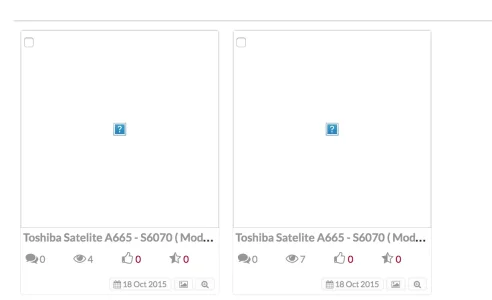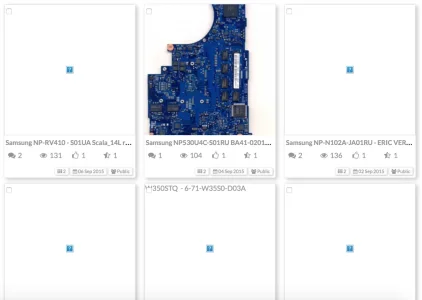Server Error Log
Error Info
ErrorException: is_file(): open_basedir restriction in effect. File(/home/nginx/domains/mainecoon.nl/public/forum/internal_data/attachments/78/78658-1db90f13a5347f2d555dcf9984c7d56b.data) is not within the allowed path(s): (/home/axel:/usr/lib/php:/usr/php4/lib/php:/usr/local/lib/php:/usr/local/php4/lib/php:/tmp) -library/bdImage/Helper/File.php:7
Generated By: Unknown Account, Yesterday at 10:11 PM
Stack Trace
#0 [internal function]: XenForo_Application::handlePhpError(2, 'is_file(): open...', '/home/axel/publ...', 7, Array)
#1 /home/axel/public_html/forum/library/bdImage/Helper/File.php(7): is_file('/home/nginx/dom...')
#2 /home/axel/public_html/forum/library/bdImage/Integration.php(101): bdImage_Helper_File::existsAndNotEmpty('/home/nginx/dom...')
#3 /home/axel/public_html/forum/bdImage/thumbnail.php(54): bdImage_Integration::getAccessibleUri('/home/nginx/dom...')
#4 {main}
Request State
array(3) {
["url"] => string(245) "
http://mainecoon.nl/forum/bdImage/t...mode=76&hash=1b26767f943447b3783a8dc845818a48"
["_GET"] => array(4) {
["url"] => string(118) "/home/nginx/domains/mainecoon.nl/public/forum/internal_data/attachments/78/78658-1db90f13a5347f2d555dcf9984c7d56b.data"
["size"] => string(3) "114"
["mode"] => string(2) "76"
["hash"] => string(32) "1b26767f943447b3783a8dc845818a48"
}
["_POST"] => array(0) {
}
}