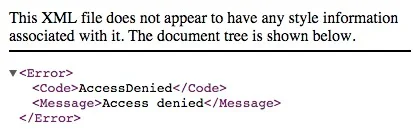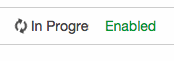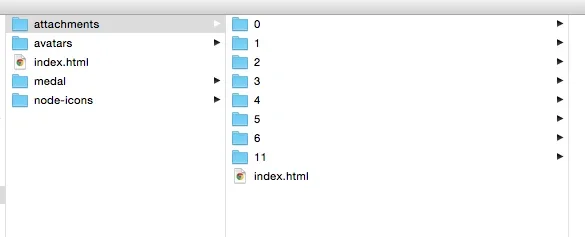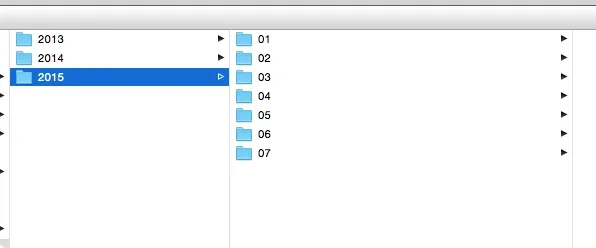ichpen
Well-known member
Yes, FTP can be used with any provider that allows file upload via ftp. There is no guide because it's quite simple, you can ask here if you have issue.
Yes, you need to choose default in the attachment option page. Run the move tool to move existing files to default location. Then choose S3 in the option page and run the move tool again.
Yes, it is possible.
Thanks sir.
One last question, can I make this work with Media Gallery Attachments? (can't seem to specify default locations of the media galleries), wondering if there's a backdoor method, and I didn't read up whether this plugin supports it.
Actually just checked and it seems to have problems with offsite storage and Xengallery causing thumbnails to be moved offsite and needing to be manually rebuilt after the delayed processing job runs... Are you aware of this one @xfrocks ?
Last edited: