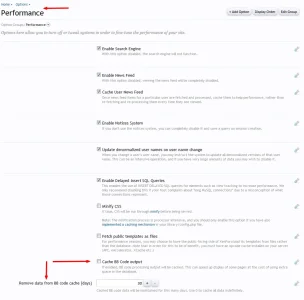Server Error Log
Error Info
ErrorException: Undefined variable: option - library/Sedo/AdvBBcodeBar/BbCode/Formatter/AdvBbCodes.php:438
Generated By: Unknown Account, 3 minutes ago
Stack Trace
#0 /home/queee/public_html/forums/library/Sedo/AdvBBcodeBar/BbCode/Formatter/AdvBbCodes.php(438): XenForo_Application::handlePhpError(8, 'Undefined varia...', '/home/queee/pub...', 438, Array)
#1 [internal function]: Sedo_AdvBBcodeBar_BbCode_Formatter_AdvBbCodes::parseTagArticle('<br />\n<b>Toron...', Array, 'sedo_adv_articl...', false, Array, Object(BBM_BbCode_Formatter_Base))
#2 /home/queee/public_html/forums/library/BBM/BbCode/Formatter/Base.php(589): call_user_func_array(Array, Array)
#3 [internal function]: BBM_BbCode_Formatter_Base->TemplateMethodRenderer(Array, Array, Object(BBM_BbCode_Formatter_Base))
#4 /home/queee/public_html/forums/library/XenForo/BbCode/Formatter/Base.php(745): call_user_func(Array, Array, Array, Object(BBM_BbCode_Formatter_Base))
#5 /home/queee/public_html/forums/library/BBM/BbCode/Formatter/Base.php(810): XenForo_BbCode_Formatter_Base->renderValidTag(Array, Array, Array)
#6 /home/queee/public_html/forums/library/XenForo/BbCode/Formatter/Base.php(652): BBM_BbCode_Formatter_Base->renderValidTag(Array, Array, Array)
#7 /home/queee/public_html/forums/library/BBM/BbCode/Formatter/Base.php(1618): XenForo_BbCode_Formatter_Base->renderTag(Array, Array, 0)
#8 /home/queee/public_html/forums/library/XenForo/BbCode/Formatter/Base.php(565): BBM_BbCode_Formatter_Base->renderTag(Array, Array, 0)
#9 /home/queee/public_html/forums/library/XenForo/BbCode/Formatter/Base.php(546): XenForo_BbCode_Formatter_Base->renderTreeElement(Array, Array, 0)
#10 /home/queee/public_html/forums/library/BBM/BbCode/Formatter/Base.php(1601): XenForo_BbCode_Formatter_Base->renderSubTree(Array, Array)
#11 /home/queee/public_html/forums/library/XenForo/BbCode/Formatter/Base.php(526): BBM_BbCode_Formatter_Base->renderSubTree(Array, Array)
#12 /home/queee/public_html/forums/library/BBM/BbCode/Formatter/Base.php(1538): XenForo_BbCode_Formatter_Base->renderTree(Array, Array)
#13 /home/queee/public_html/forums/library/XenForo/BbCode/Parser.php(505): BBM_BbCode_Formatter_Base->renderTree(Array, Array)
#14 /home/queee/public_html/forums/library/XenForo/ViewPublic/Forum/View.php(64): XenForo_BbCode_Parser->render('[ATTACH=full]13...', Array)
#15 /home/queee/public_html/forums/library/ModEss/ViewPublic/Forum/View.php(25): XenForo_ViewPublic_Forum_View->renderRss()
#16 /home/queee/public_html/forums/library/XenForo/ViewRenderer/Abstract.php(227): ModEss_ViewPublic_Forum_View->renderRss()
#17 /home/queee/public_html/forums/library/XenForo/ViewRenderer/Rss.php(31): XenForo_ViewRenderer_Abstract->renderViewObject('XenForo_ViewPub...', 'Rss', Array, 'forum_view')
#18 /home/queee/public_html/forums/library/XenForo/FrontController.php(605): XenForo_ViewRenderer_Rss->renderView('XenForo_ViewPub...', Array, 'forum_view', NULL)
#19 /home/queee/public_html/forums/library/XenForo/FrontController.php(158): XenForo_FrontController->renderView(Object(XenForo_ControllerResponse_View), Object(XenForo_ViewRenderer_Rss), Array)
#20 /home/queee/public_html/forums/index.php(13): XenForo_FrontController->run()
#21 {main}
Request State
array(3) {
["url"] => string(72) "http://www.que-ee.com/forums/index.php?forums/announcements.25/index.rss"
["_GET"] => array(1) {
["forums/announcements_25/index_rss"] => string(0) ""
}
["_POST"] => array(0) {
}
}
Delete...