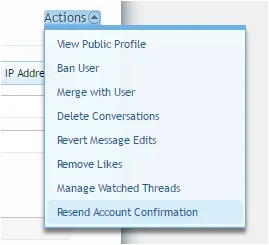Live Free
Active member
I had a period of 2-3 weeks where my external email provider was not sending emails without my knowledge. I have several emails from users trying to register. It appears email confirmations were not sending at all.
What is the best way to resend an email confirmation so they have the opportunity to validate their account?
Is this best done through Users > Email Users >
and selecting:
Any Usergroups
Date Range: Range Server was Offline
User Status: Awaiting Email Confirmation
and including content from the phrase user_email_confirmation_body_text (notably the confirmation link).
I've created a test account that has successfully received the confirmation email when registering a new account.
Should work no problem, right?
What is the best way to resend an email confirmation so they have the opportunity to validate their account?
Is this best done through Users > Email Users >
and selecting:
Any Usergroups
Date Range: Range Server was Offline
User Status: Awaiting Email Confirmation
and including content from the phrase user_email_confirmation_body_text (notably the confirmation link).
I've created a test account that has successfully received the confirmation email when registering a new account.
Should work no problem, right?