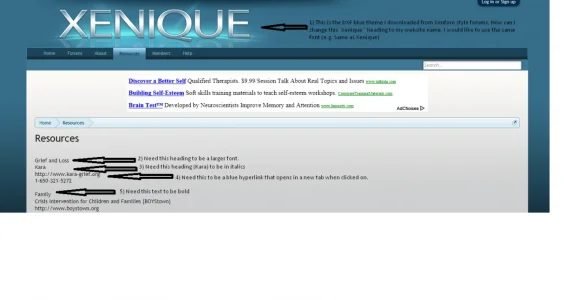Hello, I'm new to Xenforo, websites, html etc. I know these questions may be basic, but any solution you can provide would be so much appreciated.
I added a new tab to my website, and can't seem to make changes to the text/content within that tab. I've attached a screen shot for 5 things I would like changed. One other thing I need to change is the colour of the "terms and rules" hyperlink at the bottom right of the Xenforo homepage (its too dark with this theme).
Thanks in advance!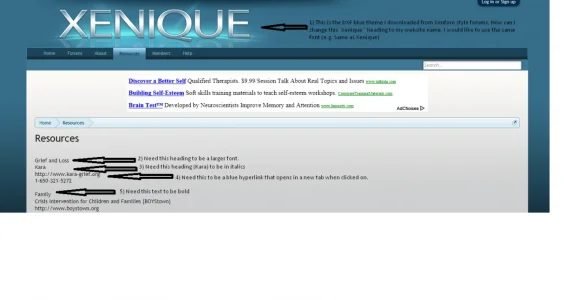
I added a new tab to my website, and can't seem to make changes to the text/content within that tab. I've attached a screen shot for 5 things I would like changed. One other thing I need to change is the colour of the "terms and rules" hyperlink at the bottom right of the Xenforo homepage (its too dark with this theme).
Thanks in advance!