Oz_Horror
Member
Hey Guys,
So I know for many of us xF2 is a new 'toy' that we are still learning our way around - and possibly the answers to my questions are quite obvious that I am just not seeing at the moment - but I have been working hard on styling my brand new forum using xF2 and while the site is looking okay there are just a couple things that I am currently stuck on that I am hopeful that someone can point me in the right direction to rectify.
I thank anyone and everyone in advance for their assistance - it truly is greatly appreciated.
FILTER BAR
Okay so I want the links on my site to be 'our green' which is #025c4c. However, off course being 'our green' I want the bulk of my site to be the green. So I have gone to the filter bar and made it green, it looks good and matches the rest of the site which see's the category bar background in that green etc however the issue is the 'FILTERS' part (as shown in the attached image).
As my links on my website are set to the #025c4c Green this comes up as green and cant be seen unless you hover over it - (I hate that blue so will be changing the hover color as well). I was wondering if there was somewhere I can edit to make that link and stuff a different color just for the Filter Bar section only without changing all link colors.
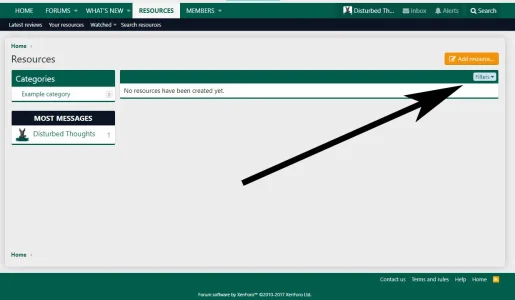
USER INFO
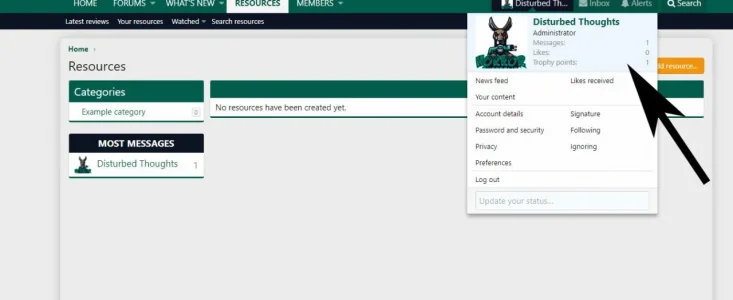
Okay so the issue I have here is I hate that blue. Sorry to the designers etc but it really annoys me seeing that blue everywhere and so I am attempting to change it. I just don't know where to change it. As I said our website is either built in our green #025c4c or we have a blacky/blue which can be seen there that code is #0c1323 - I am hopeful, if it is not too difficult to change this section (indicated by the arrow) to be the #oc1323 with white writing.
Is there any quick way to achieve this just so it allows me to get rid of the blue.
USER PROFILE
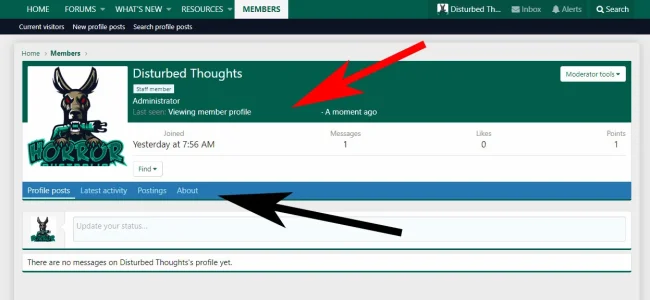
Okay so finally I actually have two issues on the USER PROFILE page - as mentioned above my site uses #025c4c for its links, and it looks great but as seen by the RED Arrow on the user profile page the link where it says where I was last seen comes up in the #025c4c which is the same color as the background and so it can't be seen. I was hoping there was a css code or something I could add to the extra file that could change the link color just on that page?
Secondly (and my final issue) is indicated by the BLACK arrow. No matter where I go, and I could be just simply missing it, I can't change the color to this blue line. Ideally I would have that in the #0C1323 color with white links/writing. I have looked around a couple places but can't really find it and so was hoping someone here could at least give me a heads up of where to look.
Thanks to everyone in advance for your assistance and any help that you are able to provide.
So I know for many of us xF2 is a new 'toy' that we are still learning our way around - and possibly the answers to my questions are quite obvious that I am just not seeing at the moment - but I have been working hard on styling my brand new forum using xF2 and while the site is looking okay there are just a couple things that I am currently stuck on that I am hopeful that someone can point me in the right direction to rectify.
I thank anyone and everyone in advance for their assistance - it truly is greatly appreciated.
FILTER BAR
Okay so I want the links on my site to be 'our green' which is #025c4c. However, off course being 'our green' I want the bulk of my site to be the green. So I have gone to the filter bar and made it green, it looks good and matches the rest of the site which see's the category bar background in that green etc however the issue is the 'FILTERS' part (as shown in the attached image).
As my links on my website are set to the #025c4c Green this comes up as green and cant be seen unless you hover over it - (I hate that blue so will be changing the hover color as well). I was wondering if there was somewhere I can edit to make that link and stuff a different color just for the Filter Bar section only without changing all link colors.
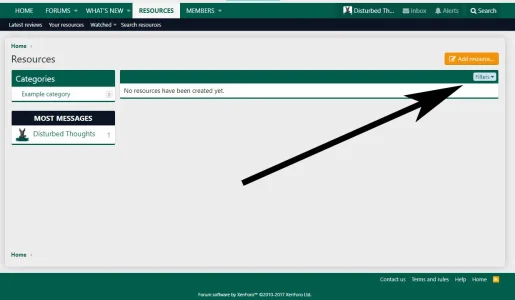
USER INFO
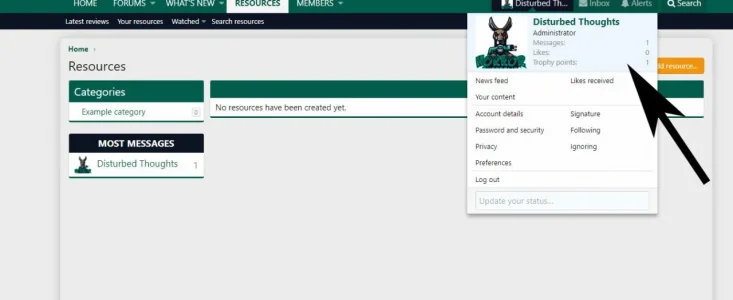
Okay so the issue I have here is I hate that blue. Sorry to the designers etc but it really annoys me seeing that blue everywhere and so I am attempting to change it. I just don't know where to change it. As I said our website is either built in our green #025c4c or we have a blacky/blue which can be seen there that code is #0c1323 - I am hopeful, if it is not too difficult to change this section (indicated by the arrow) to be the #oc1323 with white writing.
Is there any quick way to achieve this just so it allows me to get rid of the blue.
USER PROFILE
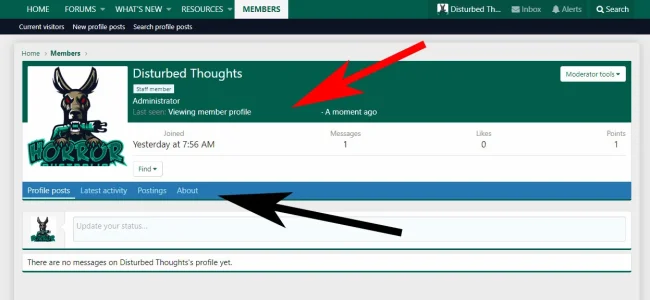
Okay so finally I actually have two issues on the USER PROFILE page - as mentioned above my site uses #025c4c for its links, and it looks great but as seen by the RED Arrow on the user profile page the link where it says where I was last seen comes up in the #025c4c which is the same color as the background and so it can't be seen. I was hoping there was a css code or something I could add to the extra file that could change the link color just on that page?
Secondly (and my final issue) is indicated by the BLACK arrow. No matter where I go, and I could be just simply missing it, I can't change the color to this blue line. Ideally I would have that in the #0C1323 color with white links/writing. I have looked around a couple places but can't really find it and so was hoping someone here could at least give me a heads up of where to look.
Thanks to everyone in advance for your assistance and any help that you are able to provide.