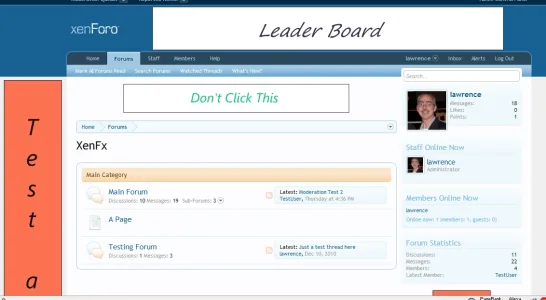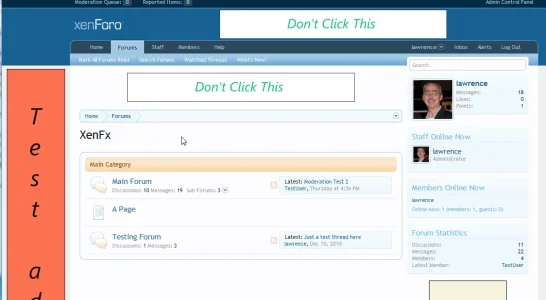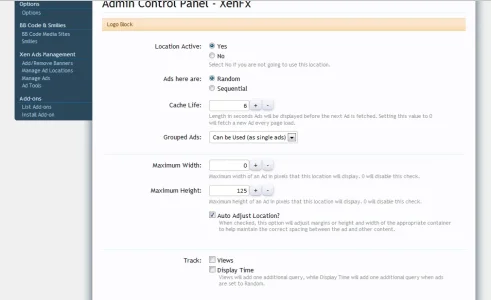jonsidneyb
Well-known member
Ok, Where test ad and test ad 2 are on the sides. I don't think I want to use those positions.
The one on the bottom of the page I don't think will get much exposure gut I will use it as it as I don't think it will detract from the look of the forum at all.
The one below the bread crumbs I will use for sure.
The one to the right of the XenForo logo I have to see how it will look with the skins. If it makes the forum look bad I wont use it, if it does not detract from the look I will.
The below forum statistics (the 250x250) one. I will use but I have a question on this one. I am thinking of static banners in this spot rather than rotating ones. Can they be stacked one above the other with a small gap between them? I think I have room for maybe 6 of them one over the other below forum statistics.
The one on the bottom of the page I don't think will get much exposure gut I will use it as it as I don't think it will detract from the look of the forum at all.
The one below the bread crumbs I will use for sure.
The one to the right of the XenForo logo I have to see how it will look with the skins. If it makes the forum look bad I wont use it, if it does not detract from the look I will.
The below forum statistics (the 250x250) one. I will use but I have a question on this one. I am thinking of static banners in this spot rather than rotating ones. Can they be stacked one above the other with a small gap between them? I think I have room for maybe 6 of them one over the other below forum statistics.