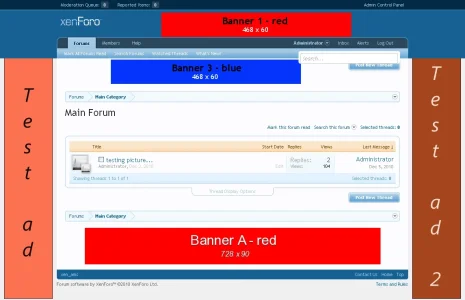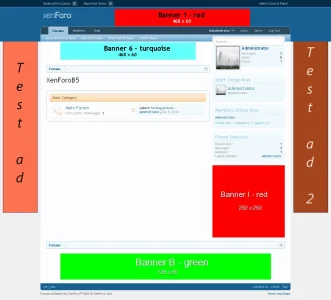Oh man I am going to ask such an unfair question. Do you have a guess on the release date?
I can release it now if you like, it is quite usable, but things I want in place are not there as of yet. For example, right now you need to set each ad location's options, and then hit save (for each location). Not a big deal if you have them already set up and want to change one location's options. But for a first install, I want a global save in place. Not difficult to add, it just isn't a priority at this point. Another example: each ad you selected as available shows the banner, the banner name, and if it is active. You then need to click that ad to see the details of how you have it set-up. Those details I want available in the banner list (again, not difficult to do), to allow you to see all banners you have and how you have them set up at a quick glance instead of clicking each one to see.
I also want to add in a Strict Mode option for each ad location. This will ensure you can not select (for example) a tower banner to show in the logo block, or a full banner to show in the side block, etc. I already have a part of it in place and would like to finish it before release, but it isn't really necessary; just a nice to have feature so that those who use this add-on can not accidentally break the layout of their site.
I know some members here want this released as soon as possible, and I will be releasing it when groupings are completed or earlier if they (or the above mentioned) are not all that important to you,