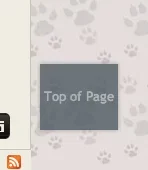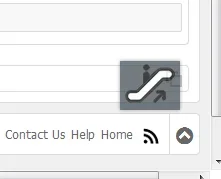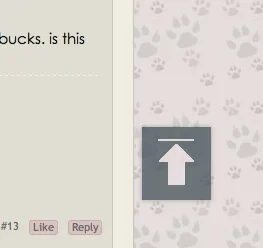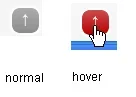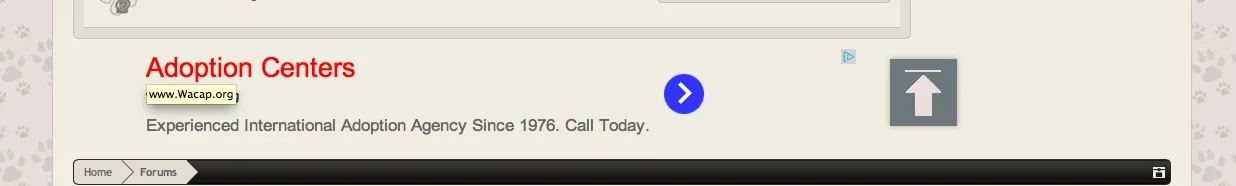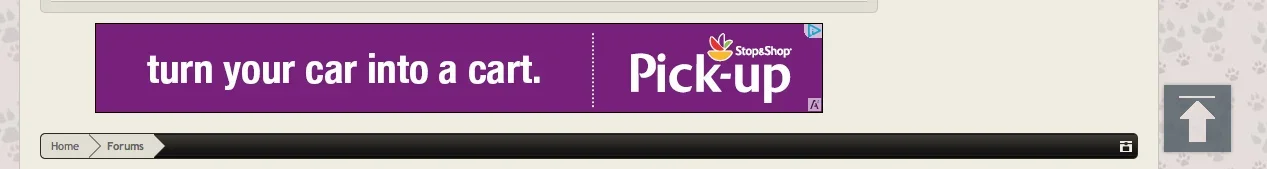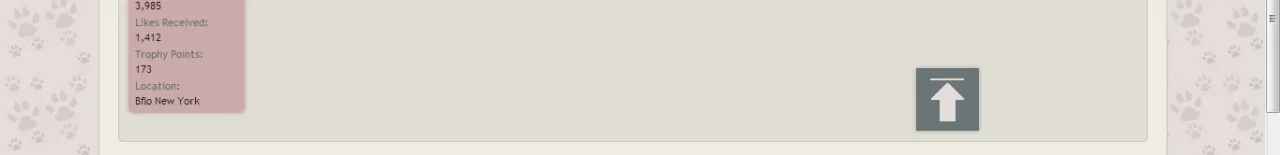MattW
Well-known member
MattW updated Back To The Top with a new update entry:
Bug Fix and More Options
Read the rest of this update entry...
Bug Fix and More Options
View attachment 58002
- Fixed bug with scrollspeed option
- Fixed bug with div being displayed in responsive view when choosing to not display in responsive
- New Custom Text option makes it easier to change the text displayed
Read the rest of this update entry...