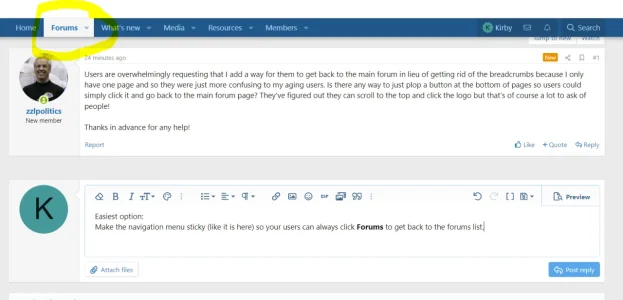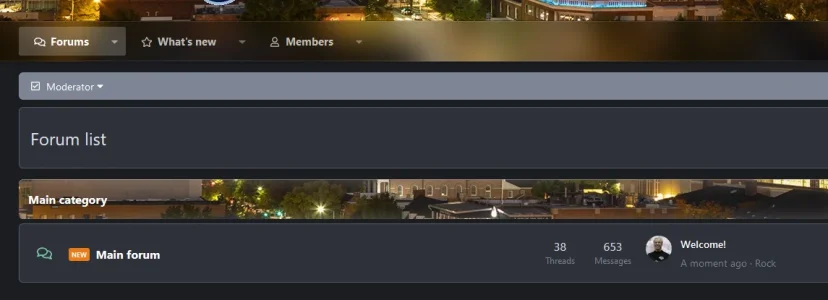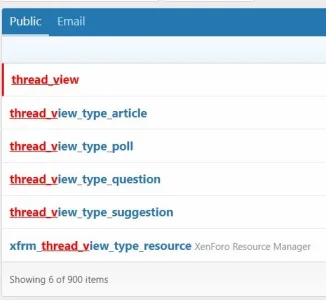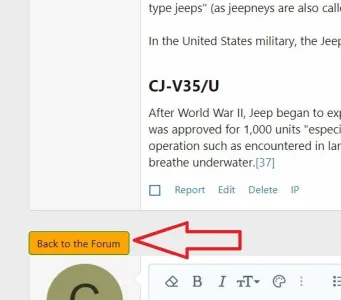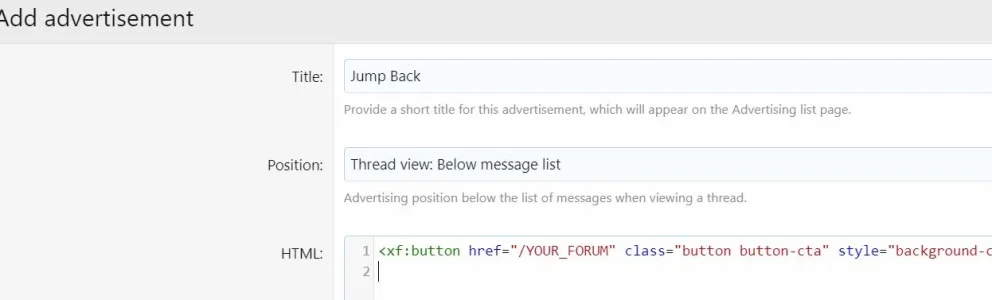zzlpolitics
Active member
Users are overwhelmingly requesting that I add a way for them to get back to the main forum in lieu of getting rid of the breadcrumbs because I only have one page and so they were just more confusing to my aging users. Is there any way to just plop a button at the bottom of pages so users could simply click it and go back to the main forum page? They've figured out they can scroll to the top and click the logo but that's of course a lot to ask of people!
Thanks in advance for any help!
Thanks in advance for any help!