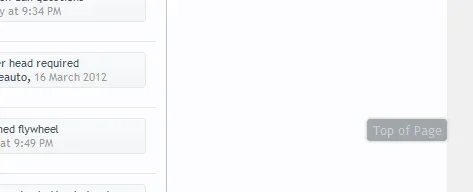MattW
Well-known member
MattW submitted a new resource:
Back To The Top (version 1.0) - Simple "Back to Top" link generated as the user scrolls down the page
Read more about this resource...
Back To The Top (version 1.0) - Simple "Back to Top" link generated as the user scrolls down the page
This simple change allows you to add a hidden Back To Top link which will only appear as the user scrolls down the page. When they click the link, it will scroll them back to the top of the page.
View attachment 27380
Installation.
Download the jquery.scrollTo-1.4.2-min.js.zip file, and upload the jquery.scrollTo-1.4.2-min.js file to your js/jquery/ folder.
In the ACP, go to Apperance --> Templates.
Create a new template called back_to_top, and add the below code into...
Read more about this resource...