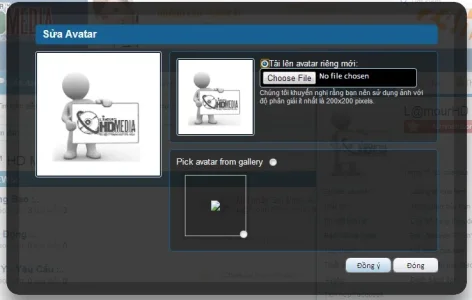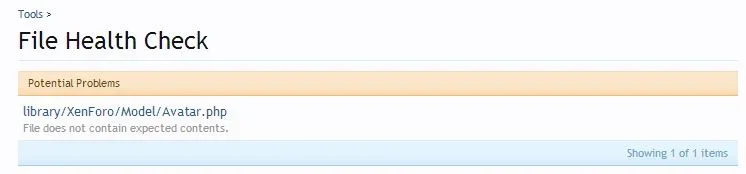You are using an out of date browser. It may not display this or other websites correctly.
You should upgrade or use an alternative browser.
You should upgrade or use an alternative browser.
Resource icon
Avatar Gallery 0.1b
No permission to download
- Thread starter Naatan
- Start date
Naatan
Well-known member
Hello nice Addon, but i become this error message -
and a question, where can delete the upload avatar.

That's your hosts fault for being mis-configured. Either have them configure the 'tmp' directory for php or have them make the global tmp directory writable.
Hi Naatan, do you have any idea about this:
copy() [function.copy]: open_basedir restriction in effect. File(/tmp/5071ecc455cda) is not within the allowed path(s): (/var/www/mywebsite.com/:.)
copy() [function.copy]: open_basedir restriction in effect. File(/tmp/5071ecc455cda) is not within the allowed path(s): (/var/www/mywebsite.com/:.)
- XenForo_Application::handlePhpError()
- copy() in AvatarGallery/ControllerPublic/Account.php at line 44
- AvatarGallery_ControllerPublic_Account->actionAvatarUpload() in XenForo/FrontController.php at line 310
- XenForo_FrontController->dispatch() in XenForo/FrontController.php at line 132
- XenForo_FrontController->run() in /var/www/mywebsite.com/index.php at line 13
ok, I found the answer  in the file /etc/httpd/conf/httpd.conf
in the file /etc/httpd/conf/httpd.conf
at the very end add this
and also do what I wrote above with the opeb_basedir (actually I put open_basedir =var/www/tmp )
so now all is working for me, Naatan thanks again for the amazing module, it's great, I like it a lot
and check that the rights for the tmp folder would be 777
and of course you will need to restart your server
at the very end add this
Code:
<Location />
php_admin_value open_basedir none
</Location>and also do what I wrote above with the opeb_basedir (actually I put open_basedir =var/www/tmp )
so now all is working for me, Naatan thanks again for the amazing module, it's great, I like it a lot
and check that the rights for the tmp folder would be 777
and of course you will need to restart your server
Naatan
Well-known member
I tryed to chane open_basedir to /tmp and it didn't work out
it was ; open_basedir = and I changed it on open_basedir =/tmp
Best to check with your host what your users temp directory is and validate if the open_basedir directive is configured correctly. This is an issue with your server setup and not with the addon, as such there is little I can do for you.
ok, I found the answerin the file /etc/httpd/conf/httpd.conf
at the very end add this
Code:<Location /> php_admin_value open_basedir none </Location>
and also do what I wrote above with the opeb_basedir (actually I put open_basedir =var/www/tmp )
so now all is working for me, Naatan thanks again for the amazing module, it's great, I like it a lot
and check that the rights for the tmp folder would be 777
Ah you just responded at the same time as me
Russ
Well-known member
Is this no longer downloadable? I tried to download it and it says the archive is corrupt...
Usually means the download didn't finish, even though it's a small file size
I would try just downloading again, or try a new browser but just tested and working fine.
I know this hasn't been updated in a long time, but if you were going to add anything to it, might I suggest being able to select one of the gallery avatars for a user in the Admin panel.
The very nice idea by the way
I have a problem i installed the avatar plug in twice to make sure i can solve the issue but i really can't see an avatar gallery everytime i choose one. DO i need to upload an avatar folder where it will be uploaded to /data/avatar directory aside from the library folders or what? help.


Xyphien
Well-known member
Yes, you need to have images in the folder in order for them to show up below. This is just a plugin to add the option for an avatar gallery.I have a problem i installed the avatar plug in twice to make sure i can solve the issue but i really can't see an avatar gallery everytime i choose one. DO i need to upload an avatar folder where it will be uploaded to /data/avatar directory aside from the library folders or what? help.

@Nataan where can one find the avatars you have in the OP pictures:
I am trying to find this, as that's why I downloaded the addon actually XD If you can give me a link that would be amazing. thank you very much.
MOZ
Well-known member
Google image helps  http://www.iconfinder.com/search/?q=iconset:faceavatars
http://www.iconfinder.com/search/?q=iconset:faceavatars
Hi Guys,
Any ideal with the error as attached file?
The image is not displayed, just like a broken link. However, when i "Pick" to use it, it is still displayed as normal.
I also set permission "777" for the avatars folder and also for all the attached images.
I'm using Xenforo v1.1.3
Anyone can help me on this?
Thank you!
Any ideal with the error as attached file?
The image is not displayed, just like a broken link. However, when i "Pick" to use it, it is still displayed as normal.
I also set permission "777" for the avatars folder and also for all the attached images.
I'm using Xenforo v1.1.3
Anyone can help me on this?
Thank you!
Attachments
SportainmentMG
Active member
Do we put the avatars in the S/M/or L folder? Or just the Avatars folder itself?Yes, you need to have images in the folder in order for them to show up below. This is just a plugin to add the option for an avatar gallery.
@Nataan where can one find the avatars you have in the OP pictures:
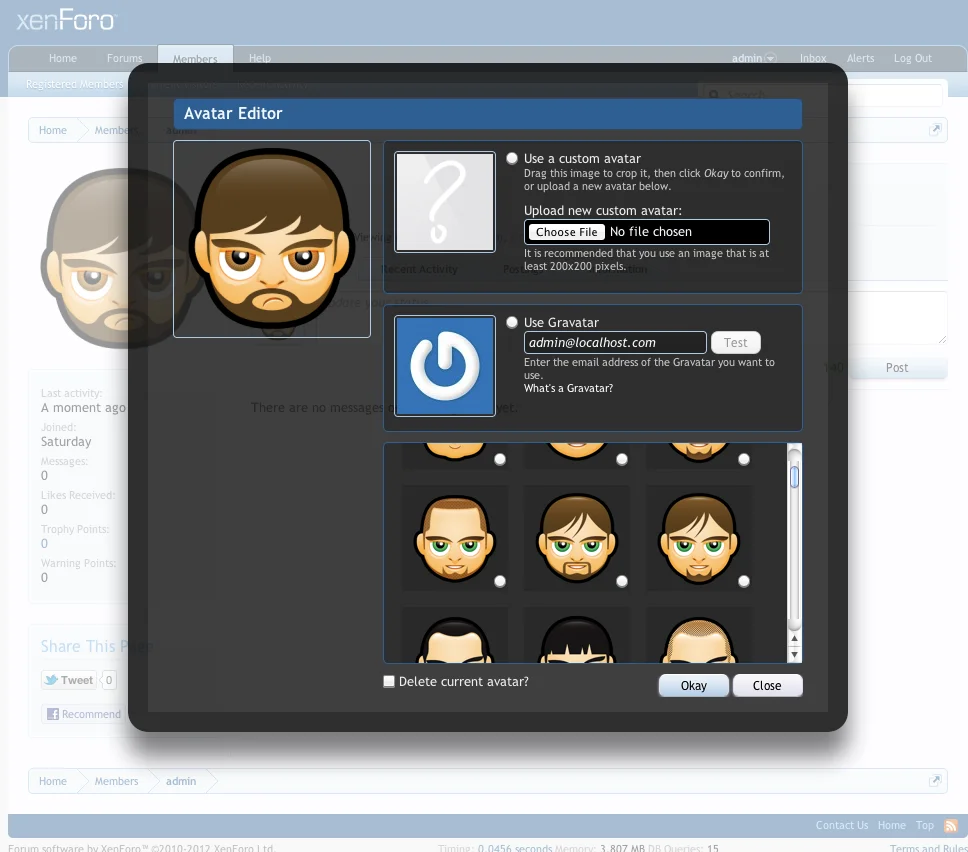
I am trying to find this, as that's why I downloaded the addon actually XD If you can give me a link that would be amazing. thank you very much.
Similar threads
- Replies
- 2
- Views
- 47
- Replies
- 0
- Views
- 29