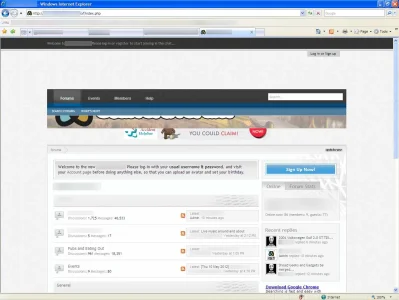You are using an out of date browser. It may not display this or other websites correctly.
You should upgrade or use an alternative browser.
You should upgrade or use an alternative browser.
Aurora - ThemesCorp.com [Deleted]
- Thread starter Akrion
- Start date
justwordme
Active member
Nope all custom gets lost...kinda sucks
I'm upgrading and adding the tms template modification add-on so it kicks in the modifications no matter what version this is
I'm upgrading and adding the tms template modification add-on so it kicks in the modifications no matter what version this is
justwordme
Active member
Yea same here lots of mods....but this such a great theme well worth it...hoping tms will make this the last time I do mods to theme
justwordme
Active member
I haven't seen this anywhere so I copied from Zipped Release:
Aurora 1.1.0.2:
- Updated the Aurora Master theme to support latest changes in xenForo 1.1.2
Aurora 1.1.0.2:
- Aurora Yellow child theme added!
- Added new functionality which allows to move the notices to the header
as well as specify the width in % for the logo and the notice wrappers.
- Fixed an issue with the sub-heading (padding).
- Fixed an issue with the not-read image and its positioning. Changed the image as well.
- Fixed the about baloon color to be configured from the theme About Balloon style property.
rather then using one of the preset colors.
- Fixed an issue with the main menu most left separator. Separator is now removed.
- Tab sub-links how have text shadow.
- User text and sub text (in the avatar) slightly modified for better looks.
- NOTE: All fluid versions will soon be removed. Tutorial will be provided how to make a
theme fluid from the theme style properties.
Aurora 1.1.0.2:
- Updated the Aurora Master theme to support latest changes in xenForo 1.1.2
Aurora 1.1.0.2:
- Aurora Yellow child theme added!
- Added new functionality which allows to move the notices to the header
as well as specify the width in % for the logo and the notice wrappers.
- Fixed an issue with the sub-heading (padding).
- Fixed an issue with the not-read image and its positioning. Changed the image as well.
- Fixed the about baloon color to be configured from the theme About Balloon style property.
rather then using one of the preset colors.
- Fixed an issue with the main menu most left separator. Separator is now removed.
- Tab sub-links how have text shadow.
- User text and sub text (in the avatar) slightly modified for better looks.
- NOTE: All fluid versions will soon be removed. Tutorial will be provided how to make a
theme fluid from the theme style properties.
justwordme
Active member
I love this theme and will continue to be a big fan-boy and promoter.
However my personal brutal and honest review of the 1.1.2.0 update is if you've made any customization's or changes. This update is too minor to implement at this time. Unless I've missed something it appears the next release will be worth waiting for.
However my personal brutal and honest review of the 1.1.2.0 update is if you've made any customization's or changes. This update is too minor to implement at this time. Unless I've missed something it appears the next release will be worth waiting for.
Akrion
Well-known member
I love this theme and will continue to be a big fan-boy and promoter.
However my personal brutal and honest review of the 1.1.2.0 update is if you've made any customization's or changes. This update is too minor to implement at this time. Unless I've missed something it appears the next release will be worth waiting for.
That will be correct. The 1.1.2.0 release was simply a push to the latest 1.1.2 xF release.
The time schedule these days I have to deal with has had an impact on the theme new "features". This is why it took much much more to release these update than it usually takes. Hopefully going forward this will change ... but I can't promise anything since as you know Aurora is 100% free theme and its support is solely based on the free time I can find ...
bambua
Well-known member
In the future you can avoid most of this, by doing your customizations in a child theme of the one you install. And make it so the users only see the child theme.This will be a pain. I have done a lot of minor modifications in the theme.
sforum
Active member
sforum
Active member
So if I install the Style as such:In the future you can avoid most of this, by doing your customizations in a child theme of the one you install. And make it so the users only see the child theme.
Code:
Aurora
- Aurora Blue
- Aurora Blue custom...you mean I should be able to update Aurora in future without losing any template modifications? And am I correct in thinking the update procedure would be:
- Upload all file via FTP
- ACP > Appearance > Styles > Click "Import a Style"
- Choose style-Aurora-Blue.xml
- Choose "Overwrite a Style:" and select "Aurora Blue"
- Click "Import"
If so, that would be brilliant, because at the moment I have to click on ACP > Appearance > Styles > Aurora Blue > Customized Settings, make a note/backup of any changes I have made, update the style, then re-apply the aforementioned customisations.
If it's possible to avoid all this simply by making a child of my chosen Aurora flavour, and updating the parent only then that would be brilliant!
bambua
Well-known member
If you are customizing Aurora Blue, you would actually make it a child of Aurora Blue, that way it inherits everything above it. Xenforo whenever it loads a style property or template, it looks in the lowest child first then goes up the line to the highest parent.So if I install the Style as such:
Aurora
- Aurora Blue
- Aurora Blue custom
...you mean I should be able to update Aurora in future without losing any template modifications? And am I correct in thinking the update procedure would be:
- Upload all file via FTP
- ACP > Appearance > Styles > Click "Import a Style"
- Choose style-Aurora-Blue.xml
- Choose "Overwrite a Style:" and select "Aurora Blue"
- Click "Import"
If so, that would be brilliant, because at the moment I have to click on ACP > Appearance > Styles > Aurora Blue > Customized Settings, make a note/backup of any changes I have made, update the style, then re-apply the aforementioned customisations.
If it's possible to avoid all this simply by making a child of my chosen Aurora flavour, and updating the parent only then that would be brilliant!
Your update procedure looks correct
sforum
Active member
Yeah, sorry - when I wrote my post, I made it clear that my custom style was a child of Aurora Blue, but when it posted it moved the child back to make it look like it was a child of the main Aurora style. I have edited my post to show the correct structure.If you are customizing Aurora Blue, you would actually make it a child of Aurora Blue, that way it inherits everything above it. Xenforo whenever it loads a style property or template, it looks in the lowest child first then goes up the line to the highest parent.
Your update procedure looks correct
But either way you answered my question; thanks, that will save a lot of hassle when updating in future!
danielwerner
Active member
Sorry if I've missed something here, but how do I remove the footer link? I've (obviously  ) paid the sum.
) paid the sum.
Dynamic
Well-known member
Hi there,
I just purchased this skin. I have a couple of questions.
1) How do I move the search bar back to where it normally sits (above the user info block in the sidebar)
2) The breadcrumb shows me home>forums>something>something
Normally, it has a capitol letter in front of each word. So Home>Forums>Something>Something
Is there a way to change this back to how it normally is too?
Thanks.
I just purchased this skin. I have a couple of questions.
1) How do I move the search bar back to where it normally sits (above the user info block in the sidebar)
2) The breadcrumb shows me home>forums>something>something
Normally, it has a capitol letter in front of each word. So Home>Forums>Something>Something
Is there a way to change this back to how it normally is too?
Thanks.
Edit it in the footer templateSorry if I've missed something here, but how do I remove the footer link? I've (obviously) paid the sum.