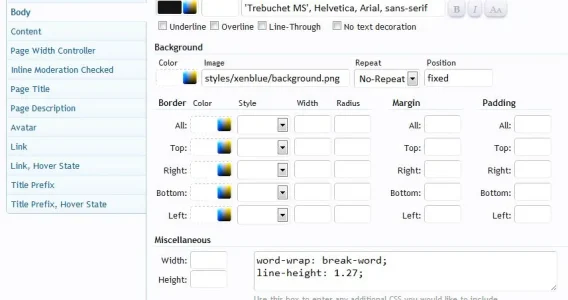You are using an out of date browser. It may not display this or other websites correctly.
You should upgrade or use an alternative browser.
You should upgrade or use an alternative browser.
Aurora - ThemesCorp.com [Deleted]
- Thread starter Akrion
- Start date
justwordme
Active member
Im trying to add a fixed BG like in my other theme. Ive tried to add to both HTML and Body
setting the images, no-repeat and fixed. The BG shows up like it should, but it scrolls with the page. What am I missing?
I just used one large background I forget size now but biggest size I could find. Works fine for me.
Allan
Well-known member
Light modification: http://xenfrench.com/forum/
Kelso
Member
justwordme
Active member
View attachment 26173
thats what I have, it shows the image, but it doesnt stay fixed. I have the exact same settings in my XenBlu theme and it works. I dont get it.
On mine I have the repeat as blank and position as blank I'm using an image 3000x2000 I'm new to all of this so I'm not saying I did it right it's just what I found that worked :~)
If you need a link to large backgrounds for free let me know
ghiboz
Member
good... how can you added the avatar on the latest message of the forum?Light modification: http://xenfrench.com/forum/
sforum
Active member
I absolutely love this theme, and would use it in heartbeat if it would work with the latest version of xenforo. Am I right in thinking that the only problem are outdated templates? If that's the case, is there any chance of someone pointing n00bs like myself in the direction of a tutorial/step-by-step guide of how to:
I currently use Notepad++ for editing code, but I am definitely a novice and basically just repeat verbatim advice that I glean from these forums!
Or is it not that simple? Is there more to updating this style than just merging the templates (i.e. do idiots like me have to wait for a full, official update)?
Thanks.
Use a file compare program such as Notepad++.
I currently use Notepad++ for editing code, but I am definitely a novice and basically just repeat verbatim advice that I glean from these forums!
Or is it not that simple? Is there more to updating this style than just merging the templates (i.e. do idiots like me have to wait for a full, official update)?
Thanks.
For any outdated templates, copy the code to notepad++ and save that as a temporary file - let's call it old-template.html
Then revert the template, copy the now default code to notepad++ and save that as a temporary file - let's call it new-template.html.
Now run the compare option in Notepad++ and check for differences. You will need to try and work out if those differences are due to the base XenForo code changes or from the style.
One way of doing that would be to compare the template to a previous default version.
Once you have done that, edit new-template.html to incorporate any style related changes.
Then paste the updated code into the template in the ACP and save.
A list of changed templates is available in the release announcement thread: http://xenforo.com/community/threads/xenforo-1-1-2-released.27329/#post-323417
Ideally though you would wait for the author to update the style and release a new version.
Then revert the template, copy the now default code to notepad++ and save that as a temporary file - let's call it new-template.html.
Now run the compare option in Notepad++ and check for differences. You will need to try and work out if those differences are due to the base XenForo code changes or from the style.
One way of doing that would be to compare the template to a previous default version.
Once you have done that, edit new-template.html to incorporate any style related changes.
Then paste the updated code into the template in the ACP and save.
A list of changed templates is available in the release announcement thread: http://xenforo.com/community/threads/xenforo-1-1-2-released.27329/#post-323417
Ideally though you would wait for the author to update the style and release a new version.
sforum
Active member
Thanks again Brogan, I'll give it a whirl.For any outdated templates, copy the code to notepad++ and save that as a temporary file - let's call it old-template.html
Then revert the template, copy the now default code to notepad++ and save that as a temporary file - let's call it new-template.html.
Now run the compare option in Notepad++ and check for differences. You will need to try and work out if those differences are due to the base XenForo code changes or from the style.
One way of doing that would be to compare the template to a previous default version.
Once you have done that, edit new-template.html to incorporate any style related changes.
Then paste the updated code into the template in the ACP and save.
A list of changed templates is available in the release announcement thread: http://xenforo.com/community/threads/xenforo-1-1-2-released.27329/#post-323417
Ideally though you would wait for the author to update the style and release a new version.
sforum
Active member
I haven't installed the style yet, as I'm waiting for a 1.1.2 compatible version, but wouldn't the following places look OK?Anyone found a good spot to insert ads (adbrite/adsense) in this theme? I was toying around with it last night, but it was aweful looking lol
Above top breadcrumb
Anywhere in the sidebar
Below bottom breadcrumb
I am looking forward to getting this theme installed, so if adverts are a problem I'd like to know as well!
Sheldon
Well-known member
Anyone found a good spot to insert ads (adbrite/adsense) in this theme? I was toying around with it last night, but it was aweful looking lol
I use [bd] Rotating Ads, it looks fine on my end....
sforum
Active member
Why do some users have a picture of a microphone as their avatar, and some have a shirt/tie/glasses image? The microphone seems to be users who haven't set an avatar, but I don't know what the other one is!
Any idea why a mic was chosen as the default avatar, just out of interest?
Any idea why a mic was chosen as the default avatar, just out of interest?
EternalFury
Member
Any idea if and when this theme will be updated to use the latest templates?
justwordme
Active member
The author was on a while back saying he was going to be releasing an update soon. Which usually means fairly soon. In the past after he mentions an update he is fairly quick. He is pretty busy but, I too am looking forward to and holding off on some needed changes till the update comes out....(crossing fingers he will pop in with a status on an update....lol)
Akrion
Well-known member
The author was on a while back saying he was going to be releasing an update soon. Which usually means fairly soon. In the past after he mentions an update he is fairly quick. He is pretty busy but, I too am looking forward to and holding off on some needed changes till the update comes out....(crossing fingers he will pop in with a status on an update....lol)
End of this week the update will be out ...
Akrion
Well-known member
Akrion updated Aurora with a new update entry:
Aurora Theme update for xF 1.1.2
Read the rest of this update entry...
Aurora Theme update for xF 1.1.2
Theme upgraded from 1.1.0.2 to 1.1.2.0 to transition to the latest xenForo version (1.1.2).
Read the rest of this update entry...