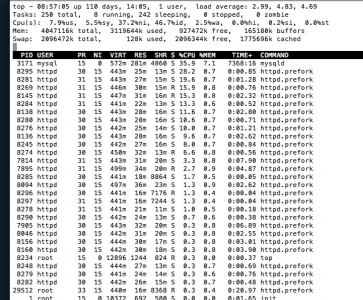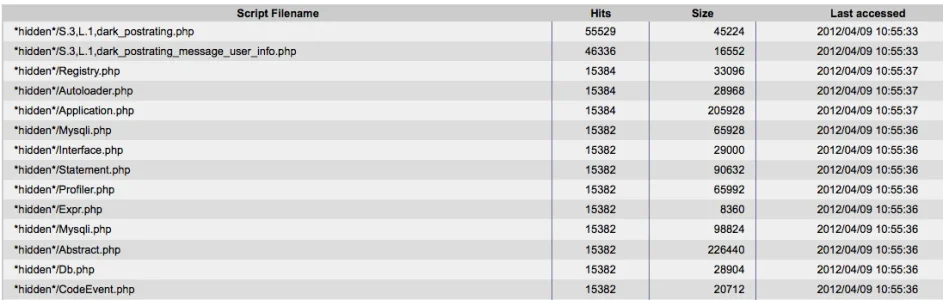You are using an out of date browser. It may not display this or other websites correctly.
You should upgrade or use an alternative browser.
You should upgrade or use an alternative browser.
APC and caching
- Thread starter RobParker
- Start date
F
Floris
Guest
It will work out of the box, because just having APC on the server for PHP will mean it attempts to cache your PHP stuff. Yay.
Additionally you can optimize this for XenForo by updating your config.php file.
Additionally you can optimize this for XenForo by updating your config.php file.
Adam Howard
Well-known member
Cheers
Do you mean my APC config file or my XF one?
For your config.php
Code:
## Caching
# http://xenforo.com/community/threads/speed-up-your-board-caching.5699/
# http://xenforo.com/community/threads/tip-use-apc.6456/
$config['cache']['frontend'] = 'Core';
$config['cache']['frontendOptions'] = array(
'caching' => true,
'automatic_serialization' => true,
'lifetime' => 10800,
'cache_id_prefix' => 'xf'
);
$config['cache']['backend'] = 'Apc';I kept my cache id prefix short as to improve load and naming resolve resources. You could name it to anything really, but the shorter the better.
You shouldn't have the need to change anything in your APC config file, but if you want to try something new and have at least 2GB of ram
I found this post most useful
http://xenforo.com/community/threads/tip-use-apc.6456/page-5#post-317902
Thanks, that's what I meant about conflicting advice. Kier's post previously said APC will just work but then there's other posts like the one you quote above so I was a bit confused regarding what was really needed.
Kier said previously that: I'd like to make myself clear on this - I personally do not recommend that you use APC for shared memory caching via your config file.
Isn't that what you've just done above?
Kier said previously that: I'd like to make myself clear on this - I personally do not recommend that you use APC for shared memory caching via your config file.
Isn't that what you've just done above?
Adam Howard
Well-known member
You're very much welcome.Thanks, that's what I meant about conflicting advice. Kier's post previously said APC will just work but then there's other posts like the one you quote above so I was a bit confused regarding what was really needed.
So much information you feel overwhelmed. I can understand that.
The basic need is only adding it to the config.php file. The link I gave you is good if you want to take it 1 step further.
The choice is always yours.
(backup always before doing things though)
Adam Howard
Well-known member
I don't think he did and if he did, in my opinion he would be wrong.Sorry I edited my post while you were replying. Didn't Kier advise NOT to do what you suggest with the config file?
The XenForo manual suggest that you add only
Code:
$config['cache']['backend'] = 'Apc';But also goes into detail and admits that it can (will) cause cache slams.
The code provided in my post, will work without causing any cache slams and has been used on large sites (1,000,000 post) and on my own site as well (100,000 post).
Cheers
If I want to enable Fetch public templates as files is the above configuration sufficient?
It states that:
For performance reasons, you may choose to have the public-facing side of XenForo load its templates from files rather than the database. Note that in order for this to be of benefit, you must have an opcode cache installed on your server (APC, eAccelerator, XCache etc.)
If I want to enable Fetch public templates as files is the above configuration sufficient?
It states that:
For performance reasons, you may choose to have the public-facing side of XenForo load its templates from files rather than the database. Note that in order for this to be of benefit, you must have an opcode cache installed on your server (APC, eAccelerator, XCache etc.)
Cheers
At the minute my server load seems quite a bit higher than it used to on VB :-(
It hovered around 0.4 most of the time but on XF it's at around 1-1.5. I'm hoping this is just the fact that it's new and not yet cached locally for our visitors and should level out.
Are there any other "easy" optimisations?
At the minute my server load seems quite a bit higher than it used to on VB :-(
It hovered around 0.4 most of the time but on XF it's at around 1-1.5. I'm hoping this is just the fact that it's new and not yet cached locally for our visitors and should level out.
Are there any other "easy" optimisations?
Adam Howard
Well-known member
At your command prompt type the followingCheers
At the minute my server load seems quite a bit higher than it used to on VB :-(
It hovered around 0.4 most of the time but on XF it's at around 1-1.5. I'm hoping this is just the fact that it's new and not yet cached locally for our visitors and should level out.
Are there any other "easy" optimisations?
top
If this command is not understood, do the following
Cent OS = yum install htop
Debian or Ubuntu = aptitude install htop
Then type this command
htop
This will show you what is using so much CPU and Ram. Please report back
F
Floris
Guest
XenForo's config.php file.Cheers
Do you mean my APC config file or my XF one?
mrGTB
Well-known member
For your config.php
Code:## Caching # http://xenforo.com/community/threads/speed-up-your-board-caching.5699/ # http://xenforo.com/community/threads/tip-use-apc.6456/ $config['cache']['frontend'] = 'Core'; $config['cache']['frontendOptions'] = array( 'caching' => true, 'automatic_serialization' => true, 'lifetime' => 10800, 'cache_id_prefix' => 'xf' ); $config['cache']['backend'] = 'Apc';
I kept my cache id prefix short as to improve load and naming resolve resources. You could name it to anything really, but the shorter the better.
You shouldn't have the need to change anything in your APC config file, but if you want to try something new and have at least 2GB of ram
I found this post most useful
http://xenforo.com/community/threads/tip-use-apc.6456/page-5#post-317902
Something I spotted, think your missing an underscore line in your prefix like so below.
'cache_id_prefix' => 'xf_'
F
Floris
Guest
Block baidu, ... because nobody cares about it except SEO spammers and chinese government.
Similar threads
- Replies
- 5
- Views
- 1K
- Replies
- 27
- Views
- 654
- Replies
- 2
- Views
- 405
- Replies
- 11
- Views
- 2K
- Question
- Replies
- 1
- Views
- 851