ChemicalKicks
Well-known member
What is the % fragmentation?
Sometimes it looks awful but the actual fragmentation is negligible.
Sometimes it looks awful but the actual fragmentation is negligible.
Based on my experience, running APC and caching the XenForo sessions will result into guaranteed fragmentation, your graph shows perfectly what I mean. That translates to slower performance overall.Previously before I was caching the variables there was none at all
This is since I enabled it in the config file.
View attachment 28655
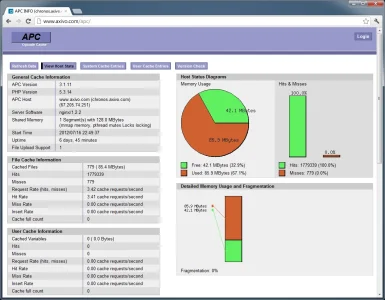
Personally, I use Memcached + Libmemcached for XenForo cache and APC for the regular php files cache.
Libmemcached library (combined with php-pecl-memcached) is HUGELY superior, compared to Memcache one.
extension=apc.so
apc.enabled=1
apc.shm_segments=1
apc.shm_size=256M
apc.num_files_hint=10000
apc.user_entries_hint=10000
apc.ttl=7200
apc.use_request_time=1
apc.user_ttl=7200
apc.gc_ttl=3600
apc.cache_by_default=1
apc.filters
apc.mmap_file_mask=/tmp/apc.XXXXXX
apc.file_update_protection=2
apc.enable_cli=0
apc.max_file_size=2M
I have APC installed and setup as it should be in config.php, however my apc.php stats show no usage of the APC at all. Any ideas?
$config['cache']['enabled'] = true;
$config['cache']['frontend'] = 'Core';
$config['cache']['frontendOptions'] = array(
'caching' => true,
'automatic_serialization' => true,
'lifetime' => 1800,
'cache_id_prefix' => 'xf_'
);
$config['cache']['backend'] = 'Apc';
$config['cache']['backend'] = 'Memcached';
$config['cache']['backendOptions'] = array(
'compression' => false,
'servers' => array(
array(
// your memcached server IP /address
'host' => 'localhost',
// memcached port
'port' => 11211,
)
)
);$config['cache']['backend'] = 'Apc';Really easy if you run Redhat:Floren, could you expand a bit on how you would go about setting this up?
This will require my PHP rpm's which are designed for Nginx only, which is designed for OpenSSL 1.0.1c, etc.# yum --enablerepo=axivo install php-pecl-memcached
$config['cache']['enabled'] = true;
$config['cache']['cacheSessions'] = true;
$config['cache']['frontend'] = 'Core';
$config['cache']['frontendOptions'] = array(
'caching' => true,
'cache_id_prefix' => 'xf_',
'automatic_serialization' => true,
'lifetime' => 0
);
$config['cache']['backend'] = 'Libmemcached';
$config['cache']['backendOptions'] = array(
'servers' => array(
array(
'host' => '127.0.0.1',
'port' => 11211,
'weight' => 1
)
)
);This is all of the cache related information:
Rich (BB code):$config['cache']['enabled'] = true; $config['cache']['frontend'] = 'Core'; $config['cache']['frontendOptions'] = array( 'caching' => true, 'automatic_serialization' => true, 'lifetime' => 1800, 'cache_id_prefix' => 'xf_' ); $config['cache']['backend'] = 'Apc'; $config['cache']['backend'] = 'Memcached'; $config['cache']['backendOptions'] = array( 'compression' => false, 'servers' => array( array( // your memcached server IP /address 'host' => 'localhost', // memcached port 'port' => 11211, ) ) );
memcached is working fine.
We use essential cookies to make this site work, and optional cookies to enhance your experience.