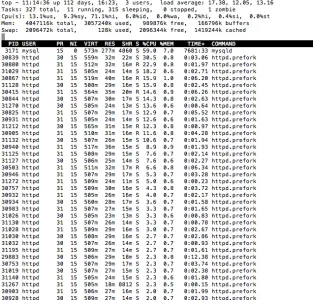You are using an out of date browser. It may not display this or other websites correctly.
You should upgrade or use an alternative browser.
You should upgrade or use an alternative browser.
APC and caching
- Thread starter RobParker
- Start date
I'm still a bit confused by the cache configuration. We've now moved to a setup with a separate webserver/mysql server and have memcache installed on the webserver with 500MB of RAM allocated to it.
Our cache configuration looks like this:
## Caching
# http://xenforo.com/community/threads/speed-up-your-board-caching.5699/
# http://xenforo.com/community/threads/tip-use-apc.6456/
$config['cache']['frontend'] = 'Core';
$config['cache']['frontendOptions'] = array(
'caching' => true,
'automatic_serialization' => true,
'lifetime' => 10800,
'cache_id_prefix' => 'xf'
);
$config['cache']['backend'] = 'Apc';
$config['cache']['backend'] = 'Memcached';
$config['cache']['backendOptions'] = array(
'compression' => false,
'servers' => array(
array(
// your memcached server IP /address
'host' => 'localhost',
// memcached port
'port' => 11211,
)
)
);
Is that correct? Can I have both APC and memcached like that?
Our cache configuration looks like this:
## Caching
# http://xenforo.com/community/threads/speed-up-your-board-caching.5699/
# http://xenforo.com/community/threads/tip-use-apc.6456/
$config['cache']['frontend'] = 'Core';
$config['cache']['frontendOptions'] = array(
'caching' => true,
'automatic_serialization' => true,
'lifetime' => 10800,
'cache_id_prefix' => 'xf'
);
$config['cache']['backend'] = 'Apc';
$config['cache']['backend'] = 'Memcached';
$config['cache']['backendOptions'] = array(
'compression' => false,
'servers' => array(
array(
// your memcached server IP /address
'host' => 'localhost',
// memcached port
'port' => 11211,
)
)
);
Is that correct? Can I have both APC and memcached like that?
F
Floris
Guest
I don't think that's a smart thing to do. Just stick to a) using APC or memcached on the server, so it does what it is designed for, b) turn on caching within config.php, and c) tell xenforo that it can use memcached or apc from point a, by putting the back-end code chunk in the config.php
estranged
Well-known member
Another issue we're having is that APC seems to reset every 2 hours. Is there anyway XenForo can cause this or should I get our server admins to look at the webserver settings?
In WHM go to:
Main >>Service Configuration>> Apache Configuration >> Piped Log Configuration
And select Enable Piped Apache Logs
And it won't reset every 2 hours any more.
CTXMedia
Well-known member
Is that correct? Can I have both APC and memcached like that?
No, you don't need to specify APC in your XF config - it's an Opcode cache (different to Memcached) and if it's configured on your server it will work as intended:
Here's a snippet of my CycleChat site config file (adjust it to suit your own site):
Rich (BB code):
$config['cache']['enabled'] = true;
$config['cache']['frontend'] = 'Core';
$config['cache']['frontendOptions'] = array('caching' => true,
'automatic_serialization' => true,
'lifetime' => 1800,
'cache_id_prefix' => 'xf_'
);
$config['cache']['backend'] = 'Memcached';
$config['cache']['backendOptions'] = array(
'servers' =>array(
array(
'host' => '127.0.0.1', // your memcached server ip /address
'port' => 11211 // memcached port
)
),
'compression' => false
);
$config['cache']['cacheSessions'] = true;Not sure if you have the 'enabled' line in your config file (I presume you've snipped out the top part to keep it private?).
The session caching can save time on a really busy site and allow pages to load a smidge quicker.
Hope it helps,
Shaun
Not sure if you have the 'enabled' line in your config file (I presume you've snipped out the top part to keep it private?).
I took the info from http://xenforo.com/community/threads/tip-use-apc.6456/#post-93411 and this doesn't include the 'enabled' line...?
CTXMedia
Well-known member
I took the info from http://xenforo.com/community/threads/tip-use-apc.6456/#post-93411 and this doesn't include the 'enabled' line...?
http://xenforo.com/community/threads/tip-use-apc.6456/page-2#post-98508
Further along in the thread ...
ChemicalKicks
Well-known member
Try doubling the apc memory limit.
Similar threads
- Replies
- 5
- Views
- 1K
- Replies
- 27
- Views
- 634
- Replies
- 2
- Views
- 405
- Replies
- 11
- Views
- 2K
- Question
- Replies
- 1
- Views
- 850