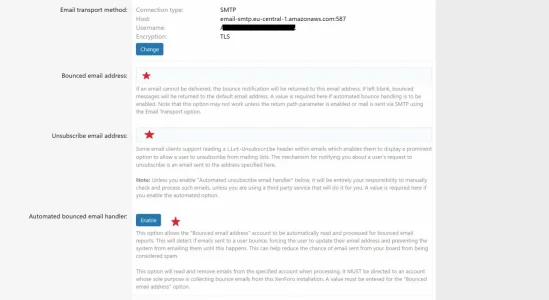TPerry
Well-known member
And a non-existent email address SHOULD do that... but it doesn't always... classic case is a BS hotmail account I sent to (and I confirmed it did NOT exist, nor did the other 7 I tried). Hotmail returns aOnly a hard bounce will return instantly.
mailbox unavailable which is a "soft bounce" in this add-on... but when I was using a direct email account set up in the ACP (hosted via ZoHo), these immediately showed as a hard bounce.Hotmail doesn't play well apparently.If you want to test a hard bounce, send it to a Gmail account that doesn't exist. That will return instantly.
Gmail does.
It all has to do with the error that the recipient server returns.
Last edited: