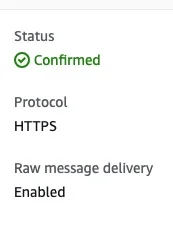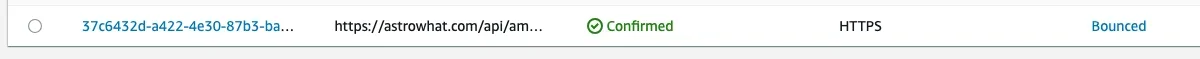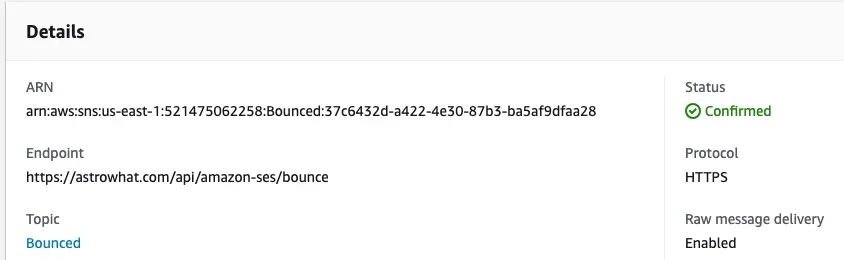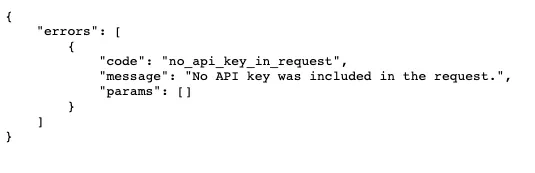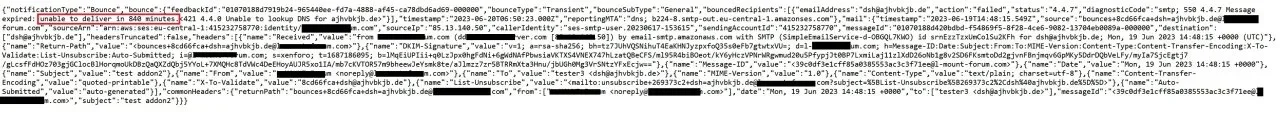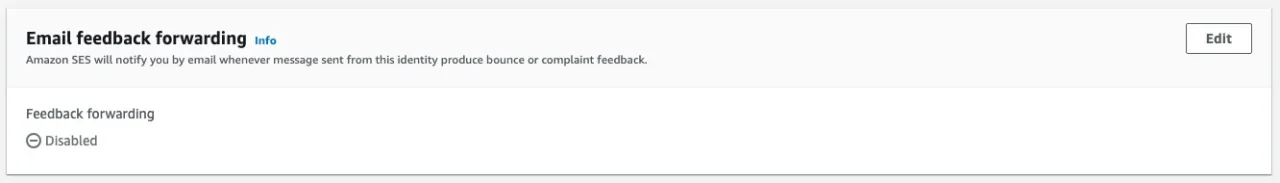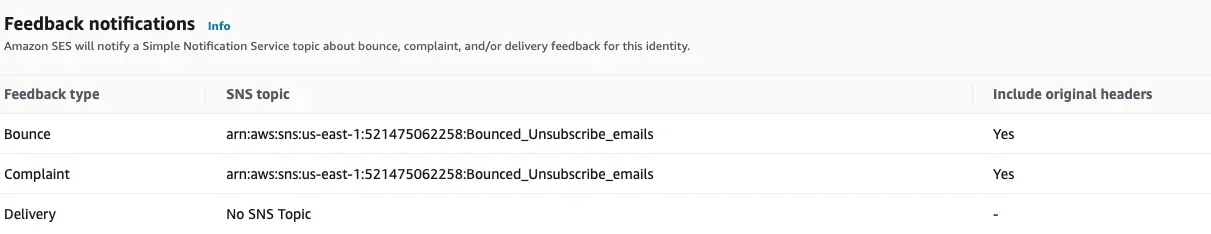snoopy5
Well-known member
Getting lots of these too since installing and setting this up
- ErrorException: [E_WARNING] Attempt to read property "recipient" on bool
- src/XF/EmailBounce/Processor.php:106
- Generated by: Unknown account
- Apr 23, 2023 at 6:36 PM
Stack trace
#0 src/XF/EmailBounce/Processor.php(106): XF::handlePhpError(2, '[E_WARNING] Att...', '/home/nginx/dom...', 106)
#1 src/addons/Laneros/MailTransport/Api/Controller/SnsNotification.php(45): XF\EmailBounce\Processor->processMessage('{"notificationT...')
#2 src/XF/Mvc/Dispatcher.php(352): Laneros\MailTransport\Api\Controller\SnsNotification->actionPost(Object(XF\Mvc\ParameterBag))
#3 src/XF/Api/Mvc/Dispatcher.php(27): XF\Mvc\Dispatcher->dispatchClass('Laneros\\MailTra...', 'Post', Object(XF\Api\Mvc\RouteMatch), Object(Laneros\MailTransport\Api\Controller\SnsNotification), NULL)
#4 src/XF/Mvc/Dispatcher.php(115): XF\Api\Mvc\Dispatcher->dispatchFromMatch(Object(XF\Api\Mvc\RouteMatch), Object(Laneros\MailTransport\Api\Controller\SnsNotification), NULL)
#5 src/XF/Mvc/Dispatcher.php(57): XF\Mvc\Dispatcher->dispatchLoop(Object(XF\Api\Mvc\RouteMatch))
#6 src/XF/App.php(2483): XF\Mvc\Dispatcher->run()
#7 src/XF.php(524): XF\App->run()
#8 index.php(16): XF::runApp('XF\\Api\\App')
#9 {main}
Request state
array(4) {
["url"] => string(22) "/api/amazon-ses/bounce"
["referrer"] => bool(false)
["_GET"] => array(1) {
["/api/amazon-ses/bounce"] => string(0) ""
}
["_POST"] => array(0) {
}
}
I think that this error appears, if you put the wrong URL in the Amazon SNS subscription field while creating a subscription. Probably you have a typo in the URL or you forget to add "community" or "forum" in the URL.
Do you still have this problem?
Last edited: