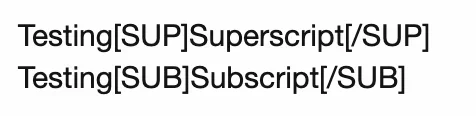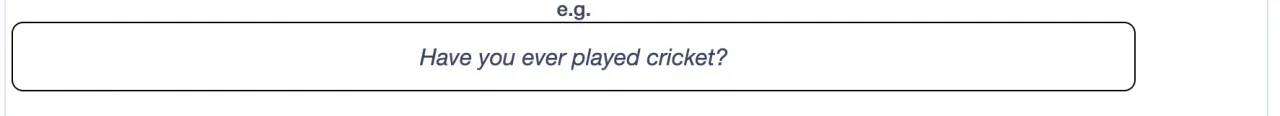You are using an out of date browser. It may not display this or other websites correctly.
You should upgrade or use an alternative browser.
You should upgrade or use an alternative browser.
Advanced Bb Codes Pack [Paid] 1.18.1
No permission to buy ($35.00)
- Thread starter Xon
- Start date
hello,
would be nice to make .sv-tabs sticky.....i had a code working in there pretty sure, but now i see its broken along the way somewhere....
used to have it be able to stick, right under the main nav bar(which also sticks) until the post the tabs are in is scrolled past.....really clean.....such a pain to have to scroll the window up just to click the next tab, then have to scroll down again to see the photo etc....bad UX...
can this be fixed more officially??
thank you
would be nice to make .sv-tabs sticky.....i had a code working in there pretty sure, but now i see its broken along the way somewhere....
used to have it be able to stick, right under the main nav bar(which also sticks) until the post the tabs are in is scrolled past.....really clean.....such a pain to have to scroll the window up just to click the next tab, then have to scroll down again to see the photo etc....bad UX...
can this be fixed more officially??
thank you
Nirjonadda
Well-known member
you don't need (except hr/h1/h2/h3/h4 which are unconditionally added).
@Xon Please can you add support for Editor icon and Example usage?
just noticed an issue with the slider.....
the default height setting seems to be over riding the custom one in the popup when creating a slider...
what we need is images to be able to show in full view port without scrolling, if a member configures it that way...
ive tried the default auto, and also 100% for height setting in the popup....it still stays to the admin default height tho, which only has option for pixels so i am not sure a hack solution would be very clean...
is there something that can be done with that?
thank you
the default height setting seems to be over riding the custom one in the popup when creating a slider...
what we need is images to be able to show in full view port without scrolling, if a member configures it that way...
ive tried the default auto, and also 100% for height setting in the popup....it still stays to the admin default height tho, which only has option for pixels so i am not sure a hack solution would be very clean...
is there something that can be done with that?
thank you
Xon updated Advanced Bb Codes Pack with a new update entry:
1.5.4 - Bugfix update
Read the rest of this update entry...
1.5.4 - Bugfix update
- Fix [xtable] rendering unexpectingly adding new lines when not using {tbody} to wrap {tr} tags
Read the rest of this update entry...
Ferdinand
Well-known member
Hi @Xon I get warnings in the browser from this addon, is this fixed in the next update?
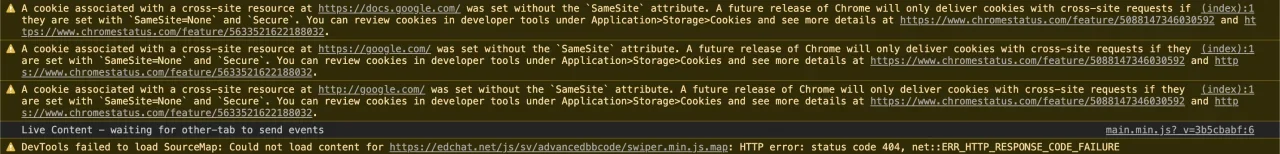
Non https images and a missing file?
Also can you change the colour scheme for the accordion dropdown or explain how I can without changing primary site colours?
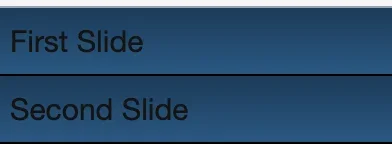
And superscript and subscript didn't work from the xml.
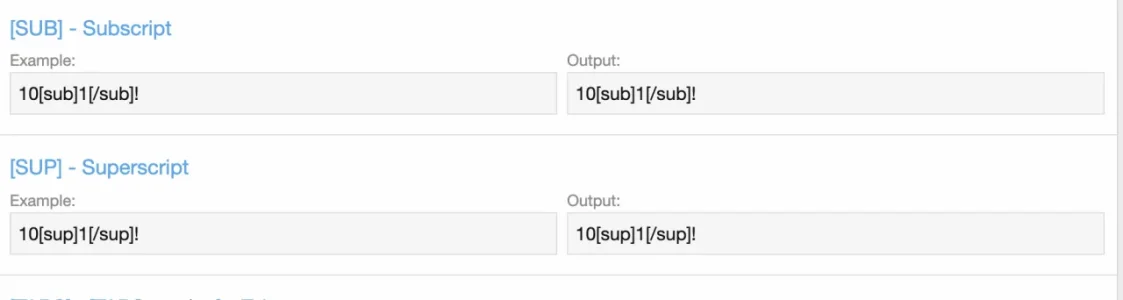
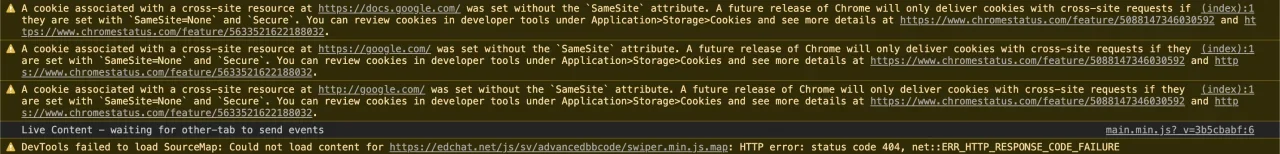
Non https images and a missing file?
Also can you change the colour scheme for the accordion dropdown or explain how I can without changing primary site colours?
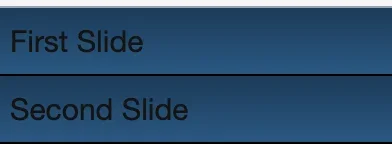
And superscript and subscript didn't work from the xml.
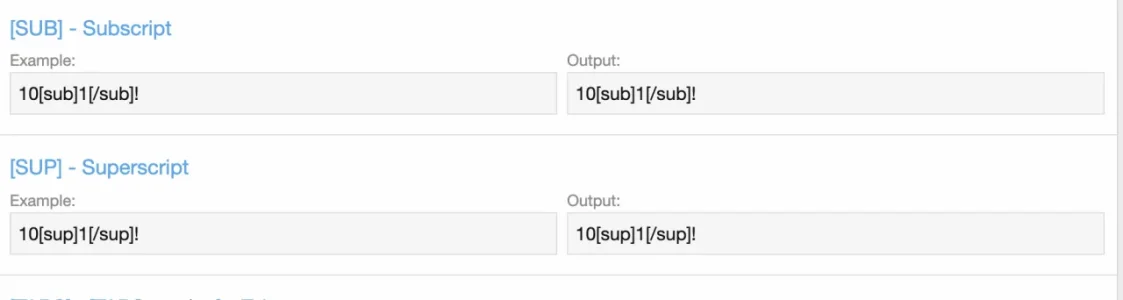
Attachments
Those are debug messages which can be ignored. The cross-site stuff is something I'll need to look into but I'm unsure about an ETA.Hi @Xon I get warnings in the browser from this addon, is this fixed in the next update?
View attachment 230437
Non https images and a missing file?
Under style properties, there is a huge number of styling options for this add-on.Also can you change the colour scheme for the accordion dropdown or explain how I can without changing primary site colours?
View attachment 230438
These are super-simple bb-odes, ensure you don't have an existing configuration of them and the bb-code is enabled.
Ferdinand
Well-known member
It is set up okay and it works within the editor but on posting it doesn't seem to work?These are super-simple bb-odes, ensure you don't have an existing configuration of them and the bb-code is enabled.
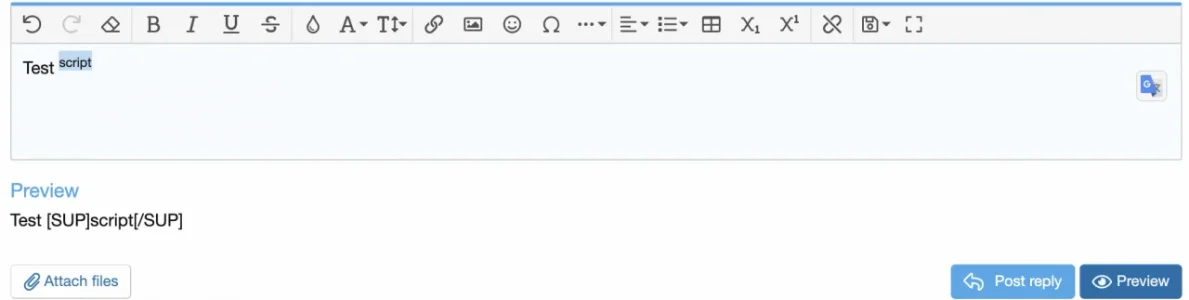
It's configured as default in ACP
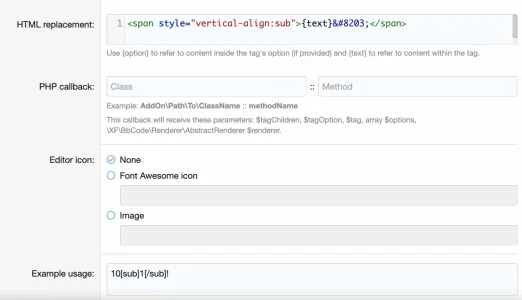
Any CSS tips to round the Encadre title BG colour and anyway to make it WYSIWYG?

Last edited:
Please try with the default style and disable all other add-ons. Something is causing a conflict.It is set up okay and it works within the editor but on posting it doesn't seem to work?
View attachment 230492
It's configured as default in ACP
View attachment 230493
There are a ton of style properties that you can use to tweak this. There should be editor support for creating them, but not full WYSIWYG support.Any CSS tips to round the Encadre title BG colour and anyway to make it WYSIWYG?
View attachment 230494
Ferdinand
Well-known member
Okay thanks. How are the moderator BB code boxes coded differently? the code is not applying within AMS where all the others is appearing fine.Please try with the default style and disable all other add-ons. Something is causing a conflict.
There are a ton of style properties that you can use to tweak this. There should be editor support for creating them, but not full WYSIWYG support.
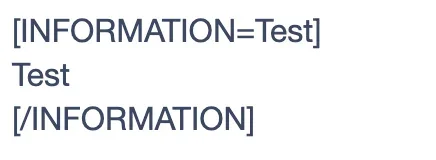
Also when I add coloured text inside the tabs, the tabs after the color bb code.
Last edited:
Ferdinand
Well-known member
Yes I am using the super admin account, in addition these display everywhere else, in conversations, XFMG, posts etc but not in AMS articles.Is your account a moderator? By default the moderator bb-codes require the user to be a moderator, and if they do not detect the content user they will likely to fail to render.
How do I remove any restrictions on these moderator bb-codes and convert them to normal ones?
Search for the style propertyAny CSS tips to round the Encadre title BG colour and anyway to make it WYSIWYG?
View attachment 230494
svBbcodeEncadreTitle and add this to the "Freeform CSS/LESS code" section;
CSS:
border-top-left-radius: 6px;
border-top-right-radius: 6px;I'll look into this as a compatibility fix.Yes I am using the super admin account, in addition these display everywhere else, in conversations, XFMG, posts etc but not in AMS articles.
How do I remove any restrictions on these moderator bb-codes and convert them to normal ones?
But you can disable requiring moderators via changing the add-on option "Moderator only bb-code" to remove the relevant tag.
Xon updated Advanced Bb Codes Pack with a new update entry:
1.5.5 - Compatibility update
Read the rest of this update entry...
1.5.5 - Compatibility update
- Improve add-on compatibility for moderator-only bb-code support by improving robustness of detecting content's ownership (ie was it posted by a mod or not)
- Resolves compatibility with with @Bob's AMS
Read the rest of this update entry...
Xon updated Advanced Bb Codes Pack with a new update entry:
1.6.0 - XF2.2 compatibility update
Read the rest of this update entry...
1.6.0 - XF2.2 compatibility update
- Requires php 7.0+
- Now depends on Standard Library by Xon
- Support XF2.2+
Read the rest of this update entry...