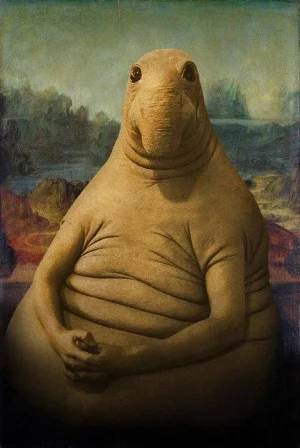You are using an out of date browser. It may not display this or other websites correctly.
You should upgrade or use an alternative browser.
You should upgrade or use an alternative browser.
Advanced Bb Codes Pack [Paid] 1.16.11
No permission to buy ($35.00)
- Thread starter Xon
- Start date
Xon updated Advanced Bb Codes Pack with a new update entry:
1.4.3 - Maintenance update
Read the rest of this update entry...
1.4.3 - Maintenance update
- Workaround for an XF bug which causes url unfurling to fail due to a race condition
Read the rest of this update entry...
Xon updated Advanced Bb Codes Pack with a new update entry:
1.4.4 - Maintenance update
Read the rest of this update entry...
1.4.4 - Maintenance update
- Add caching around editor html => bbcode parsing to avoid repeatedly parsing on draft save
Read the rest of this update entry...
Xon updated Advanced Bb Codes Pack with a new update entry:
1.4.5 - Bugfix update
Read the rest of this update entry...
1.4.5 - Bugfix update
- Fix XF1-style options handling for xtable bb-code
- Fix handling of new-lines and censor'ed text in xtable cells
Read the rest of this update entry...
Xon updated Advanced Bb Codes Pack with a new update entry:
1.4.6 - Bugfix update
Read the rest of this update entry...
1.4.6 - Bugfix update
- Fix that editor could damage complex [xtable]/[tabs]/[accordion] bb-codes due to nesting
- Allow text alignment to be copied as expected via copy&paste of html
Read the rest of this update entry...
Xon updated Advanced Bb Codes Pack with a new update entry:
1.4.7 - Maintenance update
Read the rest of this update entry...
1.4.7 - Maintenance update
- Fix some style properties not applying as expected
- Adjust trim lines tag after for latex tag
- Add style-wide option to disable lightbox
Read the rest of this update entry...
This add-on does add the bb-codes; [fleft] and [fright]. I've updated the description to list themIs there bbcode for float right/left? I see screenshots listed but they're not mentioned in the official list.
Xon updated Advanced Bb Codes Pack with a new update entry:
1.4.8 - Maintenance update
Read the rest of this update entry...
1.4.8 - Maintenance update
- Apply workaround to prevent empty alt/title tags in Chrome from causing an image which is failing to load to fail to show the failed to load image
Read the rest of this update entry...
KensonPlays
Well-known member
This may be something I'll have to save up for. 
Xon updated Advanced Bb Codes Pack with a new update entry:
1.5.0 - Feature update
Read the rest of this update entry...
1.5.0 - Feature update
- Style property to replace blur-spoiler with non-blurred version (default disabled), note; non-blurred spoiler handles images while stock XF version does not
- Adjust transition delay on inline-spoiler bar used when showing transparent text
- Add QuickSpoiler stub (for [qs] bb-code, and xml file) & remove redundant css/less injection
- bb-code definition files are now provided in an 'bb-codes' folder outside the 'upload' folder in redistributable
- Only render the...
Read the rest of this update entry...
Xon updated Advanced Bb Codes Pack with a new update entry:
1.5.1 - Bugfix update
Read the rest of this update entry...
1.5.1 - Bugfix update
- Better handling for [xtable] bb-code with nested normal bb-code that wrap another [xtable]
Read the rest of this update entry...
Xon updated Advanced Bb Codes Pack with a new update entry:
1.5.2 - Bugfix update
Read the rest of this update entry...
1.5.2 - Bugfix update
- Fix that [xtable] bb-code would unexpectedly strip new-lines in contained text
Read the rest of this update entry...
Yoshiro
Member
I picked up this addon for the Xtable functionality and I am liking what it can do. However I am trying to sort out what the theme and border options are. Specificly, I want to know if there is an option to get rid of the borders for the cells.
Example code:
[xtable=skin1|border:1|bcenter|600x200]
{tr}
{td=center}Test 1{/td}
{td=center}Test 2{/td}
{td=center}Test 3{/td}
{td=center}Test 4{/td}
{td=center}Test 5{/td}
{td=center}Test 6{/td}
{/tr}
{tr}
{td=colspan:3|center}Group 1{/td}
{td=colspan:3|center}Group 2{/td}
{/tr}
{tr}
{td=colspan:2|center}Test2 1{/td}
{td=colspan:2|center}Test2 2{/td}
{td=colspan:2|center}Test2 3{/td}
{/tr}
[/xtable]
Also with TinyQuattro which is referenced for Xenforo 1 and no longer supported, does anybody have a recommendation for how to update the editor or an addon that will bring these codes to the editor?
Example code:
[xtable=skin1|border:1|bcenter|600x200]
{tr}
{td=center}Test 1{/td}
{td=center}Test 2{/td}
{td=center}Test 3{/td}
{td=center}Test 4{/td}
{td=center}Test 5{/td}
{td=center}Test 6{/td}
{/tr}
{tr}
{td=colspan:3|center}Group 1{/td}
{td=colspan:3|center}Group 2{/td}
{/tr}
{tr}
{td=colspan:2|center}Test2 1{/td}
{td=colspan:2|center}Test2 2{/td}
{td=colspan:2|center}Test2 3{/td}
{/tr}
[/xtable]
Also with TinyQuattro which is referenced for Xenforo 1 and no longer supported, does anybody have a recommendation for how to update the editor or an addon that will bring these codes to the editor?
AngelArs
Active member
For the alert, warning, stop, information bb code would we be able to use different icons, change color, and/or reverse the order of how it looks (text box then icon shows) ?
if we used the table bb code, would we be able to use these bb codes inside the different sections?
is there a working example of these bb codes so we can try them out?
if we used the table bb code, would we be able to use these bb codes inside the different sections?
is there a working example of these bb codes so we can try them out?
Last edited: