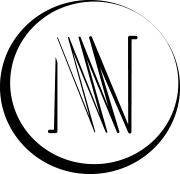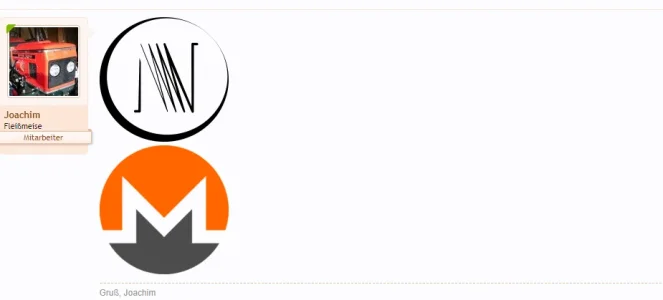Tom McIntyre
Active member


Perhaps I am mistaken. It seemed to me that you could not create a second instance of an "attachment" that uses a previous attachment file. I did find the ability to look at the collection of attachments and to do an insertion, but what happens is that you do not get an attachment with a thumbnail. Instead you get an image reference to the URL for the original attachment. That is not really useful since it does not display as the user expects.
Our typical posts will have 5 or more views of an object that is discussed in the text. In order to have the post reasonably sized all the images that appear in the discussion are thumbnails. Follow on discussions often use the same images in a similar or different context. Essentially all of our discussions are about watches and clocks where both the external appearance and the internal mechanical elements are important for understanding.
Last edited: