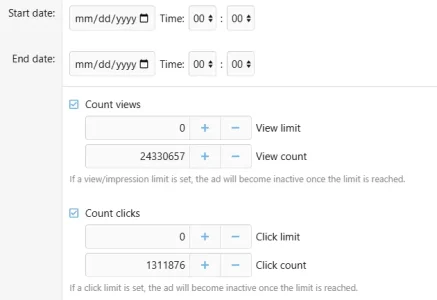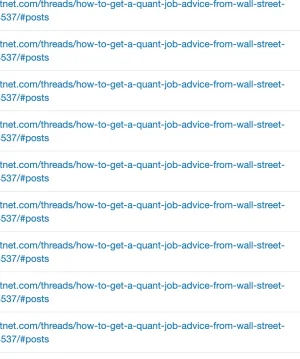You are using an out of date browser. It may not display this or other websites correctly.
You should upgrade or use an alternative browser.
You should upgrade or use an alternative browser.
Ads Manager 2 by Siropu [Paid] 2.6.3
No permission to buy (€49.99)
- Thread starter Siropu
- Start date
creativeforge
Well-known member
Hi, is there a setting that would make the ads expire and stop showing automatically after a certain period?
bzcomputers
Well-known member
Siropu
Well-known member
If you are using a package and the ad is inheriting its settings, you have to make the changes in the package instead.I tried checking the option "display without a wrapper" and then I come back and it's not checked.
NealC
Well-known member
Thank you, yes I see I have "Inherit package settings" checked. A few suggestions:If you are using a package and the ad is inheriting its settings, you have to make the changes in the package instead.
- Consider doing like XF does with styles, show "Inherited" below settings that are inheriting so we know where to make changes and not confuse people like happened to me
- Show what package is being inherited maybe below the checkbox "Inherit package settings" so I can find the correct package to make changes in.
USY
Active member
@Siropu
I have banner 250x250px "Sidebar above", which is activated already, but it doesn't appears on main page. I get showed only a "#" as you can see in the bellow screenshot.
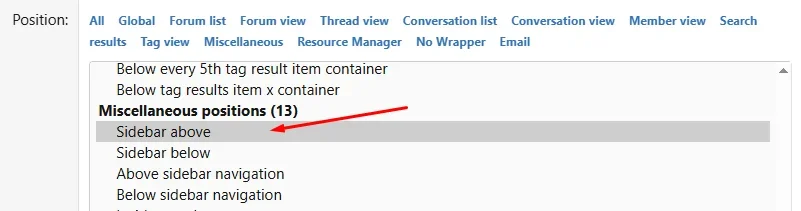
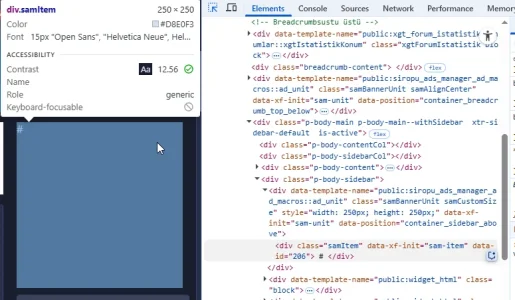
What could be the reason ?
And how can I also place several "Above Sidebar" ads one below the other, in a box (if possible with box title) as shown in the screenshot below ?
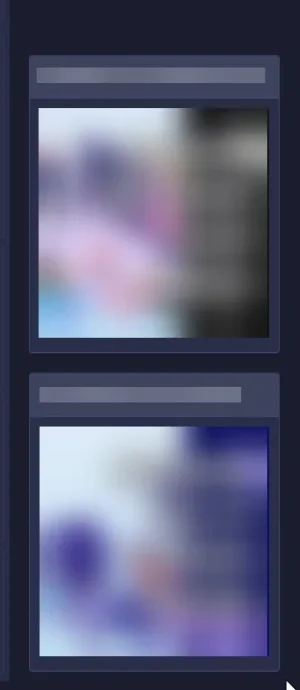
I have banner 250x250px "Sidebar above", which is activated already, but it doesn't appears on main page. I get showed only a "#" as you can see in the bellow screenshot.
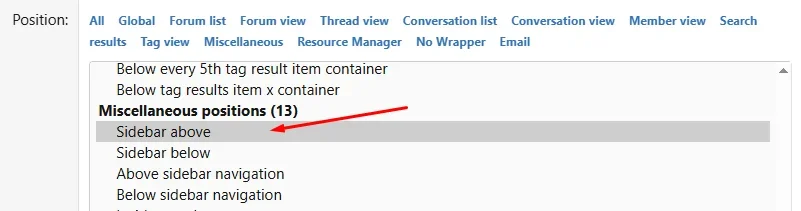
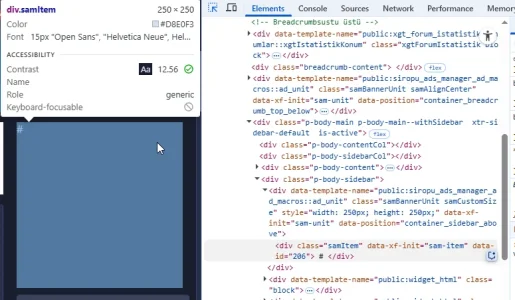
What could be the reason ?
And how can I also place several "Above Sidebar" ads one below the other, in a box (if possible with box title) as shown in the screenshot below ?
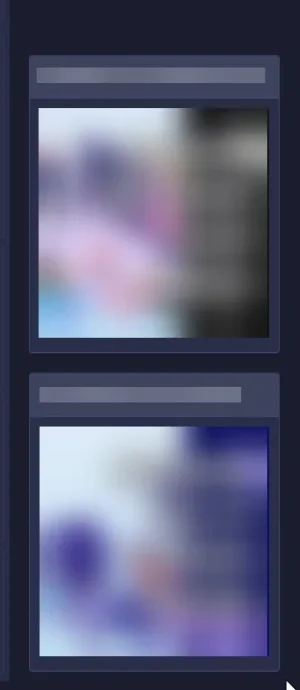
Last edited:
Siropu
Well-known member
Take a look in the "Custom HTML" field.What could be the reason ?
You can either use a code ad with this HTML:And how can I also place several "Above Sidebar" ads one below the other, in a box (if possible with box title) as shown in the screenshot below ?
HTML:
<div class="block">
<div class="block-container">
<h3 class="block-header">Ad title</h3>
<div class="block-body">
ad content
</div>
</div>
</div>Or create an HTML widget and a new Ads Manager position and paste the code of that position in the widget.
Last edited:
Siropu
Well-known member
The controller name seems to have changed so it needs some adjustments.Anyone else having trouble with affiliate links not working in conversations/direct messages?
Siropu
Well-known member
There are 180+ positions. If you want to test it there is an admin option that allows you to see most of the positions where thy are placed. Please send me a DM to give you access.You have many screenshots from the admin side (backend) of the screen, but can you add an example banner on each location on the front end so I know where the banner and other features will be visible to the public?
Siropu
Well-known member
There is no option to soft delete but I can add it. Try using "Move expired promo threads to selected forum" instead.How can I fix that issue ?
Max Fridman
Well-known member
@Siropu another suggestion I can make as a result of countless feedback from our advertisers (such as when I requested active packages only for certain user grades) is to give the option of reserving a time frame in which to activate advertising.
So for example advertising can be activated right away, but it can also be purchased now to be activated in a month's time, for the maximum possible time configured by us.
By doing so, a user can buy advertising for a day of a specific month or for a week of a specific month and so on. Maybe even with a configurable limit, i.e., you can buy the advertising slot from today until the next three months or a year.
Another problem we often encounter is explaining when the ads of the people in the queue will be active, it would be great to specify in the notice when the last one in the queue will expire, not the first one, because currently the message says “from X” but in reality it is not the real time but it is only when the next ad will expire.
Also it would be great to show the activation date somewhere in the ad management panel. @Siropu
Siropu
Well-known member
Try using "Hide from robots" setting.Is there any way to prevent these from being counted in the ad click performance?
bzcomputers
Well-known member
Siropu
Well-known member
I'm using https://mobiledetect.net/ for Device criteria.Assuming you are not maintaining a huge device database somewhere for applying "Device Criteria", what are the actual hardcoded cut-offs for screen sizes for Desktop, Tablet and Mobile Phone?
eDaddi
Active member
Is it possible to share things like device or screen resolution to make available in the text areas where XenForo template syntax is accepted?I'm using https://mobiledetect.net/ for Device criteria.
Or is there a way to get the screen resolution?
Siropu
Well-known member
Only via JavaScript and CSS based on min/max values.Or is there a way to get the screen resolution?
Similar threads
- Replies
- 63
- Views
- 2K