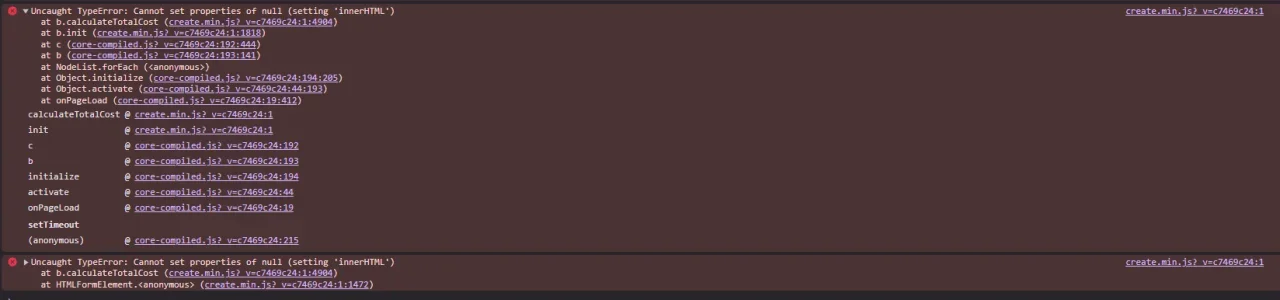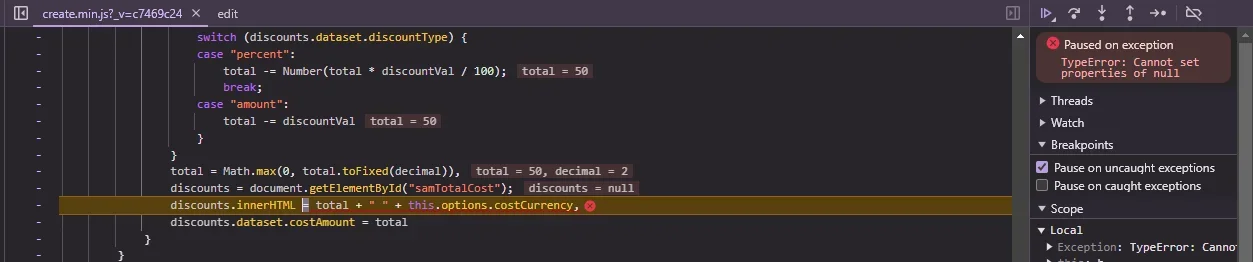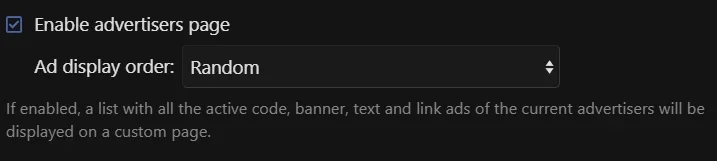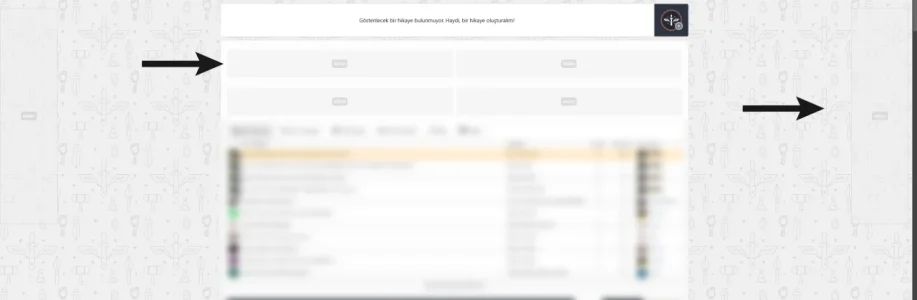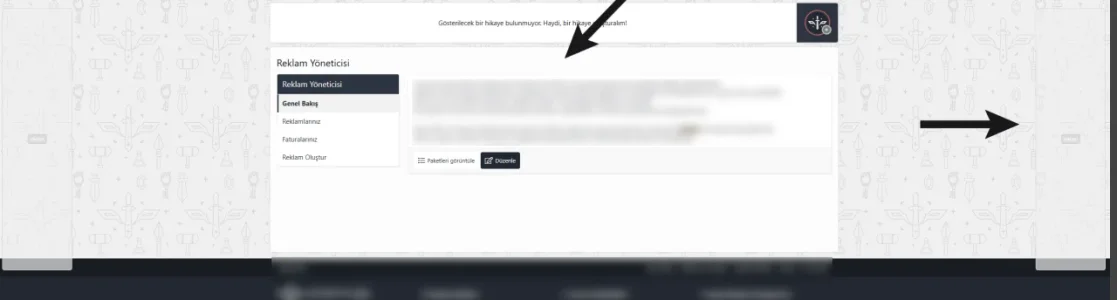You are using an out of date browser. It may not display this or other websites correctly.
You should upgrade or use an alternative browser.
You should upgrade or use an alternative browser.
Ads Manager 2 by Siropu [Paid] 2.6.3
No permission to buy (€49.99)
- Thread starter Siropu
- Start date
I don't understand what you mean.
You can achieve that with a custom CSS class.
Something like this (add in extra.less temlate):
CSS:.itemForumLeft { position: absolute; top: 200px; left: 100px; } .itemForumRight { position: absolute; top: 200px; right: 100px; }
Create a package for the left side and add in the "Css class" input theitemForumLeftclass anditemForumRightfor the other package. You can select position "Below top breadcrumb" for both.
Re: Page take-over (skin on sides of forum ads) Has this been added to Ads Manager 2 as an easy to use ad unit? Or does it require custom coding each time? (I am asking because I sell these ad spaces all the time to different customers, with different art each time and it would be. great to have an 'uploader' for them. Thank you
Siropu
Well-known member
Page nodes are not supported due to how they are rendered.Is that intended or am I doing something wrong?
Are you using any criteria?This is not happening, at least for me.
No.Has this been added to Ads Manager 2 as an easy to use ad unit?
You have to use the embed feature found for each ad/package in options menu in the list.I have searched and searched, but cannot find the option to display all advertisers ads on one external page.
cubdriver
Member
Ok, I thought that option provided a page of all advertisers banners. If it does not do that, what does it do?You have to use the embed feature found for each ad/package in options menu in the list.
bzcomputers
Well-known member
Just "User is NOT a member of..." of my Patron group. Switching it on or off does not seem to affect the issue nor does not being a member of the group altogether, so not an issue with the User group setting.Are you using any criteria?
Only running a few addons, disabled all of them to check for conflicts, still no change. The only resource manager pages these Global ad positions are displaying on is category_view all other pages/templates there are no ads shown: xfrm_overview, xfrm_resource_view, xfrm_resource_updates, xfrm_resource_history, thread_view_type_resource.
Siropu
Well-known member
You said "external page" which implies outside XenForo. If you enable that option, it will add a new link in the "Ads Manager" navigation tab where you can access the list of all advertisers.Ok, I thought that option provided a page of all advertisers banners.
I don't see any issues in my tests. Try enabling "Enable position visualization" in Ads Manager [Admin] options and see if it shows on those pages.all other pages/templates there are no ads shown: xfrm_overview, xfrm_resource_view, xfrm_resource_updates, xfrm_resource_history, thread_view_type_resource.
bzcomputers
Well-known member
Sorry for wasting your time. Tracked it down to an old template mod that never deleted from an uninstalled add-on.I don't see any issues in my tests. Try enabling "Enable position visualization" in Ads Manager [Admin] options and see if it shows on those pages.
Siropu
Well-known member
There is a stats access feature in acp Ads Manager menu.Is this possible?
wow. fantastic feature.There is a stats access feature in acp Ads Manager menu.
Siropu
Well-known member
No to both.Anyway to allow XF variables in the "Unit content" field?
And is there a way fof an ad to have multiple owners if a company needs more than one person to manage their ads?
pvpers
Member
I understand @Siropu
Is there a solution to this?
Or can you help me with these codes so I can remove my right and left ads from all pages.
Is there a solution to this?
Or can you help me with these codes so I can remove my right and left ads from all pages.
Code:
[data-template="siropu_ads_manager_home"], [data-template="siropu_ads_manager_ad_list"], [data-template="siropu_ads_manager_invoice_list"], [data-template="siropu_ads_manager_package_list"] {
.pvpersSagSabitBanner .sag-placeholder, .pvpersSolSabitBanner .sol-placeholder {
display: none;
}
}Siropu
Well-known member
Each ad/package has a "Page criteria" tab. There you can find an option called "Content template is not". In that field you add the name(s) of the template of the pages that you don't want ads on them. To find the name of the template of each page, just enable ACP > Setup > Options > Ads Manager [Admin] > "Enable page info" and then visit the page you want to see the name of the template used.
Similar threads
- Replies
- 63
- Views
- 2K