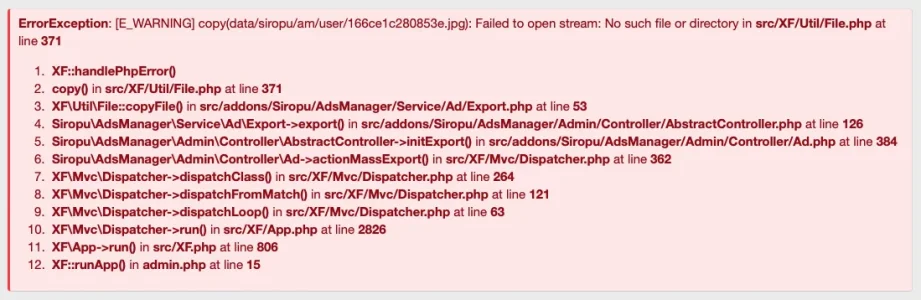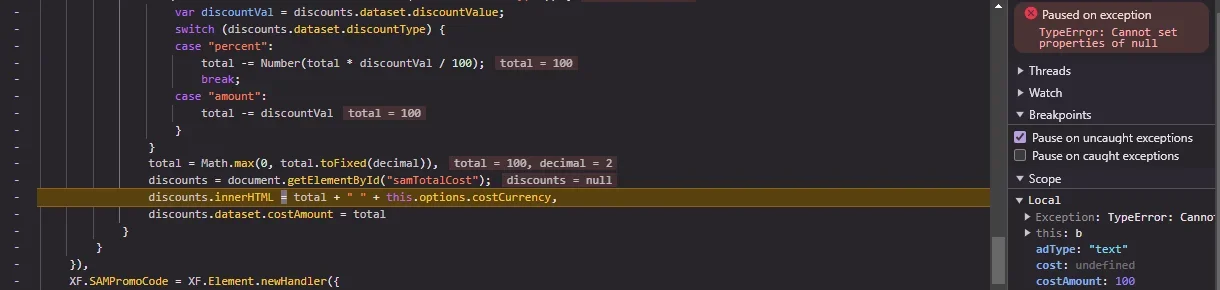MentaL
Well-known member
I never had a proper spacer when using the banner output with "Display in post layout" enabled, so I made some alterations;
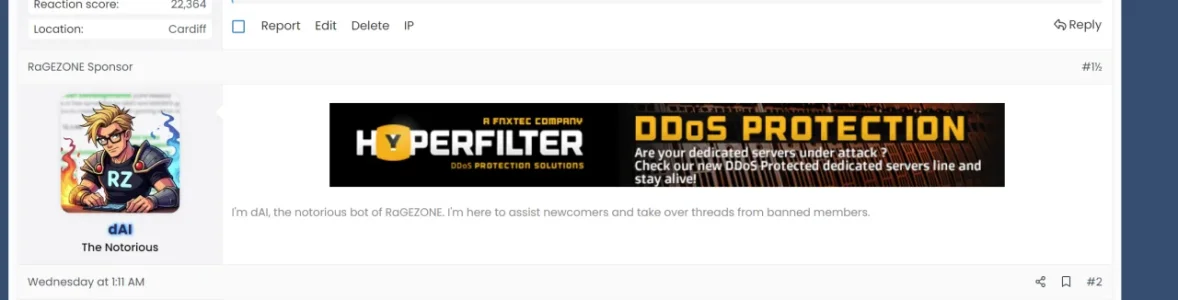
Likely not optimal but here is how I did it with my theme.
Edit Template "siropu_ads_manager_ad_macros".
Search:
Below add:
Search:
Below add:
DEMO.
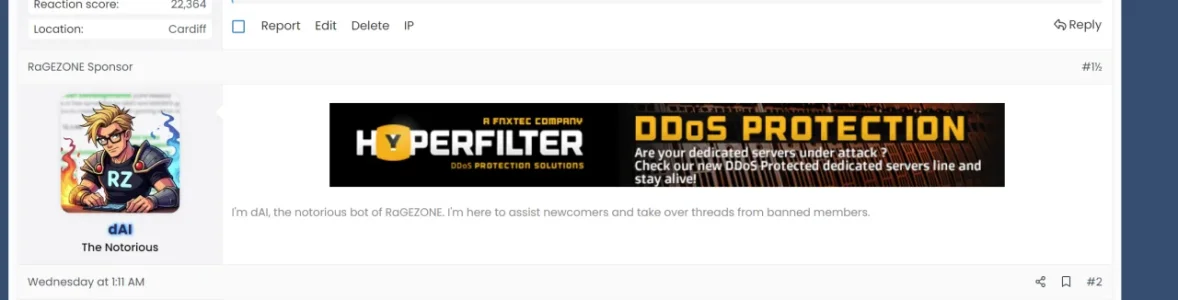
Likely not optimal but here is how I did it with my theme.
Edit Template "siropu_ads_manager_ad_macros".
Search:
Code:
<xf:set var="$userTitle" value="{$package.getPostLayoutSetting('title')|raw}" />Below add:
Code:
<!-- Under First Post -->
<header data-template-name="public:post_macros::post_attribution" class="message-attribution message-attribution--split">
<ul class="message-attribution-main listInline ">
<li class="u-concealed">
Sponsor
</li>
</ul>
<ul class="message-attribution-opposite message-attribution-opposite--list ">
<li>
<a href="https://google.com">#1½</a>
</li>
</ul>
</header>
<!-- Under First Post -->Search:
Code:
<div class="bbWrapper">{$content}</div>Below add:
Code:
<!-- Under First Post -->
<aside data-template-name="public:message_macros::signature" class="message-signature">
<div class="bbWrapper">Signature here.</div>
</aside>
<!-- Under First Post -->DEMO.