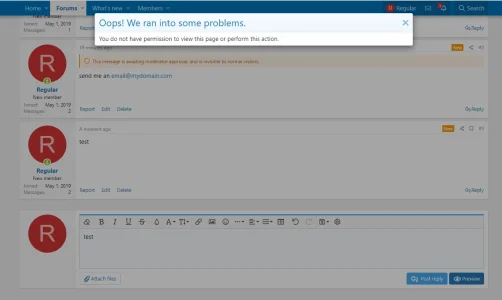V3NTUS
Well-known member
Thank you again for such wonderful add-on! I would like to ask if it'd be possible to exclude from the limit multiple replies in the same thread.
For example, assuming a user has a limit of 1 Post each 24 Hours, he should:
• Be able to make 1 post in Thread A
• Not be able to make another post in Thread B because he reached the limit, so he'll have to wait 24 more hours
• Be able to make additional posts in Thread A, if he already replied in it
Thanks again
For example, assuming a user has a limit of 1 Post each 24 Hours, he should:
• Be able to make 1 post in Thread A
• Not be able to make another post in Thread B because he reached the limit, so he'll have to wait 24 more hours
• Be able to make additional posts in Thread A, if he already replied in it
Thanks again