JoyFreak
Well-known member
I'm really trying to get to the bottom of this and understand if it is normal XF behaviour, because ATM it doesn't make sense as to why it's doing that.
Why is it when I add a tag, it adds a number to the end of the URL?
For example, in the link below, I have the tag "The Witcher" but when you click the tag it takes you to "https://www.joyfreak.com/tags/the-witcher-4/"
Why is it adding a 4 in the end?
URL: https://www.joyfreak.com/articles/m...semir-role-in-the-witcher-netflix-series.262/
See, the tag https://www.joyfreak.com/tags/the-witcher/ does not exist.
I haven't added the tag "The witcher 4" as you can see in that post and in the screenshot provided, I've added "The witcher" only. I've tried deleting it and adding it in again and same thing. It seem ALL "The witcher" tag would result in the URL with the number 4 added in; in all threads!
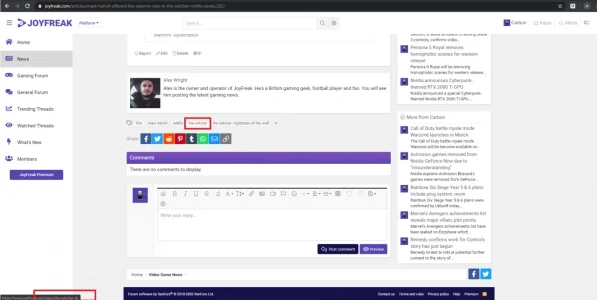
I need this fixed as my articles rely heavily on tags. As I add links within my posts that link to tags and when I am adding "The Witcher" in my url, it does not exist, instead the tag is the one with the number 4 in it.
Edit: this tag issue is one of many. It seems to be happening to a few other tags too.
Why is it when I add a tag, it adds a number to the end of the URL?
For example, in the link below, I have the tag "The Witcher" but when you click the tag it takes you to "https://www.joyfreak.com/tags/the-witcher-4/"
Why is it adding a 4 in the end?
URL: https://www.joyfreak.com/articles/m...semir-role-in-the-witcher-netflix-series.262/
See, the tag https://www.joyfreak.com/tags/the-witcher/ does not exist.
I haven't added the tag "The witcher 4" as you can see in that post and in the screenshot provided, I've added "The witcher" only. I've tried deleting it and adding it in again and same thing. It seem ALL "The witcher" tag would result in the URL with the number 4 added in; in all threads!
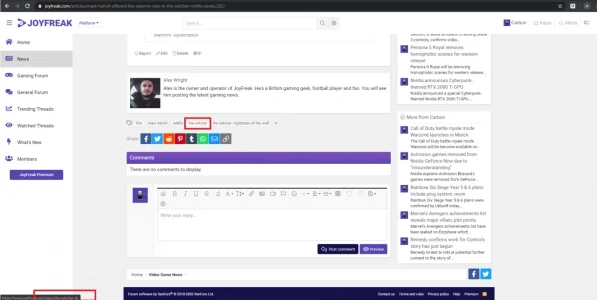
I need this fixed as my articles rely heavily on tags. As I add links within my posts that link to tags and when I am adding "The Witcher" in my url, it does not exist, instead the tag is the one with the number 4 in it.
Edit: this tag issue is one of many. It seems to be happening to a few other tags too.