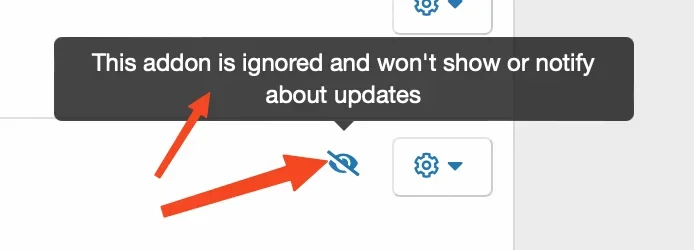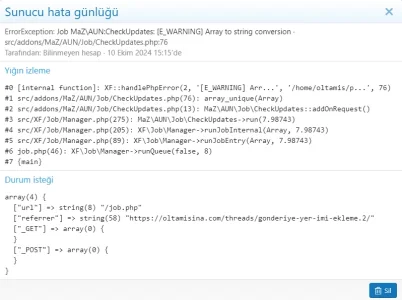You are using an out of date browser. It may not display this or other websites correctly.
You should upgrade or use an alternative browser.
You should upgrade or use an alternative browser.
Add-on Update Notifier 1.1.8 Patch Level 1
No permission to download
- Thread starter mazzly
- Start date
mazzly
Well-known member
There is the option to ignore updates for specific addons under the menu where you disable/enable/uninstallIs there any way to not get notifications from this add-on for incompatible versions of add-ons?
Eg. add-on XXX releases version Y.YY, but that's not compatible with my XF version 2.2, yet this add-on still prompts me to download and install it.
Mouth
Well-known member
Yeah, have used that on a couple, so assumed this add-on didn't check for compatibility before announcing an available update. I thought the require property within an addon.json would enable this checking. Not sure if it's this addon, add-on dev's, or XF constraining compatibility checks being achieved?There is the option to ignore updates for specific addons under the menu where you disable/enable/uninstall
At this point, probably easier to disable this add-on than 'ignore all' on other add-ons each time they arise.
Thanks.
Last edited:
smallwheels
Well-known member
Agreed. The list of available updates in my ACP is growing - however, those require XF2.3 while I am on XF2.2 and plan to do so for quite a while given the various glitches issues that are reported with XF2.3 plus I could not update anyway due to a number of plugins not yet compatible with XF2.3. My assumption is it will stay like that for at least 6 months, if not longer (undefined timeframe).At this point, probably easier to disable this add-on than 'ignore all' on other add-ons each time they arise.
As said before: While this seems a pragmatic solution on first look there are addons that coexist in two branches: One for XF 2.2 and one for XF 2.3.. Both receive updates, with the XF2.2 Version typically having lower version numbers, so one will miss those when following your route.There is the option to ignore updates for specific addons under the menu where you disable/enable/uninstall
Most recent development is that new addons for XF 2.3 are even backported to XF 2.2 due to the amount of people not able or willing to upgrade to XF 2.3:
News Publisher for XenForo 2.2 in Development & XF 2.3 Version Bumped!
As we receive feedback, we understand that many of you are still using XenForo 2.2 and may not plan to upgrade to 2.3 soon but are interested in using the News Publisher. Therefore, we have decided to develop a separate XF 2.2 compatible version with all the same features, (...)
Additionally, we've bumped the XF 2.3 compatible version from 1.0.0 to 2.3.0. The XF 2.2 compatible version will be labeled as 2.2.0.
So it would really good if add-on-update-notifier would deal with that situation in a helpful way.
Given that currently 401 forums are using AUN according to your website I can barely imagine that all of them have migrated to 2.3 but rather that many of them are in the same boat as @Mouth and myself.
PS: According to the AddOn-Description AUN itself is only compatible with 2.2, not with 2.3.
The same, it drives me nuts.Is there any way to not get notifications from this add-on for incompatible versions of add-ons?
Eg. add-on XXX releases version Y.YY, but that's not compatible with my XF version 2.2, yet this add-on still prompts me to download and install it.
Not sure if this can be done by @mazzly or if Xenforo need to add some data about add-on compatibility.
smallwheels
Well-known member
@mazzly: Something seems to be wrong with the information in AUN about
The latest version is 2.0.1Fix 2
Installed on my forum is
and no hint for an updated version.
There is bravely a popup notice by AUN that the developer has probably manually changed the versioning as threre would be two concurrent. non-identical version numbers at the same time and this way he may messed up update notifications - which seems indeed to be the case.
However - as the actual version is now 2.0.1Fix2 maybe AUN can be somewhat reset to identify versions correctly again. Other than that the links in the addon-description in the Backend to the developer's site are also broken, so probably @XenSoluce has actually messed up quite a bit here.
Add a prefix filter when browsing your forum
- XenSoluce
- add-ons prefix filter sytrycommunity xenforo 2.1
- Add-ons [2.x]
The latest version is 2.0.1Fix 2
Installed on my forum is
[SC] Prefix Filter 2.0.0 Fix 1 / 2.0.0 Alpha
and no hint for an updated version.
There is bravely a popup notice by AUN that the developer has probably manually changed the versioning as threre would be two concurrent. non-identical version numbers at the same time and this way he may messed up update notifications - which seems indeed to be the case.
However - as the actual version is now 2.0.1Fix2 maybe AUN can be somewhat reset to identify versions correctly again. Other than that the links in the addon-description in the Backend to the developer's site are also broken, so probably @XenSoluce has actually messed up quite a bit here.
hakyangler
Active member
grabacontroller
Member
Something is wrong. It's not notifying me of updates.
NadorForum
Member
AntonyF
Member
Hi, could someone help with the "The callbacks for add-on updates seem to be blocked" error please.
We don't use Cloudflare. Seeing previous discussions I went to /aun/ in incognito mode and get:
{
"message": "GET is not valid",
"status": 400
}
By each add on it says it hasn't been checked but will within a few hours - but it always says this.
It's version 1.1.8. And API key is valid using 22 out of 30.
Thanks.
We don't use Cloudflare. Seeing previous discussions I went to /aun/ in incognito mode and get:
{
"message": "GET is not valid",
"status": 400
}
By each add on it says it hasn't been checked but will within a few hours - but it always says this.
It's version 1.1.8. And API key is valid using 22 out of 30.
Thanks.
AntonyF
Member
Anyone any ideas? Thanks.Hi, could someone help with the "The callbacks for add-on updates seem to be blocked" error please.
We don't use Cloudflare. Seeing previous discussions I went to /aun/ in incognito mode and get:
{
"message": "GET is not valid",
"status": 400
}
By each add on it says it hasn't been checked but will within a few hours - but it always says this.
It's version 1.1.8. And API key is valid using 22 out of 30.
Thanks.
Wutime
Well-known member
A few months ago I started getting the error below. I've tried uninstalling and reinstalling, but it persists:
#1 src/addons/MaZ/AUN/Job/CheckUpdates.php(76): array_unique(Array)
#2 src/addons/MaZ/AUN/Job/CheckUpdates.php(13): MaZ\AUN\Job\CheckUpdates::addOnRequest()
#3 src/XF/Job/Manager.php(260): MaZ\AUN\Job\CheckUpdates->run(8.8113)
#4 src/addons/Hampel/JobRunner/XF/Job/Manager.php(106): XF\Job\Manager->runJobInternal(Array, 8.8113)
#5 src/XF/Job/Manager.php(202): Hampel\JobRunner\XF\Job\Manager->runJobInternal(Array, 8.8113)
#6 src/addons/Hampel/JobRunner/XF/Job/Manager.php(96): XF\Job\Manager->runJobEntry(Array, 8.8113)
#7 src/XF/Job/Manager.php(86): Hampel\JobRunner\XF\Job\Manager->runJobEntry(Array, 8.8113)
#8 src/addons/Hampel/JobRunner/XF/Job/Manager.php(24): XF\Job\Manager->runQueue(false, 10)
#9 src/addons/Hampel/JobRunner/Cli/Command/RunJobs.php(98): Hampel\JobRunner\XF\Job\Manager->runQueue(false, 10)
#10 src/vendor/symfony/console/Command/Command.php(255): Hampel\JobRunner\Cli\Command\RunJobs->execute(Object(Symfony\Component\Console\Input\ArgvInput), Object(Symfony\Component\Console\Output\ConsoleOutput))
#11 src/vendor/symfony/console/Application.php(992): Symfony\Component\Console\Command\Command->run(Object(Symfony\Component\Console\Input\ArgvInput), Object(Symfony\Component\Console\Output\ConsoleOutput))
#12 src/vendor/symfony/console/Application.php(255): Symfony\Component\Console\Application->doRunCommand(Object(Hampel\JobRunner\Cli\Command\RunJobs), Object(Symfony\Component\Console\Input\ArgvInput), Object(Symfony\Component\Console\Output\ConsoleOutput))
#13 src/vendor/symfony/console/Application.php(148): Symfony\Component\Console\Application->doRun(Object(Symfony\Component\Console\Input\ArgvInput), Object(Symfony\Component\Console\Output\ConsoleOutput))
#14 src/XF/Cli/Runner.php(111): Symfony\Component\Console\Application->run(Object(Symfony\Component\Console\Input\ArgvInput), Object(Symfony\Component\Console\Output\ConsoleOutput))
#15 cmd.php(15): XF\Cli\Runner->run()
#16 {main}
["cli"] => string(71) "/home/alsforum/alsforums.com/html/community/cmd.php --quiet hg:run-jobs"
}
Any idea how to resolve?
PHP 8.1x but doesn't appear to be related to that.
Stack trace
#0 [internal function]: XF::handlePhpError(2, '[E_WARNING] Arr...', '/chroot/home/al...', 76)#1 src/addons/MaZ/AUN/Job/CheckUpdates.php(76): array_unique(Array)
#2 src/addons/MaZ/AUN/Job/CheckUpdates.php(13): MaZ\AUN\Job\CheckUpdates::addOnRequest()
#3 src/XF/Job/Manager.php(260): MaZ\AUN\Job\CheckUpdates->run(8.8113)
#4 src/addons/Hampel/JobRunner/XF/Job/Manager.php(106): XF\Job\Manager->runJobInternal(Array, 8.8113)
#5 src/XF/Job/Manager.php(202): Hampel\JobRunner\XF\Job\Manager->runJobInternal(Array, 8.8113)
#6 src/addons/Hampel/JobRunner/XF/Job/Manager.php(96): XF\Job\Manager->runJobEntry(Array, 8.8113)
#7 src/XF/Job/Manager.php(86): Hampel\JobRunner\XF\Job\Manager->runJobEntry(Array, 8.8113)
#8 src/addons/Hampel/JobRunner/XF/Job/Manager.php(24): XF\Job\Manager->runQueue(false, 10)
#9 src/addons/Hampel/JobRunner/Cli/Command/RunJobs.php(98): Hampel\JobRunner\XF\Job\Manager->runQueue(false, 10)
#10 src/vendor/symfony/console/Command/Command.php(255): Hampel\JobRunner\Cli\Command\RunJobs->execute(Object(Symfony\Component\Console\Input\ArgvInput), Object(Symfony\Component\Console\Output\ConsoleOutput))
#11 src/vendor/symfony/console/Application.php(992): Symfony\Component\Console\Command\Command->run(Object(Symfony\Component\Console\Input\ArgvInput), Object(Symfony\Component\Console\Output\ConsoleOutput))
#12 src/vendor/symfony/console/Application.php(255): Symfony\Component\Console\Application->doRunCommand(Object(Hampel\JobRunner\Cli\Command\RunJobs), Object(Symfony\Component\Console\Input\ArgvInput), Object(Symfony\Component\Console\Output\ConsoleOutput))
#13 src/vendor/symfony/console/Application.php(148): Symfony\Component\Console\Application->doRun(Object(Symfony\Component\Console\Input\ArgvInput), Object(Symfony\Component\Console\Output\ConsoleOutput))
#14 src/XF/Cli/Runner.php(111): Symfony\Component\Console\Application->run(Object(Symfony\Component\Console\Input\ArgvInput), Object(Symfony\Component\Console\Output\ConsoleOutput))
#15 cmd.php(15): XF\Cli\Runner->run()
#16 {main}
Request state
array(1) {["cli"] => string(71) "/home/alsforum/alsforums.com/html/community/cmd.php --quiet hg:run-jobs"
}
Any idea how to resolve?
PHP 8.1x but doesn't appear to be related to that.
smallwheels
Well-known member
Relevant info for users of this add on in regards of the coming XF 2.4:
 Welcome to the first "Have you seen...?" post for XenForo 2.4! As we discussed a couple of months ago, XenForo 2.4 will focus mainly on quality-of-life improvements for admins, moderators and users, and today's first look at our next version absolutely ticks that box.
Welcome to the first "Have you seen...?" post for XenForo 2.4! As we discussed a couple of months ago, XenForo 2.4 will focus mainly on quality-of-life improvements for admins, moderators and users, and today's first look at our next version absolutely ticks that box.
Occasionally the inspiration for new features doesn't solely come from the suggestions forum and at times we sit up and take notice of what is popular in the Resource Manager. In this particular case, the Add-on update notifier by @mazzly caught our attention as not only being widely sought after but...
Occasionally the inspiration for new features doesn't solely come from the suggestions forum and at times we sit up and take notice of what is popular in the Resource Manager. In this particular case, the Add-on update notifier by @mazzly caught our attention as not only being widely sought after but...
- Chris D
- Replies: 65
- Forum: Have you seen...?
JamesBrown
Well-known member
A few months ago I started getting the error below. I've tried uninstalling and reinstalling, but it persists:
Stack trace
#0 [internal function]: XF::handlePhpError(2, '[E_WARNING] Arr...', '/chroot/home/al...', 76)
#1 src/addons/MaZ/AUN/Job/CheckUpdates.php(76): array_unique(Array)
#2 src/addons/MaZ/AUN/Job/CheckUpdates.php(13): MaZ\AUN\Job\CheckUpdates::addOnRequest()
#3 src/XF/Job/Manager.php(260): MaZ\AUN\Job\CheckUpdates->run(8.8113)
#4 src/addons/Hampel/JobRunner/XF/Job/Manager.php(106): XF\Job\Manager->runJobInternal(Array, 8.8113)
#5 src/XF/Job/Manager.php(202): Hampel\JobRunner\XF\Job\Manager->runJobInternal(Array, 8.8113)
#6 src/addons/Hampel/JobRunner/XF/Job/Manager.php(96): XF\Job\Manager->runJobEntry(Array, 8.8113)
#7 src/XF/Job/Manager.php(86): Hampel\JobRunner\XF\Job\Manager->runJobEntry(Array, 8.8113)
#8 src/addons/Hampel/JobRunner/XF/Job/Manager.php(24): XF\Job\Manager->runQueue(false, 10)
#9 src/addons/Hampel/JobRunner/Cli/Command/RunJobs.php(98): Hampel\JobRunner\XF\Job\Manager->runQueue(false, 10)
#10 src/vendor/symfony/console/Command/Command.php(255): Hampel\JobRunner\Cli\Command\RunJobs->execute(Object(Symfony\Component\Console\Input\ArgvInput), Object(Symfony\Component\Console\Output\ConsoleOutput))
#11 src/vendor/symfony/console/Application.php(992): Symfony\Component\Console\Command\Command->run(Object(Symfony\Component\Console\Input\ArgvInput), Object(Symfony\Component\Console\Output\ConsoleOutput))
#12 src/vendor/symfony/console/Application.php(255): Symfony\Component\Console\Application->doRunCommand(Object(Hampel\JobRunner\Cli\Command\RunJobs), Object(Symfony\Component\Console\Input\ArgvInput), Object(Symfony\Component\Console\Output\ConsoleOutput))
#13 src/vendor/symfony/console/Application.php(148): Symfony\Component\Console\Application->doRun(Object(Symfony\Component\Console\Input\ArgvInput), Object(Symfony\Component\Console\Output\ConsoleOutput))
#14 src/XF/Cli/Runner.php(111): Symfony\Component\Console\Application->run(Object(Symfony\Component\Console\Input\ArgvInput), Object(Symfony\Component\Console\Output\ConsoleOutput))
#15 cmd.php(15): XF\Cli\Runner->run()
#16 {main}
Request state
array(1) {
["cli"] => string(71) "/home/alsforum/alsforums.com/html/community/cmd.php --quiet hg:run-jobs"
}
Any idea how to resolve?
PHP 8.1x but doesn't appear to be related to that.
I'm getting the same error. Now and again, for the last couple of weeks
lazy llama
Well-known member
Given how complimentary the XF team were about this add-on, I assume that they reached out to @mazzly and got agreement about borrowing the functionality.
I hope the loss of revenue won’t be too significant (from those with more than the “free tier” number of add-ons).
One question: Will this add-on continue to be supported for a while for people who are still on 2.2 and 2.3?
Thanks for a great add-on, and congratulations that your design and implementation work has been recognised, @mazzly
I hope the loss of revenue won’t be too significant (from those with more than the “free tier” number of add-ons).
One question: Will this add-on continue to be supported for a while for people who are still on 2.2 and 2.3?
Thanks for a great add-on, and congratulations that your design and implementation work has been recognised, @mazzly
philmckrackon
Well-known member
Hmm, works for me. XF 2.3.4 PHP 8.3.14Ahh that may explain why this isn't working/supported. We'll wait for the functionality as part of the main software. Thanks!
Similar threads
- Replies
- 2
- Views
- 62
- Question
- Replies
- 12
- Views
- 983
- Replies
- 1
- Views
- 1K