RSI
Active member
Then why not instead of deleting my posts just send me a PM first and tell me to create another topic, or etc?
But anyway that's the thing, I've know exactly why I was having the problem this whole time. My hosting company has two of the limits restricted. There's the one that most newer hosts will set to around 1000 today and my host has that one set to either 700 or 750, I forget which. Then there's the one that most newer hosts set to around 70 or 100 and mine is set to 35 and that's the one which was doing it. Other than that, the server is fully up to date.
The question is why does the ACP want to use more connections to load those icons next to the add-ons in the first place?
My server info
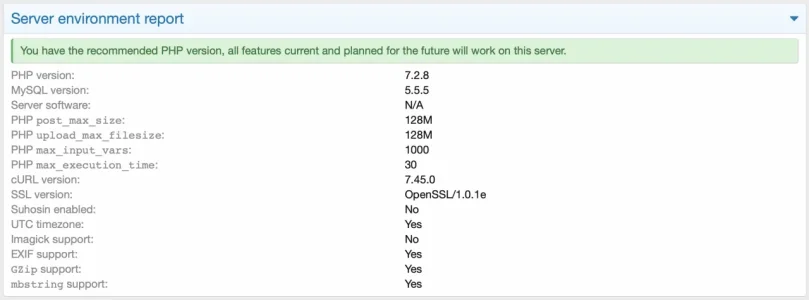
Then the additional missing info
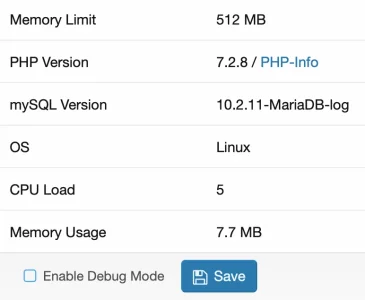
.
But anyway that's the thing, I've know exactly why I was having the problem this whole time. My hosting company has two of the limits restricted. There's the one that most newer hosts will set to around 1000 today and my host has that one set to either 700 or 750, I forget which. Then there's the one that most newer hosts set to around 70 or 100 and mine is set to 35 and that's the one which was doing it. Other than that, the server is fully up to date.
The question is why does the ACP want to use more connections to load those icons next to the add-ons in the first place?
My server info
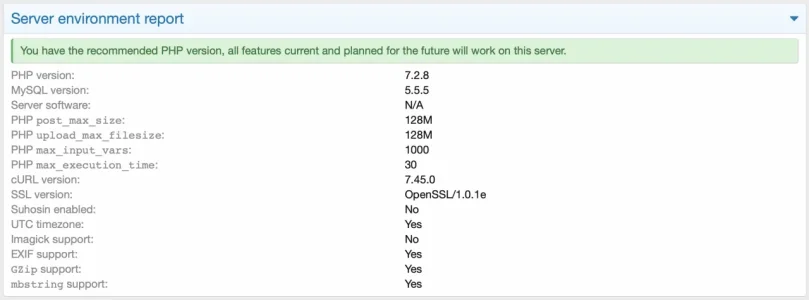
Then the additional missing info
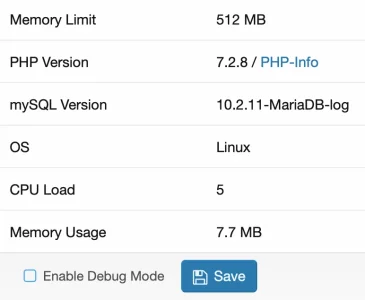
.