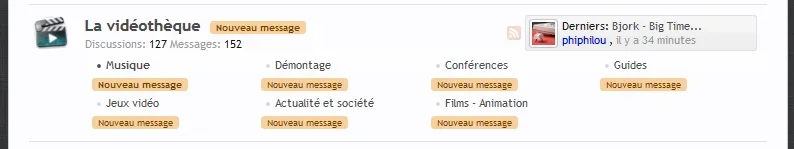kankan
Well-known member
I knew it was too good to be true.
Try pasting the following in extra
Code:.subForumsMenu .node .unread .nodeTitle:after {display: none;}
Hi Shelly
I tried adding this code, but now, no more display at all even in the main forum.
How can i remove the "new message" from the subforum
or how can i add the "new message" to a specific subforum (not all the subforum)
Thanks