Shelley
Well-known member
And how to show the hot topic?
How to change this to hot nodetitle?
Code:.nodeInfo.unread .nodeTitle:after
This enhancement only displays new posts not "hot topics" since this would most likely require some kind of add-on.
And how to show the hot topic?
How to change this to hot nodetitle?
Code:.nodeInfo.unread .nodeTitle:after
What i should paste here?Code:/* Your code here */
.subForumsMenu .node .unread .nodeTitle:after {display: none;}How can I get it to stop displaying next to subforums? I tried
Code:.subForumsMenu .node .unread .nodeTitle:after {display: none;}
and it didn't do anything.
.nodeList > .node > .unread > .nodeText .nodeTitle:after
{ background-color: #be4f4f; border: 1px solid #902b2b;
content: "NEW"; color: white; border-radius: 2px; margin-left: 5px; padding: 0 5px; font-size: 9px; }
.subForumList .node .unread .nodeTitle:after {display:none;}/**** INDICATOR NEW MESSAGES IN NODES ****/
.LoggedIn
.nodeList > .node > .unread > .nodeText .nodeTitle:after,
.discussionListItem.unread .title:after
{
content: "Новое";
display: inline-block;
line-height: 14px;
height: 14px;
vertical-align: 2px;
margin-left: 5px;
padding: 0 5px;
border-left: 7px solid rgba(0, 0, 0, 0);
border-radius: 2px;
background-color: red;
background-color: hsla(0,0%,0%,0);
background-image: -webkit-linear-gradient(#F00, #F00), -webkit-linear-gradient(45deg, rgba(0, 0, 0, 0) 50.5%, #F00 50.5%), -webkit-linear-gradient(-45deg, rgba(0, 0, 0, 0) 50.5%, #F00 50.5%);
background-image: -moz-linear-gradient(#F00, #F00), -moz-linear-gradient(45deg, rgba(0, 0, 0, 0) 50.5%, #F00 50.5%), -moz-linear-gradient(-45deg, rgba(0, 0, 0, 0) 50.5%, #F00 50.5%);
background-image: linear-gradient(#F00, #F00), linear-gradient(135deg, rgba(0, 0, 0, 0) 50.5%, #F00 50.5%), linear-gradient(45deg, rgba(0, 0, 0, 0) 50.5%, #F00 50.5%);
background-clip: padding-box, border-box, border-box;
background-origin: padding-box, border-box, border-box;
background-size: auto auto, 20px 100%, 20px 100%;
background-repeat: repeat, repeat-y, repeat-y;
background-position: 0 0, 0 21px, 0 21px;
color: #FFF;
font-size: 9px;
text-shadow: 0 1px 1px rgba(0, 0, 0, 0.35);
}
/**** INDICATOR NEW MESSAGES IN NODES ****/How can I get it to stop displaying next to subforums? I tried
Code:.subForumsMenu .node .unread .nodeTitle:after {display: none;}
and it didn't do anything.
.nodeList > .node > .unread > .nodeText .nodeTitle:after,
.subForumList .node .unread .nodeTitle:after { background-color: #be4f4f; border: 1px solid #902b2b;
content: "NEW"; color: white; border-radius: 2px; margin-left: 5px; padding: 0 5px; font-size: 9px; }.nodeList > .node > .unread > .nodeText .nodeTitle:after {
background-color: #be4f4f; border: 1px solid #902b2b;
content: "NEW"; color: white; border-radius: 2px; margin-left: 5px; padding: 0 5px; font-size: 9px; }
.subForumList .node .unread .nodeTitle:after {display:none;}EDIT: I'm blind
Sometimes re-reading an entire thread pays off, although starting at the end would have saved me 20 minutes!Code:.nodeList > .node > .unread > .nodeText .nodeTitle:after, .subForumList .node .unread .nodeTitle:after { background-color: #be4f4f; border: 1px solid #902b2b; content: "NEW"; color: white; border-radius: 2px; margin-left: 5px; padding: 0 5px; font-size: 9px; }
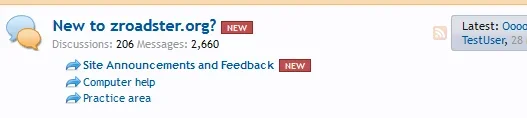
/**** INDICATOR NEW MESSAGES IN NODES ****/
.LoggedIn
.nodeList > .node > .unread > .nodeText .nodeTitle:after
{
content: "N";
display: inline-block;
line-height: 14px;
height: 14px;
vertical-align: 2px;
margin-left: 5px;
padding: 0 5px;
border-left: 7px solid rgba(0, 0, 0, 0);
border-radius: 2px;
background-color: red;
background-color: hsla(0,0%,0%,0);
background-image: -webkit-linear-gradient(#F00, #F00), -webkit-linear-gradient(45deg, rgba(0, 0, 0, 0) 50.5%, #F00 50.5%), -webkit-linear-gradient(-45deg, rgba(0, 0, 0, 0) 50.5%, #F00 50.5%);
background-image: -moz-linear-gradient(#F00, #F00), -moz-linear-gradient(45deg, rgba(0, 0, 0, 0) 50.5%, #F00 50.5%), -moz-linear-gradient(-45deg, rgba(0, 0, 0, 0) 50.5%, #F00 50.5%);
background-image: linear-gradient(#F00, #F00), linear-gradient(135deg, rgba(0, 0, 0, 0) 50.5%, #F00 50.5%), linear-gradient(45deg, rgba(0, 0, 0, 0) 50.5%, #F00 50.5%);
background-clip: padding-box, border-box, border-box;
background-origin: padding-box, border-box, border-box;
background-size: auto auto, 20px 100%, 20px 100%;
background-repeat: repeat, repeat-y, repeat-y;
background-position: 0 0, 0 21px, 0 21px;
color: #FFF;
font-size: 9px;
text-shadow: 0 1px 1px rgba(0, 0, 0, 0.35);
}
.subForumList .node .unread .nodeTitle:after {display:none;}
/**** INDICATOR NEW MESSAGES IN NODES ****/
TBH I'm not sure if this is possible offhand without trying it out. Hopefully someone can jump in and test this out or say if it's possible with css only.Thanks for the fixes Shelley. One question, are we able to have the new display only in the sub-forum where there are new posts, not in the main one (unless there's new posts in there as well of course)??
TBH I'm not sure if this is possible offhand without trying it out. Hopefully someone can jump in and test this out or say if it's possible with css only.
If your referring to the forum_view subforums I've always known any knew posts will also show as "new" on forumhome. It might need to be done via a template mod or add-on tthough I could be very wrong in that assumption.
Yes, extra.css.
Don't work.Wrap this code into conditional like <xen: if is="{xen:helper ismemberof, $visitor, x}">...code...</xen:if>
Replace x with ID of your group.
This is REALLY neat when you make it into a breathing one. Wanna see an example just hit up http://sayapple.com.
Thanks to both @Shelley & @Azhria Lilu for the related CSS that put me onto the path to it.
We use essential cookies to make this site work, and optional cookies to enhance your experience.