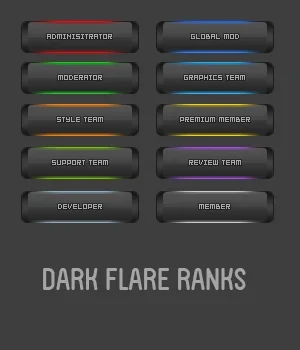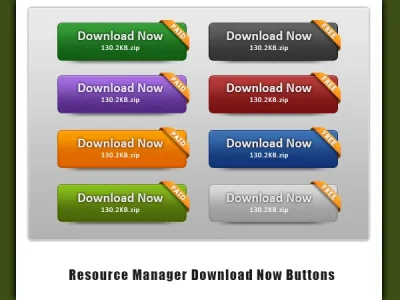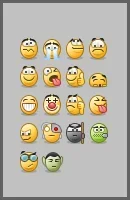.nodeInfo.unread .nodeTitle:after {
content: "NEW";
display: inline-block;
line-height: 14px;
height: 14px;
vertical-align: 2px;
margin-left: 5px;
padding: 0 5px;
border-left: 10px solid rgba(0, 0, 0, 0);
border-radius: 2px;
background-color: red;
background-color: hsla(0,0%,0%,0);
background-image: -webkit-linear-gradient(#F00, #F00), -webkit-linear-gradient(45deg, rgba(0, 0, 0, 0) 50.5%, #F00 50.5%), -webkit-linear-gradient(-45deg, rgba(0, 0, 0, 0) 50.5%, #F00 50.5%);
background-image: -moz-linear-gradient(#F00, #F00), -moz-linear-gradient(45deg, rgba(0, 0, 0, 0) 50.5%, #F00 50.5%), -moz-linear-gradient(-45deg, rgba(0, 0, 0, 0) 50.5%, #F00 50.5%);
background-image: linear-gradient(#F00, #F00), linear-gradient(135deg, rgba(0, 0, 0, 0) 50.5%, #F00 50.5%), linear-gradient(45deg, rgba(0, 0, 0, 0) 50.5%, #F00 50.5%);
background-clip: padding-box, border-box, border-box;
background-origin: padding-box, border-box, border-box;
background-size: auto auto, 20px 100%, 20px 100%;
background-repeat: repeat, repeat-y, repeat-y;
background-position: 0 0, 0 21px, 0 21px;
color: #FFF;
font-size: 9px;
text-shadow: 0 1px 1px rgba(0, 0, 0, 0.35);
}