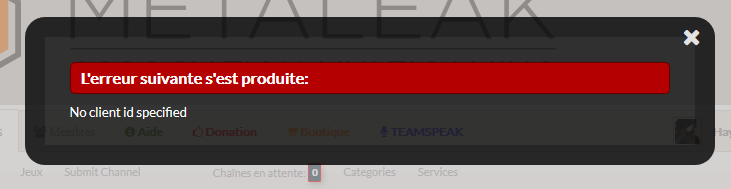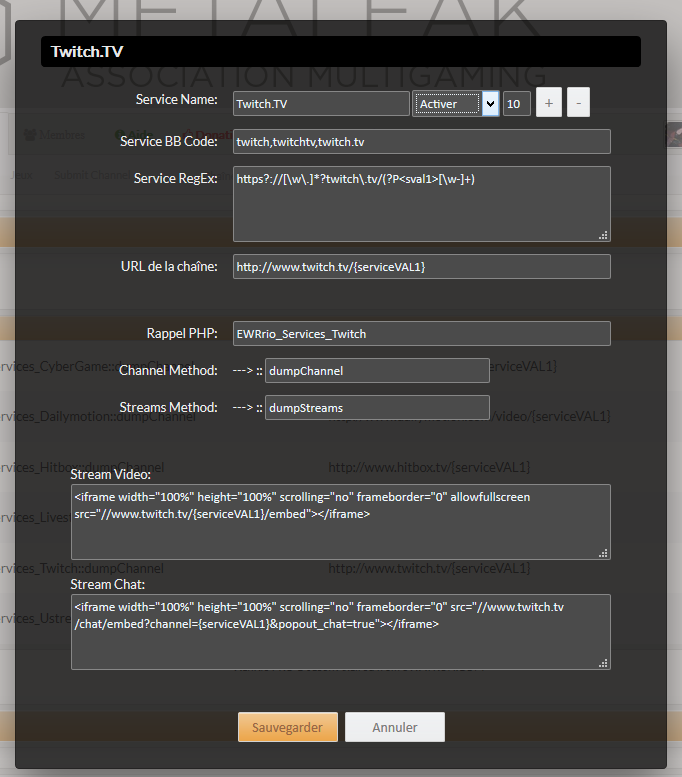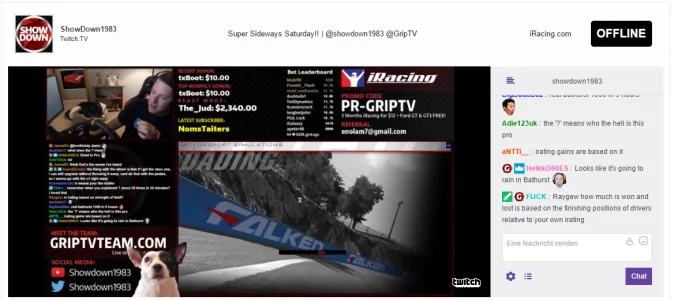it's instant if you did it correctly.
if you have cache, flush it, then rescrape.
IF you've refreshed the page that you coppied the api key from, it likely rolled a new key for you. Once you're there, get the key, close the window immedietly. Then update your forum with the key. I had this issue before when running my own chatbots back in the day with twitch. I generally leave tabs open then later reboot and forget, click on the tab and key would change.
Flushed the cache same issue, and you cannot get a new key, twitch says you cannot change it.
Getting an error when I try to force scrape as well.
Code:
Server Error
Uninitialized string offset: 2
XenForo_Application::handlePhpError() in EWRrio/Services/Twitch.php at line 157
EWRrio_Services_Twitch::dumpChannels() in EWRrio/Services/Twitch.php at line 42
EWRrio_Services_Twitch::dumpStreams()
call_user_func_array() in EWRrio/Model/Streams.php at line 137
EWRrio_Model_Streams->updateStreams() in EWRrio/ControllerPublic/Streams.php at line 437
EWRrio_ControllerPublic_Streams->actionScrape() in XenForo/FrontController.php at line 351
XenForo_FrontController->dispatch() in XenForo/FrontController.php at line 134
XenForo_FrontController->run() in /var/www/clubsgaming.com/public_html/forum/index.php at line 13
Last edited: