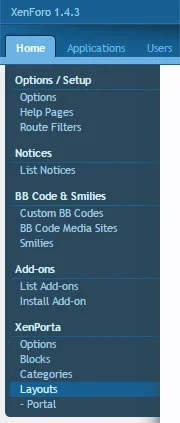Stemmy
Active member
If you want to display a block on the portal but nowhere else, just put that block in the portal layout and it will work fine
Thanks for the reply and sorry for sounding thick, i know how to get the block on the portal page. I just dont know what the hook is for the block to make it show just on the portal page.