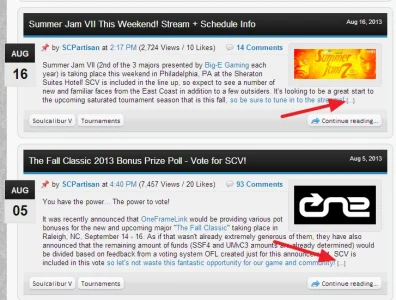You are using an out of date browser. It may not display this or other websites correctly.
You should upgrade or use an alternative browser.
You should upgrade or use an alternative browser.
[8WR] XenPorta (Portal) 1.6.0
No permission to download
- Thread starter Jaxel
- Start date
bacidea
Member
sorry for noob question, but i'm new to xenforo.
i try search for these but i can't.
- how to remove DUPLICATE home in Navigator bar on xenforo 1.2.1, xenportal 1.6
- how to make layout like www.8wayrun.com . i need the PROMOTED thread on left and sidebar on right, but i cannot do it on ADMIN->LAYOUT->PORTAL
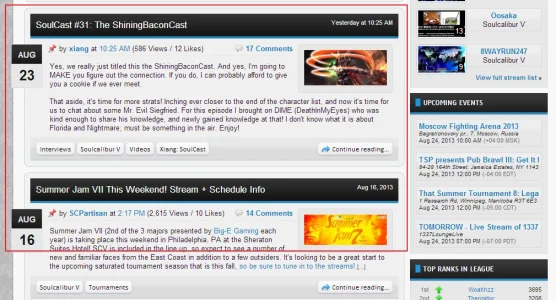
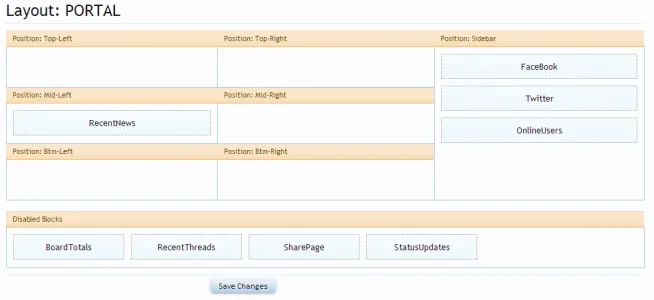
i try search for these but i can't.
- how to remove DUPLICATE home in Navigator bar on xenforo 1.2.1, xenportal 1.6
- how to make layout like www.8wayrun.com . i need the PROMOTED thread on left and sidebar on right, but i cannot do it on ADMIN->LAYOUT->PORTAL
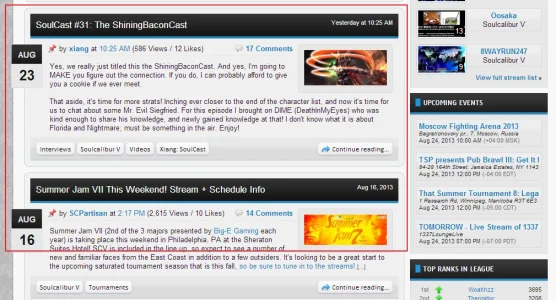
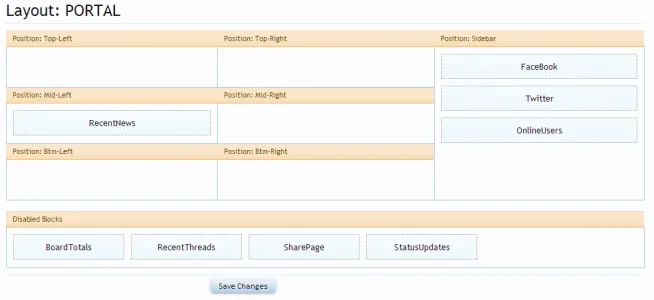
QenTox
Well-known member
Options > Basic Board Information > URL Homepage delete it. It says there: "This is the URL to your home page, outside of the board. If this is left blank, 'Home' will not appear in the navigation."- how to remove DUPLICATE home in Navigator bar on xenforo 1.2.1, xenportal 1.6
Nentify
Member
Screenie your current forum homepage?sorry for noob question, but i'm new to xenforo.
i try search for these but i can't.
- how to remove DUPLICATE home in Navigator bar on xenforo 1.2.1, xenportal 1.6
- how to make layout like www.8wayrun.com . i need the PROMOTED thread on left and sidebar on right, but i cannot do it on ADMIN->LAYOUT->PORTAL
View attachment 55041
View attachment 55042
Stuart Wright
Well-known member
Hi Jaxel and XenPorta fans.
I'd like, if I may to share my thoughts as a newcomer to XenPorta but someone who is pretty experienced in using vBAdvanced for vBulletin.
I installed XenPorta today in an effort to reproduce this page which is currently created using vBAdvanced.
My initial impression is that in the description for the addon, there needs to be an organised list of links to useful information or documentation or resources or a FAQ. Something to help me work my way through what I need to do.
I would make an instructional video of the type I made for the Moderator Checkpoint System. A video explains stuff much better than text and images.
Anyway, can I request please that some help for noobs like me is presented in a easy way?
I want to create a block containing simple html, but I don't know how, and the instructions should be easy to find.
Many thanks for a great resource. Please help me to make the most of it.
I'd like, if I may to share my thoughts as a newcomer to XenPorta but someone who is pretty experienced in using vBAdvanced for vBulletin.
I installed XenPorta today in an effort to reproduce this page which is currently created using vBAdvanced.
My initial impression is that in the description for the addon, there needs to be an organised list of links to useful information or documentation or resources or a FAQ. Something to help me work my way through what I need to do.
I would make an instructional video of the type I made for the Moderator Checkpoint System. A video explains stuff much better than text and images.
Anyway, can I request please that some help for noobs like me is presented in a easy way?
I want to create a block containing simple html, but I don't know how, and the instructions should be easy to find.
Many thanks for a great resource. Please help me to make the most of it.
@Stuart Wright
In the /library/EWRporta/Block/xml directory, you will see various installable modules that are not installed by default. Several of them are custom html modules, though I'm unsure of the differences between them. I'd install those to test things out and delete the ones you don't end up needing.
To install them, visit: admin.php?ewrporta/blocks
and click "Install Block" in the upper right hand corner. That should help get you started...
In the /library/EWRporta/Block/xml directory, you will see various installable modules that are not installed by default. Several of them are custom html modules, though I'm unsure of the differences between them. I'd install those to test things out and delete the ones you don't end up needing.
To install them, visit: admin.php?ewrporta/blocks
and click "Install Block" in the upper right hand corner. That should help get you started...
bacidea
Member
Options > Basic Board Information > URL Homepage delete it. It says there: "This is the URL to your home page, outside of the board. If this is left blank, 'Home' will not appear in the navigation."
thank a lot. now i can remove duplicate home navigator.
Screenie your current forum homepage?
now my forum look like this.
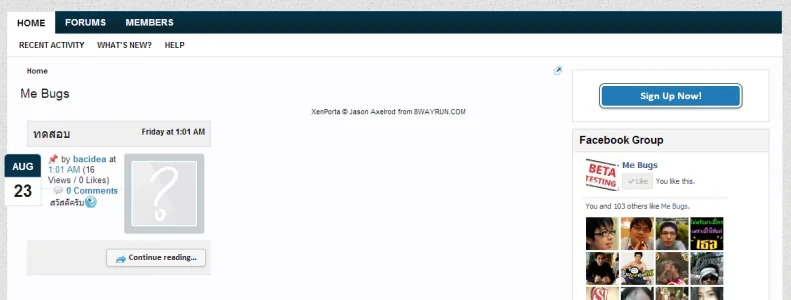
but i need to show PROMOTED THREAD look like this
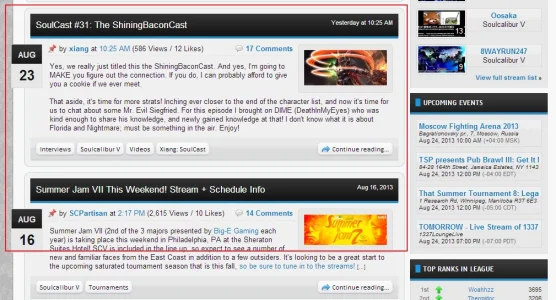
but i cannot find how to change LAYOUT or config it
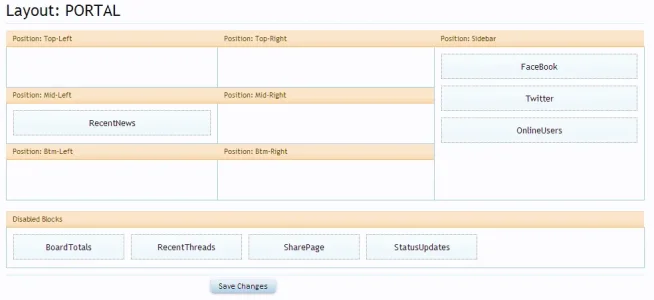
i cannot stretch RECENTNEWS. i must put it on MID-LEFT or MID-RIGHT
please suggest me.
@Bakky Ummata Put it in the top right.
bacidea
Member
@Bakky Ummata Put it in the top right.
thank a lot!!!
Hi Guys,
I want the new Recent Features look similar to the old slider, i also added the code that provided in the latest add-on update, but for the attached images in the slider, it is in the center. I was tried to move all attached images to the right side (the summary text still in the left side) using CSS, but i couldn't do it.
Anyone how to do that?
Thank you!
Anyone can help me on this please!
Nentify
Member
Put RecentNews on Mid-Right.thank a lot. now i can remove duplicate home navigator.
now my forum look like this.
View attachment 55057
but i need to show PROMOTED THREAD look like this
View attachment 55058
but i cannot find how to change LAYOUT or config it
View attachment 55059
i cannot stretch RECENTNEWS. i must put it on MID-LEFT or MID-RIGHT
please suggest me.
Go to AdminCP > Blocks (under XenPorta in the sidebar) > RecentNews, then change "Max Summary Length" to something like 1000.
Has something changed in terms of globalized layouts? My previous setup doesn't seem to be working anymore. I've checked:
Thread (thread-# > thread-forum-# > thread)
Added the correct code to the bottom of thread_view and forum_view
In Layouts added: thread-forum-xx
Doesn't seem to do anything.
Thread (thread-# > thread-forum-# > thread)
Added the correct code to the bottom of thread_view and forum_view
In Layouts added: thread-forum-xx
Doesn't seem to do anything.
I'm kinda a rookie at this kinda stuff. I have version 1.5.8
do I have to download 1.5.8a, 1.5.9, and 1.6.0 to get all the updates
No. Just 1.6.0 should be just fine.
Martok
Well-known member
Can you be more specific about how it's not working? Also what versions of Xenforo and XenPorta you are using?Has something changed in terms of globalized layouts? My previous setup doesn't seem to be working anymore. I've checked:
Thread (thread-# > thread-forum-# > thread)
Added the correct code to the bottom of thread_view and forum_view
In Layouts added: thread-forum-xx
Doesn't seem to do anything.
Everytime I change a setting to the FeatureNews block it results in the following error:
An exception occurred: Mysqli prepare error: You have an error in your SQL syntax; check the manual that corresponds to your MySQL server version for the right syntax to use near ') OR EWRporta_promotes.promote_date < ? ) AND xf_thread.discussion_state = ' at line 11 in /home/neochi/public_html/appinvasion.com/library/Zend/Db/Statement/Mysqli.php on line 77
I can fix it by reinstalling the block but I really want to change a setting for it. Anyone have any ideas?
Is no one getting this but me?!
An exception occurred: Mysqli prepare error: You have an error in your SQL syntax; check the manual that corresponds to your MySQL server version for the right syntax to use near ') OR EWRporta_promotes.promote_date < ? ) AND xf_thread.discussion_state = ' at line 11 in /home/neochi/public_html/appinvasion.com/library/Zend/Db/Statement/Mysqli.php on line 77
- Zend_Db_Statement_Mysqli->_prepare() in Zend/Db/Statement.php at line 115
- Zend_Db_Statement->__construct() in Zend/Db/Adapter/Mysqli.php at line 381
- Zend_Db_Adapter_Mysqli->prepare() in Zend/Db/Adapter/Abstract.php at line 478
- Zend_Db_Adapter_Abstract->query() in Zend/Db/Adapter/Abstract.php at line 734
- Zend_Db_Adapter_Abstract->fetchAll() in EWRporta/Block/RecentNews.php at line 38
- EWRporta_Block_RecentNews->getModule() in EWRporta/Model/Blocks.php at line 116
- EWRporta_Model_Blocks->getBlockParams() in EWRporta/ViewPublic/Custom.php at line 71
- EWRporta_ViewPublic_Custom->renderHtml() in XenForo/ViewRenderer/Abstract.php at line 227
- XenForo_ViewRenderer_Abstract->renderViewObject() in XenForo/ViewRenderer/HtmlPublic.php at line 67
- XenForo_ViewRenderer_HtmlPublic->renderView() in XenForo/FrontController.php at line 572
- XenForo_FrontController->renderView() in XenForo/FrontController.php at line 158
- XenForo_FrontController->run() in /home/neochi/public_html/appinvasion.com/index.php at line 13
I can fix it by reinstalling the block but I really want to change a setting for it. Anyone have any ideas?
Is no one getting this but me?!
Similar threads
- Replies
- 0
- Views
- 521
- Replies
- 4
- Views
- 1K
- Replies
- 0
- Views
- 739
- Replies
- 2K
- Views
- 192K