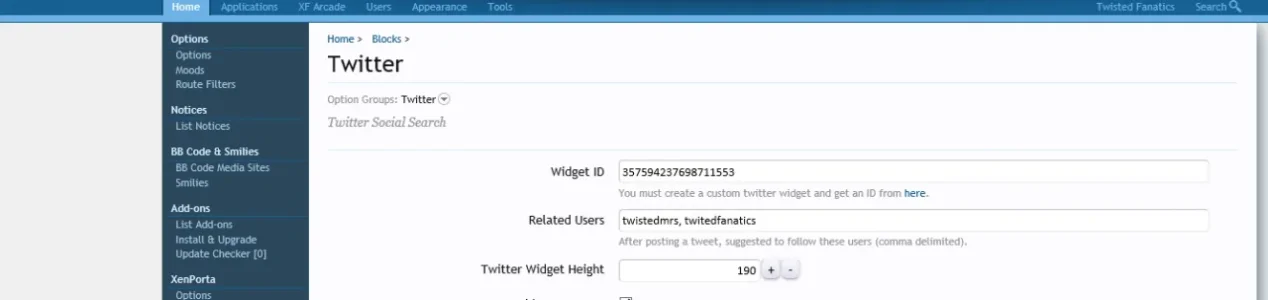Cade
Member
Thanks, Sway! It worked.
Is there some way to change the styling? It doesn't really seem to match the theme.
http://puu.sh/43uh9/69ab57df47.png
Is there some way to change the styling? It doesn't really seem to match the theme.
http://puu.sh/43uh9/69ab57df47.png