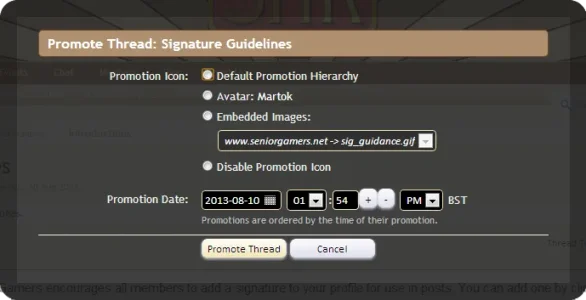You are using an out of date browser. It may not display this or other websites correctly.
You should upgrade or use an alternative browser.
You should upgrade or use an alternative browser.
[8WR] XenPorta (Portal) 1.6.0
No permission to download
- Thread starter Jaxel
- Start date
BassMan
Well-known member
I know it's free and there is no official support, but maybe someone can help me or just tell me if this is a major problem:
I got this:
- - - - -
Error Info
Zend_Db_Statement_Mysqli_Exception: Mysqli statement execute error : Incorrect arguments to mysqld_stmt_execute - library/Zend/Db/Statement/Mysqli.php:214
Generated By: cufek, pred 59 minutami
Stack Trace
#0 /home/mladiuc/public_html/forum/library/Zend/Db/Statement.php(297): Zend_Db_Statement_Mysqli->_execute(Array) #1 /home/mladiuc/public_html/forum/library/Zend/Db/Adapter/Abstract.php(479): Zend_Db_Statement->execute(Array) #2 /home/mladiuc/public_html/forum/library/Zend/Db/Adapter/Abstract.php(734): Zend_Db_Adapter_Abstract->query('????SELECT xf_t...', Array) #3 /home/mladiuc/public_html/forum/library/EWRporta/Block/RecentNews.php(38): Zend_Db_Adapter_Abstract->fetchAll('????SELECT xf_t...', Array) #4 /home/mladiuc/public_html/forum/library/EWRporta/Model/Blocks.php(116): EWRporta_Block_RecentNews->getModule(Array, false) #5 /home/mladiuc/public_html/forum/library/EWRporta/ViewPublic/Custom.php(71): EWRporta_Model_Blocks->getBlockParams(Array, false) #6 /home/mladiuc/public_html/forum/library/XenForo/ViewRenderer/Abstract.php(227): EWRporta_ViewPublic_Custom->renderHtml() #7 /home/mladiuc/public_html/forum/library/XenForo/ViewRenderer/HtmlPublic.php(67): XenForo_ViewRenderer_Abstract->renderViewObject('XenForo_ViewPub...', 'Html', Array, 'forum_list') #8 /home/mladiuc/public_html/forum/library/XenForo/FrontController.php(572): XenForo_ViewRenderer_HtmlPublic->renderView('XenForo_ViewPub...', Array, 'forum_list', NULL) #9 /home/mladiuc/public_html/forum/library/XenForo/FrontController.php(158): XenForo_FrontController->renderView(Object(XenForo_ControllerResponse_View), Object(XenForo_ViewRenderer_HtmlPublic), Array) #10 /home/mladiuc/public_html/forum/index.php(13): XenForo_FrontController->run() #11 {main}
Request State
array(3) { ["url"] => string(36) "http://url_of_my_site.com/forumi/" ["_GET"] => array(0) { } ["_POST"] => array(0) { } }
- - - - -
I have route filter for forums to forumi, if this matters.
I got this:
- - - - -
Error Info
Zend_Db_Statement_Mysqli_Exception: Mysqli statement execute error : Incorrect arguments to mysqld_stmt_execute - library/Zend/Db/Statement/Mysqli.php:214
Generated By: cufek, pred 59 minutami
Stack Trace
#0 /home/mladiuc/public_html/forum/library/Zend/Db/Statement.php(297): Zend_Db_Statement_Mysqli->_execute(Array) #1 /home/mladiuc/public_html/forum/library/Zend/Db/Adapter/Abstract.php(479): Zend_Db_Statement->execute(Array) #2 /home/mladiuc/public_html/forum/library/Zend/Db/Adapter/Abstract.php(734): Zend_Db_Adapter_Abstract->query('????SELECT xf_t...', Array) #3 /home/mladiuc/public_html/forum/library/EWRporta/Block/RecentNews.php(38): Zend_Db_Adapter_Abstract->fetchAll('????SELECT xf_t...', Array) #4 /home/mladiuc/public_html/forum/library/EWRporta/Model/Blocks.php(116): EWRporta_Block_RecentNews->getModule(Array, false) #5 /home/mladiuc/public_html/forum/library/EWRporta/ViewPublic/Custom.php(71): EWRporta_Model_Blocks->getBlockParams(Array, false) #6 /home/mladiuc/public_html/forum/library/XenForo/ViewRenderer/Abstract.php(227): EWRporta_ViewPublic_Custom->renderHtml() #7 /home/mladiuc/public_html/forum/library/XenForo/ViewRenderer/HtmlPublic.php(67): XenForo_ViewRenderer_Abstract->renderViewObject('XenForo_ViewPub...', 'Html', Array, 'forum_list') #8 /home/mladiuc/public_html/forum/library/XenForo/FrontController.php(572): XenForo_ViewRenderer_HtmlPublic->renderView('XenForo_ViewPub...', Array, 'forum_list', NULL) #9 /home/mladiuc/public_html/forum/library/XenForo/FrontController.php(158): XenForo_FrontController->renderView(Object(XenForo_ControllerResponse_View), Object(XenForo_ViewRenderer_HtmlPublic), Array) #10 /home/mladiuc/public_html/forum/index.php(13): XenForo_FrontController->run() #11 {main}
Request State
array(3) { ["url"] => string(36) "http://url_of_my_site.com/forumi/" ["_GET"] => array(0) { } ["_POST"] => array(0) { } }
- - - - -
I have route filter for forums to forumi, if this matters.
TechnicalFisherman
Member
I'm having a layout issue with the portal- when I try to use the RecentFeatures block, it displays properly for just a moment, and then moves to a vertical position on the page, pulling my logo, background and other items along with it down the right-hand column. Has anyone experienced this issue and do you have any suggestions? Many thanks!
mrpickles71
Member
So I downloaded XenPorta over and over again and I still can't find the XML_Addons folder. For some reason when I unzip the file, that folder doesn't exist. I was wondering how I can get my hands on that folder or at least the xml files that were in the folder.
EQnoble
Well-known member
the xml to install the addon should be in ...So I downloaded XenPorta over and over again and I still can't find the XML_Addons folder. For some reason when I unzip the file, that folder doesn't exist. I was wondering how I can get my hands on that folder or at least the xml files that were in the folder.
[8wayRun.Com] XenPorta (Portal) v1.5.9\library\EWRporta
Chi Bearhawks
Member
Is there any possible way for me to have two seperate layouts: 1 for my main portal, and one for my MAIN FORUM INDEX? The only option I have is for them to share the same layout, which I don't want.
Martok
Well-known member
ACP >XenPorta Options > tick the Index option in "Globalized Custom Layouts"Is there any possible way for me to have two seperate layouts: 1 for my main portal, and one for my MAIN FORUM INDEX? The only option I have is for them to share the same layout, which I don't want.
ACP > XenPorta Layouts > Choose Index from the Layout dropdown menu and customise it to suit your needs
Chi Bearhawks
Member
ACP >XenPorta Options > tick the Index option in "Globalized Custom Layouts"
ACP > XenPorta Layouts > Choose Index from the Layout dropdown menu and customise it to suit your needs
I do that, but the thing is that it causes my forums index and my actual portal to share the same layout. Since my forums index is much shorter in length, I don't want all of the same blocks in my sidebar as I do on my homepage.
Martok
Well-known member
You should have 2 layouts in the Layout section - Portal and Index. Each can be configured differently, just click on them and drag the blocks around.I do that, but the thing is that it causes my forums index and my actual portal to share the same layout. Since my forums index is much shorter in length, I don't want all of the same blocks in my sidebar as I do on my homepage.
PhantomOfNyx
Member
I'm having a layout issue with the portal- when I try to use the RecentFeatures block, it displays properly for just a moment, and then moves to a vertical position on the page, pulling my logo, background and other items along with it down the right-hand column. Has anyone experienced this issue and do you have any suggestions? Many thanks!
Exactly my problem aswell.
You just explained it a bit better than me
Martok
Well-known member
Use "Disable Promotion Icon" to not have any promotion icon or "Avatar" to use an avatar. Both of these will leave post images in their place with promoted posts.How can I make images appear normally as they do in the thread in the recentnews block? They just replace the avatar. I heard something about having to rename it slider and making it a custom resolution but I wan't to have full freedom with this.
Don't know what you mean by Use "Disable Promotion Icon"Use "Disable Promotion Icon" to not have any promotion icon or "Avatar" to use an avatar. Both of these will leave post images in their place with promoted posts.
Martok
Well-known member
Hmm I seem to have found something interesting.
Our site is currently very busy with ~3000+ users online.
I disabled all the blocks and slowly enabled each of them and watched out site load, server stats, etc.
With just RecentNews and RecentThreads enabled then things are fine (I suspected these so tried them first but they don't seem to be the issue).
If I enable OnlineUsers or EventsBirthdays then our server load shoots up immediately. If I disable them, it drops back down. I've repeated this 3 or 4 times and it's definitely happening.
Other blocks we use (the status update and HTML blocks) seem fine and not to cause issues.
@Jaxel or anyone else, any idea why these two blocks, OnlineUsers and EventsBirthdays, are causing such massive performance issues?
Our site is currently very busy with ~3000+ users online.
I disabled all the blocks and slowly enabled each of them and watched out site load, server stats, etc.
With just RecentNews and RecentThreads enabled then things are fine (I suspected these so tried them first but they don't seem to be the issue).
If I enable OnlineUsers or EventsBirthdays then our server load shoots up immediately. If I disable them, it drops back down. I've repeated this 3 or 4 times and it's definitely happening.
Other blocks we use (the status update and HTML blocks) seem fine and not to cause issues.
@Jaxel or anyone else, any idea why these two blocks, OnlineUsers and EventsBirthdays, are causing such massive performance issues?
How do I promote a thread?4th option in the pop-up dialog box when promoting a thread:
Edit. Just found the button. I selected that but the image is still the avatar.
Martok
Well-known member
Click on the Promote button at the top right of a thread.How do I promote a thread?
If you can't see the promote button, it means you've not assigned the Promote Thread group permission.
ManOnDaMoon
Well-known member
What cache options are you using for the OnlineUsers and EventsBirthdays blocks?Hmm I seem to have found something interesting.
Our site is currently very busy with ~3000+ users online.
I disabled all the blocks and slowly enabled each of them and watched out site load, server stats, etc.
With just RecentNews and RecentThreads enabled then things are fine (I suspected these so tried them first but they don't seem to be the issue).
If I enable OnlineUsers or EventsBirthdays then our server load shoots up immediately. If I disable them, it drops back down. I've repeated this 3 or 4 times and it's definitely happening.
Other blocks we use (the status update and HTML blocks) seem fine and not to cause issues.
@Jaxel or anyone else, any idea why these two blocks, OnlineUsers and EventsBirthdays, are causing such massive performance issues?
OnlineUsers can be cached for 1 minute or more depending on your session settings, while EventsBirthdays data is the same during the whole day. I'm caching EventsBirthdays during 1 hour so I'm sure it is up to date betweent 12 AM and 01 AM.
What cache options are you using for the OnlineUsers and EventsBirthdays blocks?
OnlineUsers can be cached for 1 minute or more depending on your session settings, while EventsBirthdays data is the same during the whole day. I'm caching EventsBirthdays during 1 hour so I'm sure it is up to date betweent 12 AM and 01 AM.
OnlineUsers is 5 minutes, Birthdays is an hour (for the same logic you mentioned).
Similar threads
- Replies
- 0
- Views
- 520
- Replies
- 4
- Views
- 1K
- Replies
- 0
- Views
- 739
- Replies
- 2K
- Views
- 192K