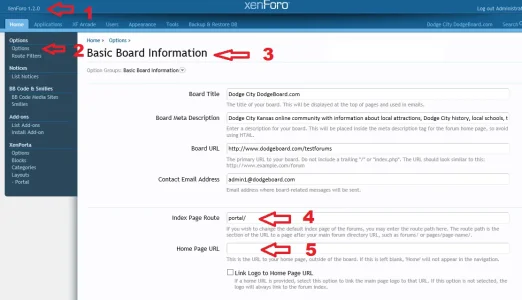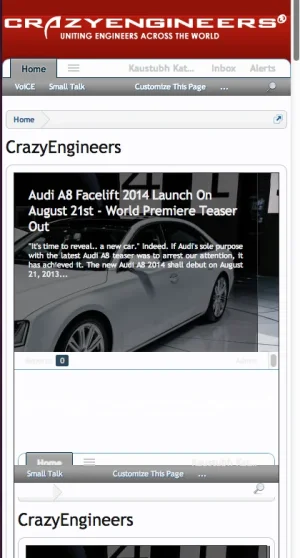An exception occurred: Mysqli statement execute error : Incorrect arguments to mysqld_stmt_execute in /home/phototar/domains/macroforum.org/public_html/test/library/Zend/Db/Statement/Mysqli.php on line 214
Zend_Db_Statement_Mysqli->_execute() in Zend/Db/Statement.php at line 297
Zend_Db_Statement->execute() in Zend/Db/Adapter/Abstract.php at line 479
Zend_Db_Adapter_Abstract->query() in Zend/Db/Adapter/Abstract.php at line 734
Zend_Db_Adapter_Abstract->fetchAll() in EWRporta/Block/RecentNews.php at line 38
EWRporta_Block_RecentNews->getModule() in EWRporta/Model/Blocks.php at line 116
EWRporta_Model_Blocks->getBlockParams() in EWRporta/ViewPublic/Custom.php at line 71
EWRporta_ViewPublic_Custom->renderHtml() in XenForo/ViewRenderer/Abstract.php at line 227
XenForo_ViewRenderer_Abstract->renderViewObject() in XenForo/ViewRenderer/HtmlPublic.php at line 67
XenForo_ViewRenderer_HtmlPublic->renderView() in XenForo/FrontController.php at line 572
XenForo_FrontController->renderView() in XenForo/FrontController.php at line 158
XenForo_FrontController->run() in /home/phototar/domains/macroforum.org/public_html/test/index.php at line 13