bumz
Member
guys, help me please! willing to pay for the workAll the good days! Sorry for the broken English. Tell me, is it possible to put a slider on the main forum (forum_list)? Thanks in advance for your help!
guys, help me please! willing to pay for the workAll the good days! Sorry for the broken English. Tell me, is it possible to put a slider on the main forum (forum_list)? Thanks in advance for your help!
Under XenPorta > Options, have you Globalized any layouts? If not, then you'll need to globalize the layout for component you wish to customise (index, forum, etc).guys, help me please! willing to pay for the work
Thank you! It worked. Now the problem is different. The forum is used Widget Framework. As a result, conflict jquery slider and sidebar. This problem can be solved?Under XenPorta > Options, have you Globalized any layouts? If not, then you'll need to globalize the layout for component you wish to customise (index, forum, etc).
Then, under XenPorta > Layouts, create a new layout for that component (index, forum, etc) and place the Slider where you want.
Note: if you intend to globalize Thread and/or Forums, then you also need to make template modifications as instructed in the original resource post: [8wayRun.Com] XenPorta (Portal)
I'm getting my sidebar not working on the forum page... however it works fine when i go into forum nodes and forum threads
After creating a new thread which will be visible in Porta's Recent News Block on my portal homepage, I can click on 'continue reading' which takes me to the appropriate forum/thread and displays the comments block etc, but below 'comments' it displays the same opening post text
Thank you! It worked. Now the problem is different. The forum is used Widget Framework. As a result, conflict jquery slider and sidebar. This problem can be solved?
Is there a guide to create own simple block ?
Under XenPorta > Options, have you Globalized any layouts? If not, then you'll need to globalize the layout for component you wish to customise (index, forum, etc).
Then, under XenPorta > Layouts, create a new layout for that component (index, forum, etc) and place the Slider where you want.
Note: if you intend to globalize Thread and/or Forums, then you also need to make template modifications as instructed in the original resource post: [8wayRun.Com] XenPorta (Portal)
When I said "create" perhaps I should have used "customise" instead.How do you create new layouts ?
Images "contained" in your article will only appear as the avatar on the front page. I deliberately use the word "contained" because you can either:Right, so to get an image displaying across the top of a news article which is promoted to the front page, I believe this can only be done by having uploaded a file "attachment" set to full preview.
Is that correct?
I really want to use an image embedded via IMG tags. The promote does let you choose one of those, but the image does not display.....
However, I get the sense that you want the entire image appearing on the front page (i.e. not just when viewing the article) and not in the avatar either, but within the preview text? XenPorta strips out any IMG and similar tags from the preview text, but if you search around (perhaps even in this thread) you'll find that someone has shared a way to disable the stripping.
Yep, that's the post I was thinking of!That's exactly what i am after
I will search this discussion again. Thanks for the reply
EDIT: I think i found the post in question:
http://xenforo.com/community/threads/8wayrun-com-xenporta-portal.26838/page-44#post-387773
I now just need to work out how to edit that block - can't see a template for it.....
Yep, that's the post I was thinking of!
You have to actually edit the module, and not a template. The module in question is library/EWRporta/Block/RecentNews.php. Good luck!
Same issue. Anyone ever figure out the fix for this? Checked the DB, no record of the donations in the table. Little to nothing on the net.Anyone else notice that the donations block will take a user to paypal and complete the donation but doesn't show the donations? Ergo: We've received a total $0.00 in donations! Any way to fix this?
Now the problem is different. The forum is used Widget Framework. As a result, conflict jquery slider and sidebar. This problem can be solved?
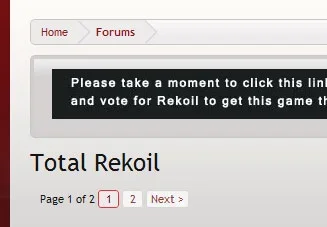
We use essential cookies to make this site work, and optional cookies to enhance your experience.