You are using an out of date browser. It may not display this or other websites correctly.
You should upgrade or use an alternative browser.
You should upgrade or use an alternative browser.
[8WR] XenPorta (Portal) 1.6.0
No permission to download
- Thread starter Jaxel
- Start date
kprojects
Well-known member
What's it doing? Not showing up at all or not showing articles you promote or?Question about Accordian. I apologize if I put this in the wrong place.
I followed the online insstructions carefully, checked permission yet the accordian slider is not working. Please advise when you can.
Thank You
Gabb
Hello Kprojects.
Thank you fory your reply. I had to uninstall that block and reinstall in again. Works ok now. Have to change the CSS now. Can you tell me how to remove the bottom message pop up thing below the picture? Default is black but I want to totally remove or disable it. Not the side menu but the the area where the title pops up at the bottom.
Thank you
Gabby
Thank you fory your reply. I had to uninstall that block and reinstall in again. Works ok now. Have to change the CSS now. Can you tell me how to remove the bottom message pop up thing below the picture? Default is black but I want to totally remove or disable it. Not the side menu but the the area where the title pops up at the bottom.
Thank you
Gabby
namalinowski
Member
Hello. I on my recent news portal I have a post that contains a picture. How would i make it so the picture on the recent posts always shows up as the poster's avatar instead of the picture in the post.
Picture for example here: http://gyazo.com/91d75429cfc8ff4477a103d6bf091e7f
Picture for example here: http://gyazo.com/91d75429cfc8ff4477a103d6bf091e7f
hey guys,
I'm getting my sidebar not working on the forum page... however it works fine when i go into forum nodes and forum threads
I also want to add the xenporta sidebar on everyone of my page yet i am struggling to get this done (for example the xenporta media/events, the help page, user account page etc)
This is what I am getting when i try to set it up:

I'm getting my sidebar not working on the forum page... however it works fine when i go into forum nodes and forum threads
I also want to add the xenporta sidebar on everyone of my page yet i am struggling to get this done (for example the xenporta media/events, the help page, user account page etc)
This is what I am getting when i try to set it up:

olegus-78
Member
Hi guys! XenPorta like and and I think that $ 50 is not much, but ...
there are small problems with display content blocks "recentnews" and "recentslider"
with display content blocks "recentnews" and "recentslider"
If the post of the first images taken by the tag 'attach', then recentnews shows and small picture and a big picture, and something needs to be one.
Аnd problem number two, this time with recentslider - all seen in the photo.
there are small problems
If the post of the first images taken by the tag 'attach', then recentnews shows and small picture and a big picture, and something needs to be one.
Аnd problem number two, this time with recentslider - all seen in the photo.
Attachments
Gleedo
Active member
I am a tad stuck with how to use XenPorta....
I have managed to make a thread (which I promoted) to appear as part of 'recent news' which I placed as a block in the Portal layout. That is ok.
But I am struggling with working out two things:
I have managed to make a thread (which I promoted) to appear as part of 'recent news' which I placed as a block in the Portal layout. That is ok.
But I am struggling with working out two things:
- How do I make images appear on the home page in that thread along with the text
- When I click on 'continue reading' I am taken to a normal looking forum, but I have seen some forums that use XenPorta that display the news/article and then have a section below called 'Comments'. That is how I want to set my site up:
http://8wayrun.com/threads/soulcast-15-natsu.14568/
EDIT: Just worked out #2 by checking 'Article (articles #>..) etc in Portal Options
EDIT 2: Ah, I see the image appears in the drop down list when you promote it.\
Gleedo
Active member
After creating a new thread which will be visible in Porta's Recent News Block on my portal homepage, I can click on 'continue reading' which takes me to the appropriate forum/thread and displays the comments block etc, but below 'comments' it displays the same opening post text 
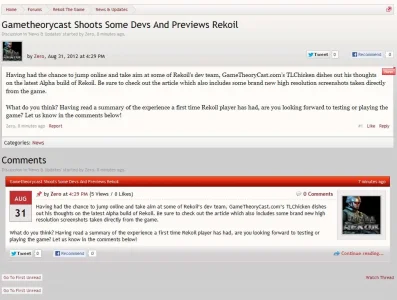
Any idea what is causing that or is that correct/by design? It looks a bit odd....
EDIT: after a page refresh, it is now displaying as I would expect, but now the bloody thread/article has gone missing from the portal homepage! I AM CONFUSED
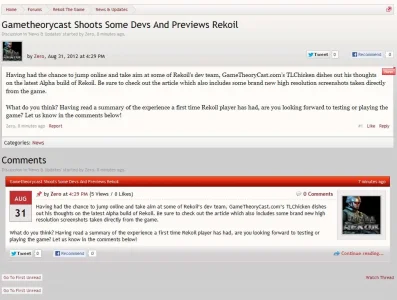
Any idea what is causing that or is that correct/by design? It looks a bit odd....
EDIT: after a page refresh, it is now displaying as I would expect, but now the bloody thread/article has gone missing from the portal homepage! I AM CONFUSED
insanehero
Member
I've installed it all correctly, however when I try the move the module blocks in the portal page it doesn't do anything. I've also tried 5 other browsers.
Please help!
Please help!
SoManyPosts
Active member
I can't figure out how to do this, I can't find a place to just paste some HTML and upload it.. not working for me.
SoManyPosts
Active member
Yeah I was trying that and I keep getting the "invaild xml file" error...In your downloaded files head to [8wayRun.Com] XenPorta (Portal) v1.5.3\library\EWRporta\XML_Addons
Edit the RawHyperText.xml block and then import it in the block menu in the ACP
SoManyPosts
Active member
Yeah, but I think it's a problem with my file or something. There must be something wrong with the html I pasted there.You on this page in you acp? /admin.php?ewrporta/blocks/install-confirm
Similar threads
- Replies
- 0
- Views
- 521
- Replies
- 4
- Views
- 1K
- Replies
- 0
- Views
- 739
- Replies
- 2K
- Views
- 192K

