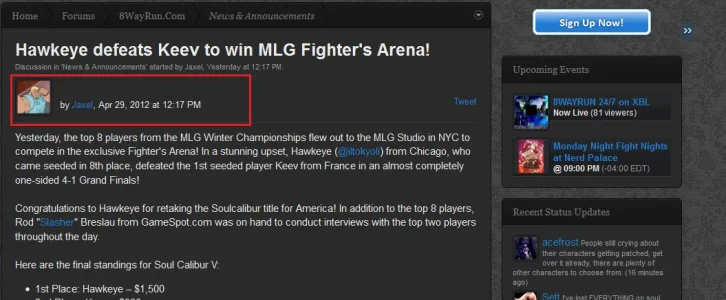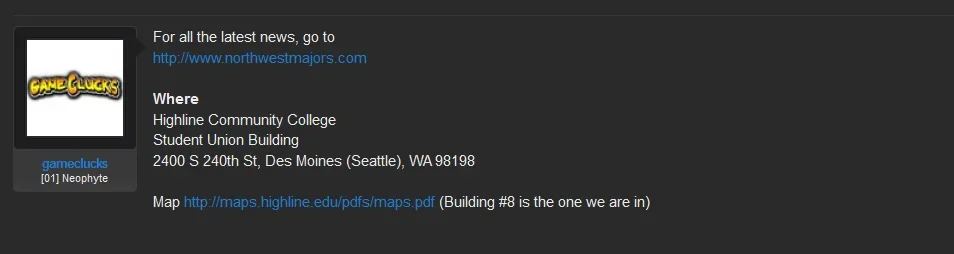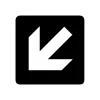Justin D Salsburey
Member
I'm stuck, I installed xenporta and I've run into a couple issues.
Even when I uncheck show navigation tab and break out of container the container stays visible.. it just shrinks. Do I need to hide this somehow elsewhere?
Also I can't seem to figure out how to make "recent news" look like it looks on 8way run. More specifically how do you change the layout of the default portal. As it stand's I can't find a way to change the default portal only a way to make new layouts.
Thanks!
EDIT: Oh and my board is here forums.inkd.me
EDIT: I moved stuff to the right side and it fixed it! Feel like this should be mentioned in the Installation instruction or the FAQ.
Even when I uncheck show navigation tab and break out of container the container stays visible.. it just shrinks. Do I need to hide this somehow elsewhere?
Also I can't seem to figure out how to make "recent news" look like it looks on 8way run. More specifically how do you change the layout of the default portal. As it stand's I can't find a way to change the default portal only a way to make new layouts.
Thanks!
EDIT: Oh and my board is here forums.inkd.me
EDIT: I moved stuff to the right side and it fixed it! Feel like this should be mentioned in the Installation instruction or the FAQ.