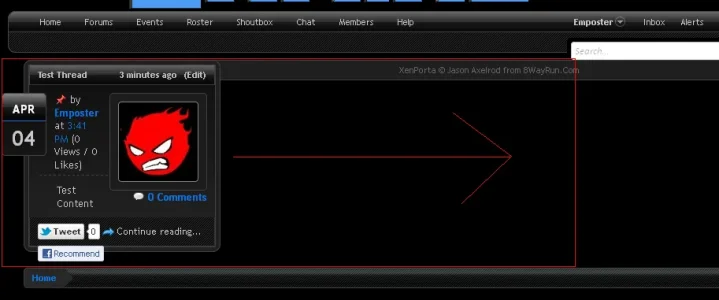Alan Feuerstein
Member
I'm going to try asking for help again, this time with pictures. Once I get help with layouts, I'll work my way to help with some of the special block types.
This is what my home page currently looks like when I try and add a block to the Portal layout. Whatever I add gets squished down to the width of one block. I know that there is a way to stretch the block out to fill the red square in the picture, because I've seen it on countless other sites with XenPorta, but cannot for the life of me figure out how. I've spent hours playing with the options and read through the XenPorta FAQ thread and many of the bajillion XenPorta thread posts. The only thing I've managed to do is create alternative layouts that ALSO have squished blocks, (or large blocks I can't put anything in), and screw up the other sections of my site.
The answer may be something stupid that I've missed, and I won't pretend to be much good with scripting, which is why I'm hoping someone who has successfully figured this out can just lay it out, step by step, in a sort of XenPorta main portal for dummies post.
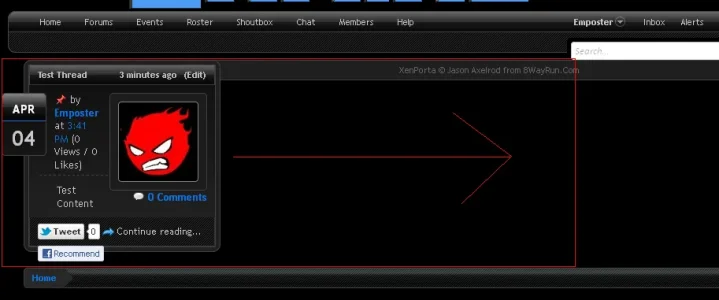
This is what my home page currently looks like when I try and add a block to the Portal layout. Whatever I add gets squished down to the width of one block. I know that there is a way to stretch the block out to fill the red square in the picture, because I've seen it on countless other sites with XenPorta, but cannot for the life of me figure out how. I've spent hours playing with the options and read through the XenPorta FAQ thread and many of the bajillion XenPorta thread posts. The only thing I've managed to do is create alternative layouts that ALSO have squished blocks, (or large blocks I can't put anything in), and screw up the other sections of my site.
The answer may be something stupid that I've missed, and I won't pretend to be much good with scripting, which is why I'm hoping someone who has successfully figured this out can just lay it out, step by step, in a sort of XenPorta main portal for dummies post.